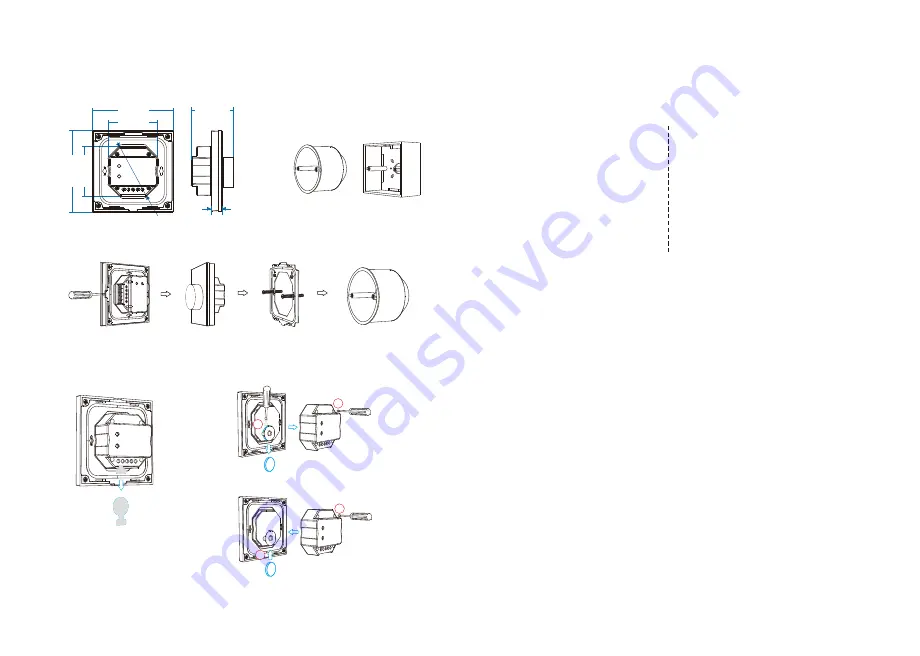
User Manual Ver 1.0.1
Page 2
Mechanical Structures and Installations
Typical base as below:
European style
Baseplate
Base
Uninstall
Installation diagram:
86 size
Touch panel
86.00 mm
8
6
.0
0 m
m
52.00 mm
5
2
.0
0 m
m
59.00 mm
48.00 mm
11.50 mm
Safety information
1.
Read
all
instructions
carefully
before
you
begin
this
installation.
2. When installing battery, pay attention to the battery positive and negative polarity.
A long time without the remote control, remove the battery.
When remote distance becomes smaller and insensitive, replace the battery.
3. If no response from the receiver, please re-match the remote.
4.
Gently handle remote, beware of falling.
5. For indoor and dry location use only.
Match Remote Control (two match ways)
Use the controller’s Match key
Match
:
Short press match key, immediately push the knob.
The LED indicator fast flash a few times
means match is successful.
Use Power Restart
Match
:
Switch off the power, then switch on power again,
immediately push the knob 3 times.
The light blinks 3 times means match is successful.
Delete
:
Switch off the power, then switch on power again,
immediately push the knob 5 times.
The light blinks 5 times means all matched remotes were
deleted.
Delete
:
Press and hold match key for 5s to delete all match,
The LED indicator fast flash a few times
means all matched remotes were deleted.
End user can choose the suitable match/delete ways. Two options are offered for selection:
Replace batter y:
Note:
Before the first use,
please remove the protective
film on the battery.
Remove old C 2032 Battery
R
Insert new C 2032 Battery
R
1
2
3
4
T1-KB,T2-KB,T3-KB Wall Mounted Rotar y Panel RF Remote
+
+




















