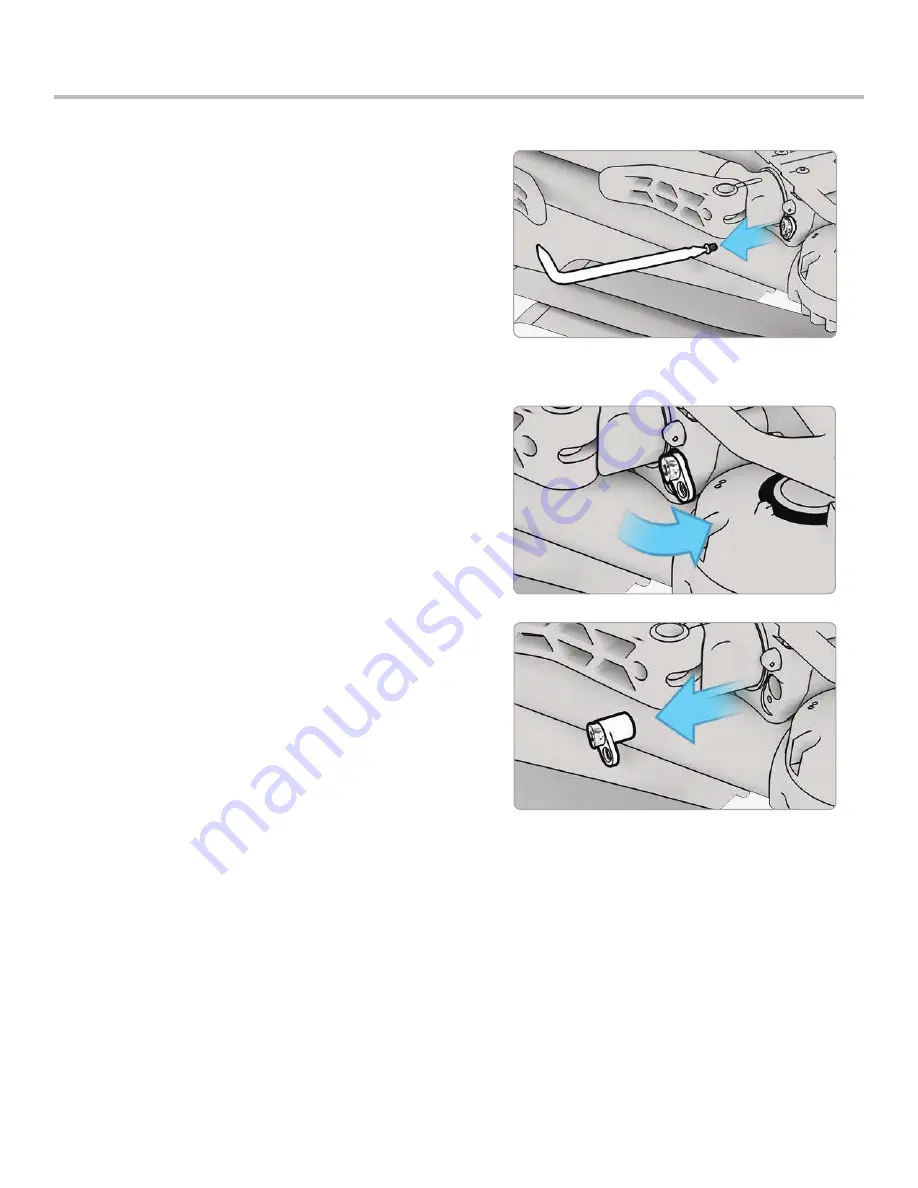
62
Skydio X2
Color/Thermal - Operator Manual
© 2022 Skydio, Inc. All rights reserved.
Maintenance
Step 2
- Remove the damaged hard stop(s)
•
extend the arm that is either above or below the arm
with the damaged hard stop
•
leave the arm with the damaged hard stop folded in
•
loosen the hard stop screw using the T3 driver
•
remove the screw and set aside - you will reuse it
Step 1
- Identify the damaged hard stop
•
rotate the hard stop so the flange protrudes from
the drone
•
grab the hard stop by the flange and pull out to
remove - rotate the hard stop back and forth to
dislodge it from the drone
Replace hard stops









































