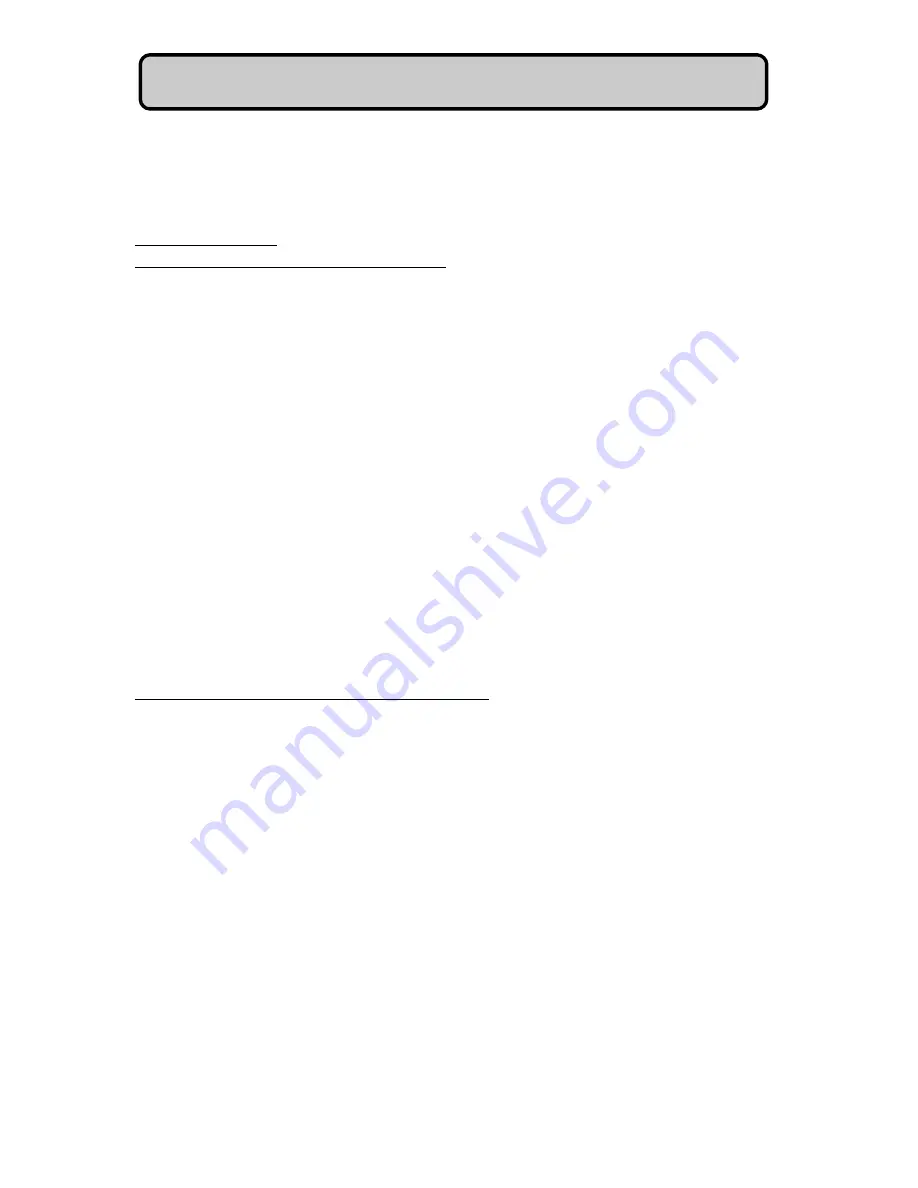
D
The following example shows the user how to set up a potentiometer channel when using the
Delta T EV1 evaporation pan and gauge, but this can be applied to any suitable potentiometer
sensor.
1. EVAPORATION PAN
a) Initial measurement of potentiometer values
Set up the appropriate D channel to read voltage. Check the software channel and
hardware channel for the potentiometer input from the Hardware Configuration Certificate, e.g.
software channel 05, hardware channel 03.
Choose Option A - Set Channel Configurations from the Main Menu. Follow the on screen
instructions and enter the software channel number (e.g. 05), hardware channel number (e.g. 03
for a voltage input). Enter the Gain as 00 (for a full scale of +/- 2.0V), Termination Code 00 (no
input ground return), and Scalecode 01 (Ax + B scaling).
Choose Option 9 - Set AX+B Calibration Factors. Enter software channel (e.g. 05), enter a Full
Scale as 2000.0, enter an Offset Count as 0000 and +.
Connect the potentiometer to the D input. Set the potentiometer at one end of its
travel. Choose Option 0 from the D Main Menu and press <SPACEBAR> to take a
measurement. Make a note of this mV reading.
Set the potentiometer to the other end of its travel and press <SPACEBAR> as above and again
make a note of the measurement. Press <ESCAPE> to return the Main Menu.
b) Set up of D Full Scale and Offset Count
Subtract the lowest mV reading, measured as above, from the highest, to obtain the
potentiometer's output range.
e.g. 1234.5 mV - 1.2 mV = 1233.3 mV
This figure can be used to calculate the Full Scale value to be entered in Option 9 from the Main
Menu. The engineering units to be used is also included in this calculation, and is required in the
format "units per mV".
From the example above, if evaporation is to be measured over a range of 0-25 inches, and
1233.3 mV is the potentiometer's output range, then
units per mV = 25 / 1233.3 = 0.020271 inches per mV
Calculate the D / MiniMet2's Full Scale value as shown in Option 9 from the Main
Menu.
54






































