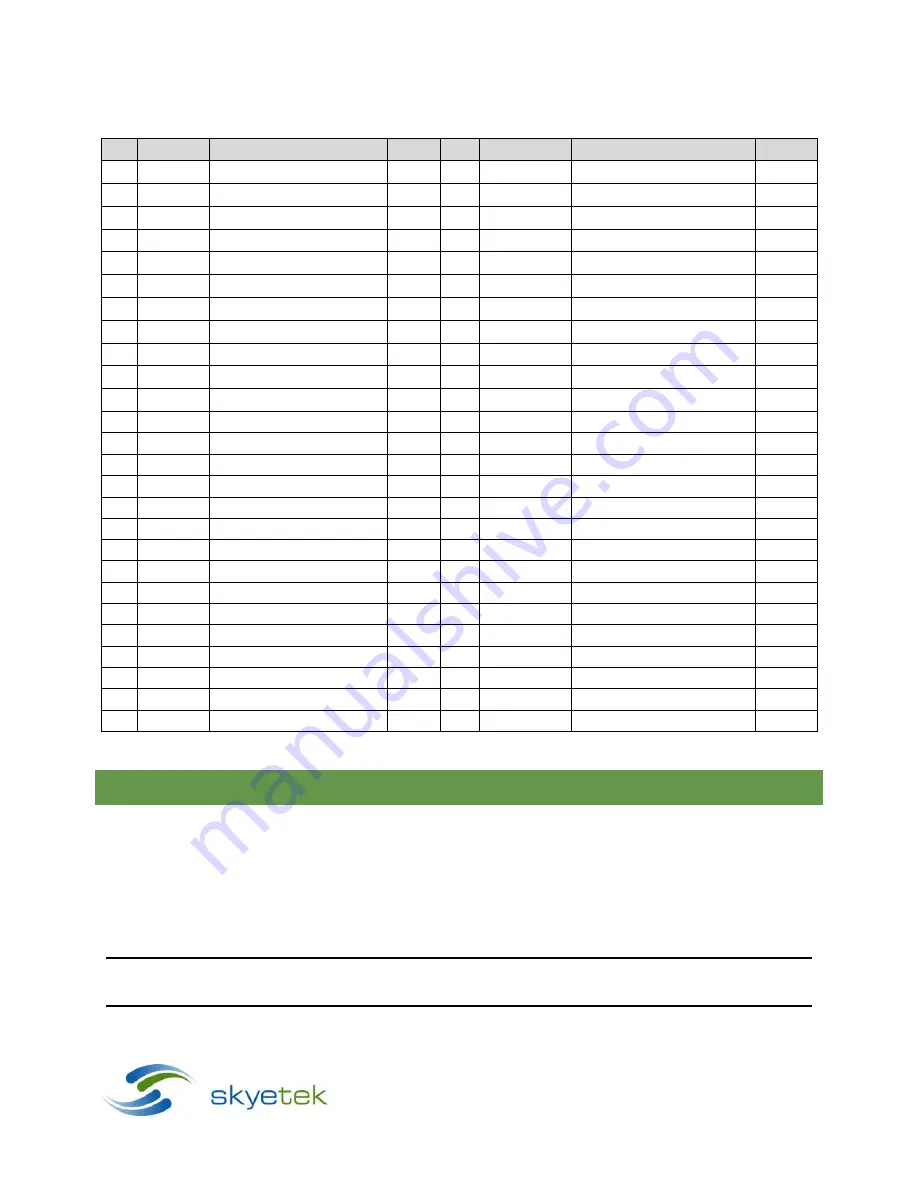
SkyeModule Nova Datasheet
-
Preliminary
Page
|
14
Skyetek Inc
1415 Larimer Street, Suite 207
Denver, CO 80202
www.skyetek.com
Main 720.328.3425 Fax:720.228.2400
Figure 5-2: Host Interface Connector Pin Numbering
Pin
Name
Description
I/O
Pin
Name
Description
I/O
1
NC
Not Connected
N/A
2
VIN
Input Power Supply
Input
3
NC
Not Connected
N/A
4
GND
Ground
Input
5
NC
Not Connected
N/A
6
NC
Not Connected
N/A
7
NC
Not Connected
N/A
8
MISO
SPI Master In, Slave Out
Output
9
GND
Ground
Input
10
MOSI
SPI Master Out, Slave In
Input
11
NC
Not Connected
N/A
12
SCK
SPI Clock IN
Input
13
NC
Not Connected
N/A
14
SSEL
SPI Slave Select
Input
15
GND
Ground
Input
16
NC
Not Connected
N/A
17
NC
Not Connected
N/A
18
GND
Ground
Input
19
NC
Not Connected
N/A
20
Deep Sleep
Active Low Deep Sleep
Input
21
GND
Ground
Input
22
Reset
Active Low Reset
Input
23
NC
Not Connected
N/A
24
VIN
Input Power Supply
Input
25
NC
Not Connected
N/A
26
GND
Ground
Input
27
GND
Ground
Input
28
NC
Not Connected
N/A
29
GND
Ground
Input
30
SCL
I2C Clock
Input
31
NC
Not Connected
N/A
32
SDA
I2C Data
I/O
33
NC
Not Connected
N/A
34
GND
Ground
Input
35
GND
Ground
Input
36
D-
USB D minus
I/O
37
GND
Ground
Input
38
D +
USB D Plus
I/O
39
VIN
Input Power Supply
Input
40
GND
Ground
Input
41
VIN
Input Power Supply
Input
42
GPIO0
General Purpose I/O 0
I/O
43
GND
Ground
Input
44
GPIO1
General Purpose I/O 1
I/O
45
GPIO3
General Purpose I/O 3
I/O
46
GPIO2
General Purpose I/O 2
I/O
47
NC
Not Connected
N/A
48
NC
Not Connected
N/A
49
RXD
UART Receive
Input
50
GND
Ground
Input
51
TXD
UART Transmit
Output
52
VIN
Input Power Supply
Input
5.3
Using the GPIO Pins
You can use the User Port Direction and User Port Value system parameters to address the GPIO pins to set
the user port direction (input or output) and the user port value (high or low). For more information, see
the following:
“User Port Direction”
in section 13.3.9
“User Port Value”
in section 13.3.10
NOTE
–
GPIO3 is used as a data ready pin when in SPI or I
2
C mode. GPIO3 cannot be used as GPIO when using
these interfaces.















































