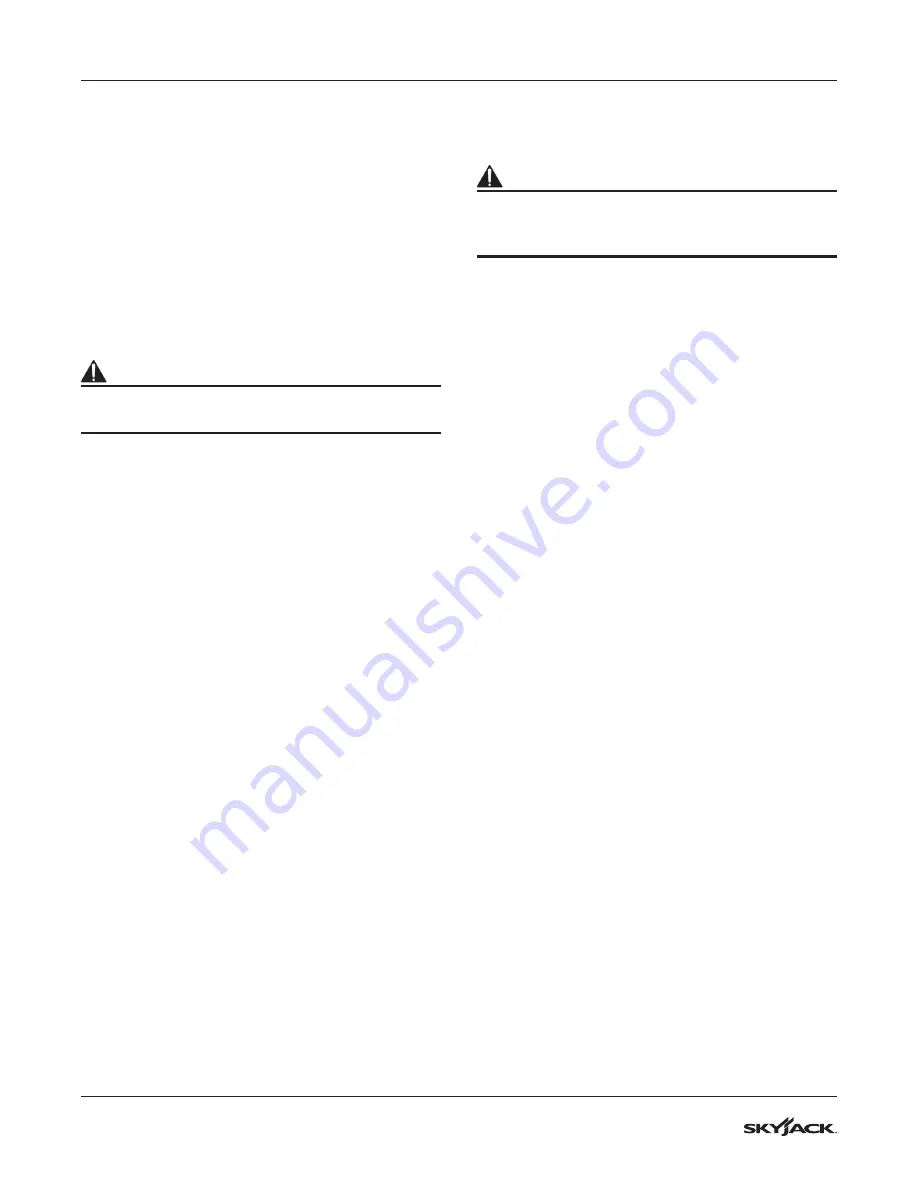
58
SJ30 AJE SJ30 ARJE
213213AAA
Section 5 – Operation
Start Operation
5.1 Start Operation
5.1-1 Activating base control console
NOTE
While operating the emergency power unit, the
base controls will override the platform controls,
even when the emergency stop button on the
platform is depressed.
1.
On both the left and right sides of the MEWP,
plug in main power connectors.
WARNING
Ensure that you maintain three points of contact to
mount/dismount the platform.
2.
Enter platform and close gate.
3.
On platform control console, pull out
emergency stop button.
4.
Exit platform.
5.
On base control console, turn base/off/platform
key switch to base position.
6.
Pull out emergency stop button.
5.1-2 Rotating platform using base
control console
1.
Activate and hold function enable switch by
pushing it to the right or left.
2.
Push platform rotation switch to either left or
right position. Release switch to stop.
5.1-3 Rotating turret using base control
console
WARNING
When rotating the turret, ensure that there are no
personnel or obstructions in the path of rotation,
including blind spots.
1.
Activate and hold function enable switch by
pushing it to the right or left.
2.
Push turret rotation switch to either clockwise
or counterclockwise position. Release switch to
stop.
5.1-4 Moving jib up and down using base
control console
1.
Activate and hold function enable switch by
pushing it to the right or left.
2.
Push jib up/down switch to either up or down
position. Release switch to stop.
5.1-5 Rotating jib using base control
console
1.
Activate and hold function enable switch by
pushing it to the right or left.
2.
Push jib rotation switch to either left or right
position. Release switch to stop.
5.1-6 Moving riser up and down using
base control console
1.
Activate and hold function enable switch by
pushing it to the right or left.
2.
Push riser up/down switch to either up or down
position. Release switch to stop.
To
order
go
to
Discount-Equipment.com
































