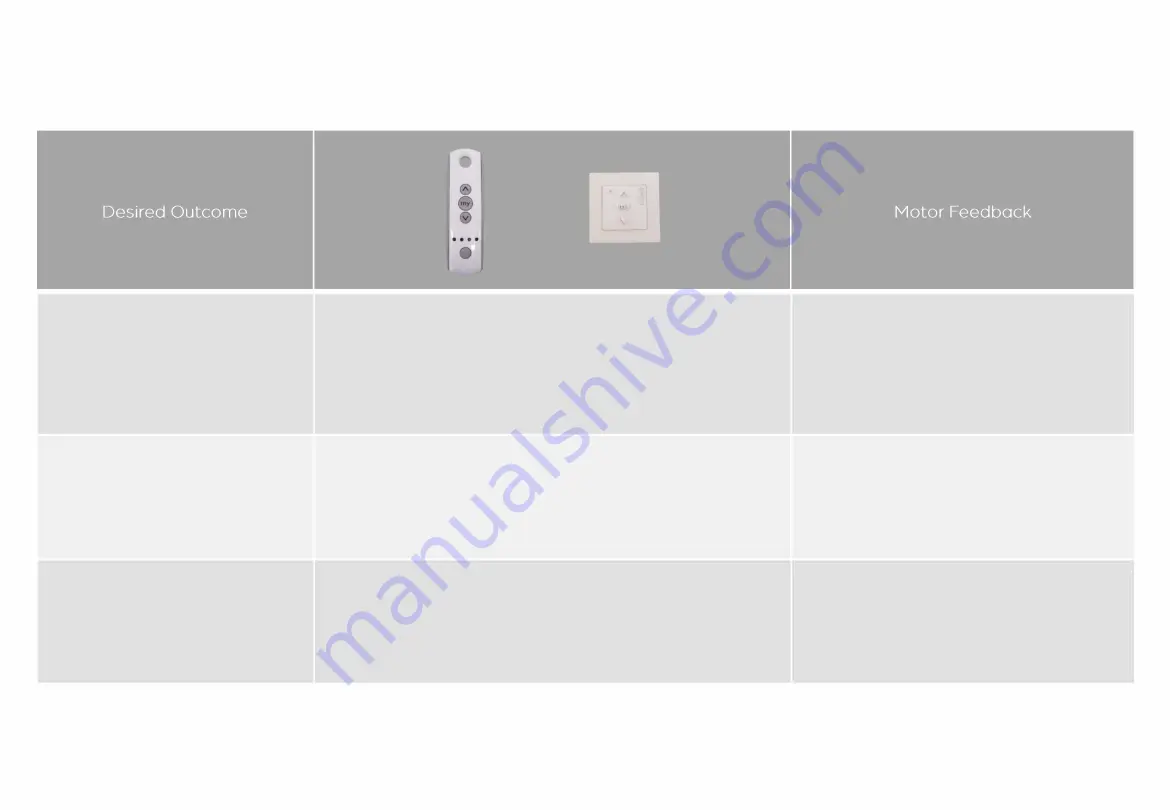
Somfy RTS motor setup - 230v and 24v
Reset the motor
(This resets the motor back to
factory settings)
Add more remotes
Remove remotes
A. Turn off the power for at least 2no. seconds
B. Turn on the power for lOno. seconds
C. Turn off the power for at least 2no. seconds
D. Turn on the power
E. Press and hold the 'Prog' button on the remote for 10no.
Seconds, the blind will shunt, keep holding until it does a second
shunt
A. OLD REMOTE - select channel you wish to copy
A. -
B. -
C. -
D. The blind will travel for at least 5 seconds in
opposite direction to its last movement
E. See notes in left hand column
B. OLD REMOTE - Press and hold the 'Prog' button until the blind A. -
jogs
C. NEW REMOTE - select the channel you wish to copy to
D. NEW REMOTE - Press and hold the 'Prog' button until the blind
jogs
A. REMOTE TO KEEP - select a channel
B. REMOTE TO KEEP - Press and hold the 'Prog' button until the
blind jogs
C. REMOTE TO REMOVE - select a channel
D. REMOTE TO REMOVE - Press and hold the 'Prog' button until
the blind jogs
B. The blind jogs
C. -
D. The blind jogs
A. -
B. The blind jogs
C. -
D. The blind jogs
Summary of Contents for LANTERNLITE
Page 4: ...Thank you for choosing the LanternLITE...
Page 6: ...4...
Page 9: ...7...
Page 10: ...8...
Page 11: ......
Page 12: ...10...
Page 14: ...12 Your LanternLITE should now be sitting on top of the batten...
Page 15: ...13 Cover caps to conceal face fix holes are available from us...
Page 16: ...14...
Page 17: ...15...
Page 19: ...The DIY Lantern Blind RF Remote Control Programming Instructions...


































