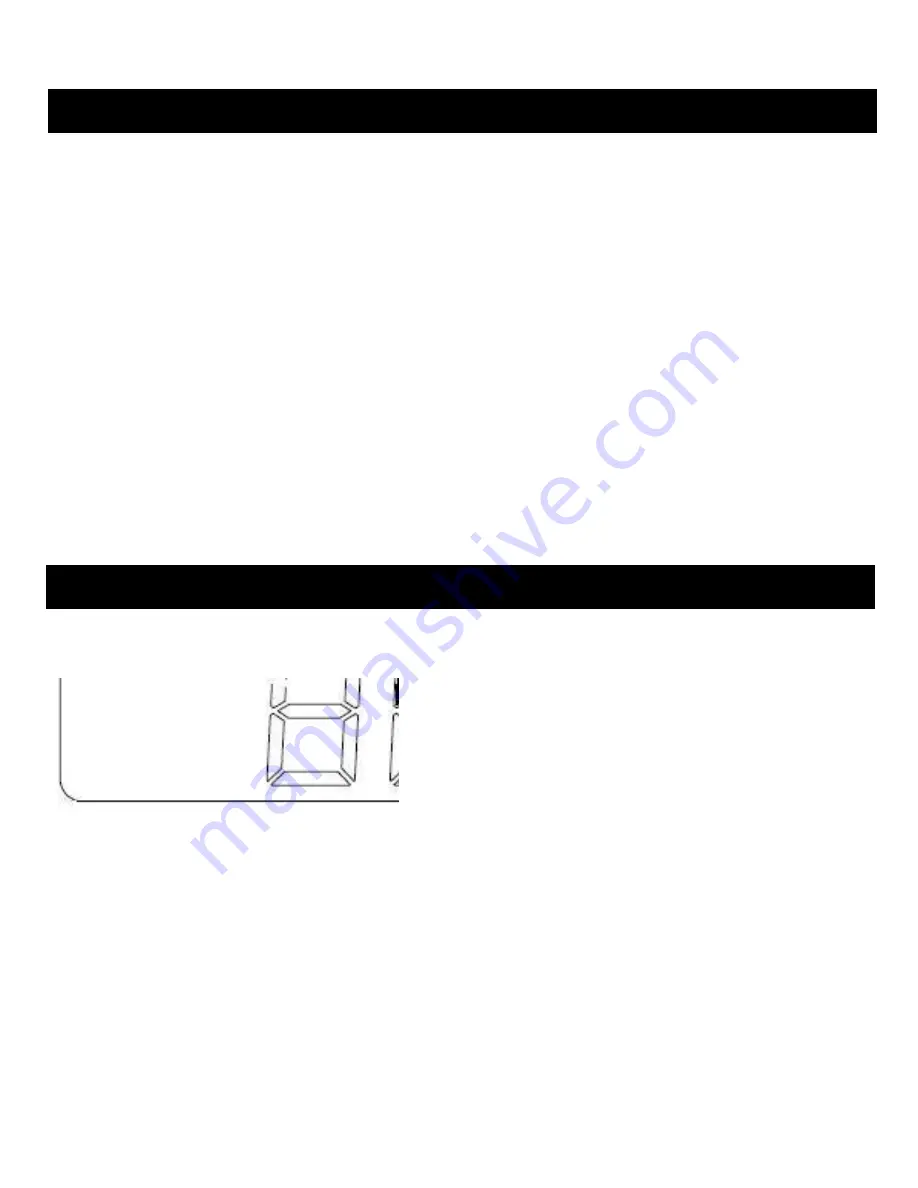
3
POwEr uP
Insert 2 AAA batteries to the remote (with the correct polarity as shown), its LCD
display will turn on and red LED will flash once. Press the button on the remote, the
red LED should flash. The remote is now powered properly. If the LCD display does
not turn on or red LED does not flash when button is pressed, refer to Section
“Battery” of this manual for details.
Follow the rest of the steps to setup the LCD Deluxe Remote so it can work with the
receivers that you have.
SET ThE cLOck
During the standby mode, the LCD display will show the week and clock. The clock
is in 24 hours format.
To set the clock:
1. Press the [PROG] button twice, until you see the “Settings” icon and the day of
the week flashing.
2. Use the Up [▲], Down [▼] buttons to select the day of the week.
3. Use the Left [◄] or Right [►] button to select the hour and minute and use
Up [▲], Down [▼] buttons to set the time.
4. You can cycle between day of the week, hour and minute with the left and right
button.
5. Press [5] to confirm the settings.
Summary of Contents for TD-434
Page 1: ...Model TD 434 User s Manual LCD Deluxe Remote 15 01 FR ...
Page 15: ...14 ...
Page 16: ...15 101Z945 ...


















