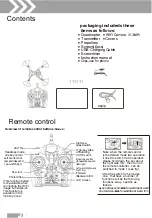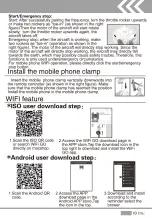?.Under mobile phone control state, enable the
rn CiJ m
track mode, the throttle turning operation is the
same as the common mode, the side flight
operation is changed that it draws the side
flight track at the right of the interface, the
<
TI<RO
"'
)RUDD
aircraft will fly according to the track. The
v
proportion adjustment below the ascending
�
11
�
and descending direction control lever can
....__"""
.�
_
-
_
--::_--:_�
-------......
control the proportion of the line length and actual aircraft flight distance, the
higher the proportion, the farther the flying distance.
This feature must be used in an open area in order to avoid the risk of
collision.
NB: This mobile phone control function is only applicable to
TK110W, the APP software of the product may change the
interface and ad the functions according to the upgrading
and updating of the software, it is possible that the interface
and functions of the software may be a little different, thanks
for your understanding.
Care and maintenance
1.Regularly clean the product using a clean cloth.
2.Avoid exposing the product to direct sunlight or high temperatures.
3.Do not place the product in water as this will damage the electrical components.
4.Regularly inspect the charging plug and other parts for damage. If there are any signs of
damage, discontinue use immediately until the product has been fully repaired.
Troubleshooting
Problem
Reason
Solution
1.The quadcopter battery is low.
1.Charge the quadcopter.
The quadcopter
2.The remote control battery level is low
is not
(the battery indicator will flash).
2 .Replace the remote control batteries.
responding.
3.The quadcopter did not pair successfully
3.Try pairing the remote control with the
with the remote control.
quadcopter again.
The quadcopter
does not
The remote control battery level is low
Replace the batteries.
respond well.
The quadcopter
1.The quadcopter propellers are damaged.
1. Replace the quadcopter propellers.
does not take
off
2.The quadcopter battery is low.
2.Charge the quadcopter.
The camera does
1.The memory card is not inserted properly.
1 .Reinsert the memory card.
not take photos
2.The memory card is full.
2.Free up some memory or use another
/record videos.
memory card.
-
13
I