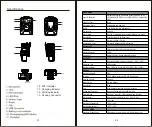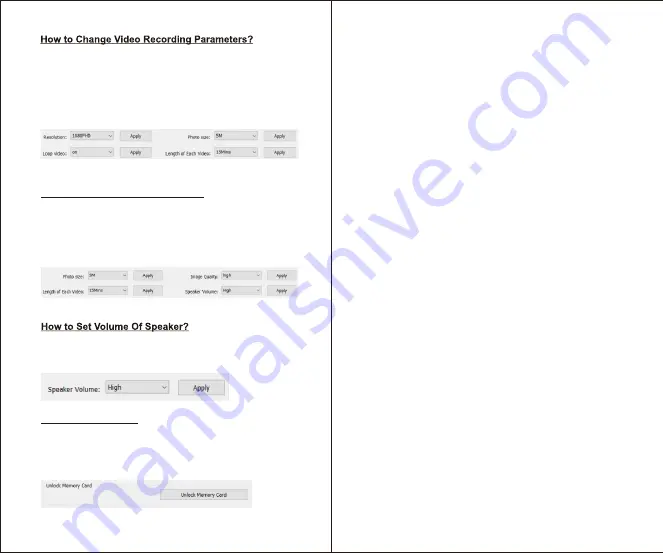
13
14
1) Select recording video resolution(from VGA to 1296FHD),
then click Apply to finish.
2) Select on/off and click Apply to turn on/off Loop Video.
3) Select the length of each video(from 5 to 15 Mins),
then click Apply to change each video saving time on
memory card.
1) Select photo resolution(from 3M to 32M), then click Apply
to finish.
2) Select image quality(from low to high), then click Apply to
finish.
Select volume grade(from off to high) then click Apply.
How to Change Photo Parameters?
Click unlock memory card to view video and audio in
U-Disk mode.
Unlock Memory Card
Summary of Contents for RED RING
Page 1: ...USER MANUAL RED RING...