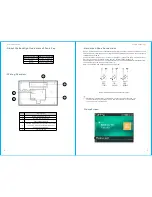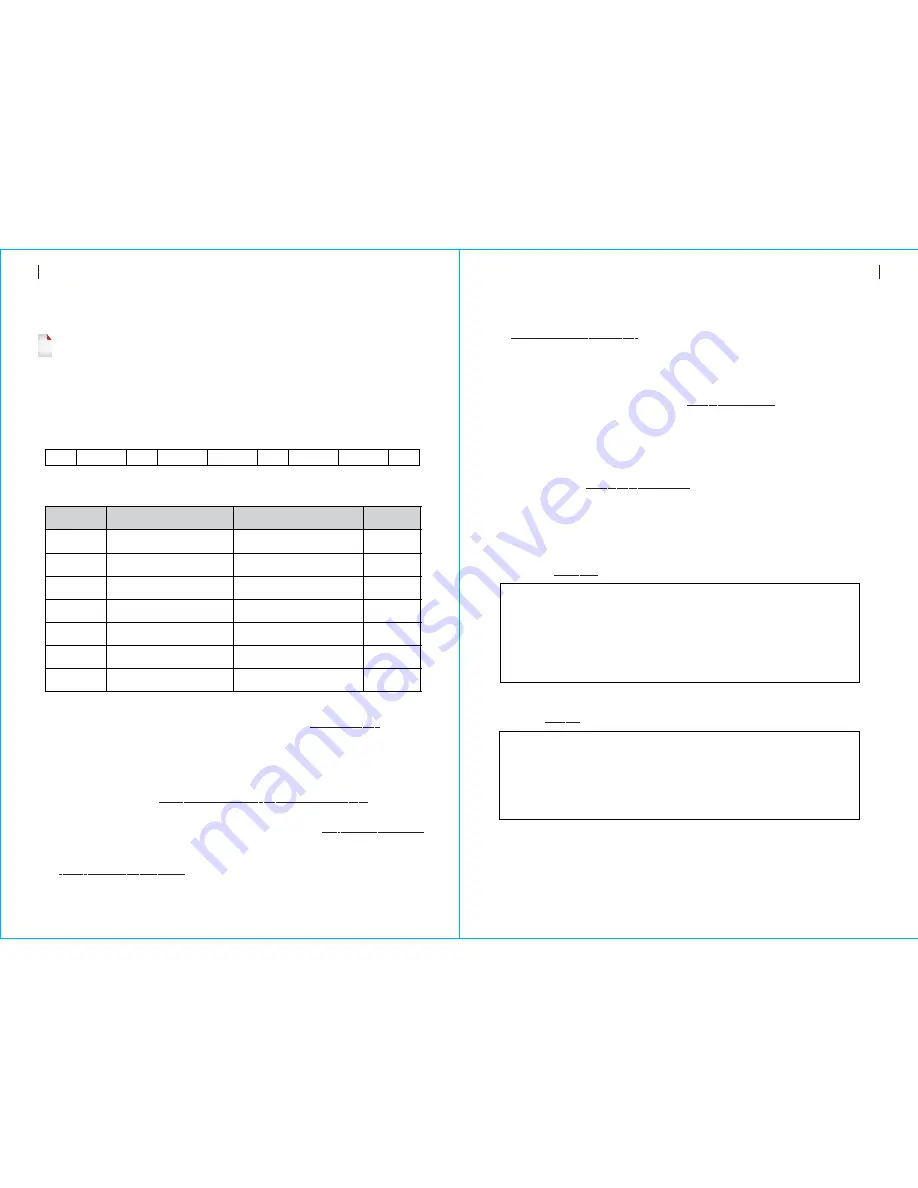
How
to
set
the
parameters
via
SMS
Mobile
APP
Scan
the
QR
codes
via
a
smart
phone
to
download
the
app
.
15
14
Mobile APP
Remote
SMS
!
The
Smart
Security
System
app
will
guide
you
to
connect
the
panel
to
the
WiFi
network
and
the
internet
.
To
set
the
parameters
via
SMS
,
editing
the
setting
text
message
as
below
,
then
sends
it
to
the
SIM
number
installed
in
the
panel
.
Your
mobile
will
received
an
acknowledgement
SMS
if
setting
ok
.
System
Command1 Parameter1
Command2 Parameter2
Note
:
The
command
must
be
2
digits
(
e
.
g
.,
01
,
90
,
etc
. ),
and
the
header
,
separator
and
ending
character
must
be‘*’.
。
Note
:
The
exmples
uses
the
default
system
password
6666
.
1
、
T
he
Phone
Number
setting
format
of
remote
text
message
:
xxxxxxxxxx
,
A
,
B
In
this
sting
, “
xxxxxxxxxxx”
is
the
phone
number
(
up
to
18
digits
), “
A”
used
to
Enable
(
1
)
or
Disable
(
0
)
the
Alarm
Voice
Dialling
and
“
B”
used
to
Enable
(
1
)
or
Disable
(
0
)
the
Alarm
SMS
notification
.
For
example
:
To
set
the
1st
Phone
Number
as
“
13912345678”
and
enable
the
SMS
notification
only
,
and
to
set
2nd
Phone
Number
as
“
075512345678”
and
enable
the
Voice
Dialling
only
,
then
the
remote
SMS
is
*
6666
*
5113912345678
,
0
,
1
*
52075512345678
,
1
,
0
*.
2
、
The
server
IP
address
and
Port
used
for
connection
to
the
alarm
monitoring
company
.
The
server
IP
and
Port
setting
format
of
remote
text
message
:
aaa
,
bbb
,
ccc
,
ddd
,
xxxxx
In
this
string
, “
aaa
,
bbb
,
ccc
,
ddd”
is
the
IP
and
“
xxxxx”
is
Port
.
For
example
:
To
set
the
IP
and
Port
as
“
116
.
62
.
42
.
223
:
2001”
,
then
the
remote
SMS
is
*
6666
*
90116
,
62
,
42
,
223
,
2001
*.
The
alarm
SMS
notification
prefix
The
panel
can
be
named
after
a
customized
text
via
remote
SMS
.
The
name
is
used
for
the
alarm
SMS
notification
prefix
.
The
alarm
notification
prefix
setting
format
:
1234
@
XXX
building
.
How
to
set
the
customized
Zone
Name
You
can
set
a
customized
name
for
each
zone
via
remote
SMS
.
The
name
is
used
to
indentify
which
zone
alarm
occurs
in
the
SMS
notification
.
Remote
SMS
format
:
1234
@
XX
@
Down
Stairs
In
this
string
, “
1234”is
the
User
Password
,
two
”@”
are
command
flags
, “
XX”is
the
Zone
Number
(
from
00
to
89
)
and
“
Down
Stairs”
is
the
customized
text
.。
Get
the
settings
via
remote
SMS
Query
the
system
settings
Format is *6666*62*, and the panel echoes as follow.
SYSTEM
set
:
SN
:
Serial
Number
of
the
panel
LANGUAGE
:
Language
ENGINEER
PASSWORD
:
System
Password
USER
PASSWORD
:
User
Password
GSM
CSQ
:
GSM
RSSI
WIFI
RSSI
:
Wifi
RSSI
Query
the
second
page
of
system
settings
Format is *6666*90*, and the panel echoes as follow.
SYSTEM
set2
:
APN
:
GPRS
Access
Point
Name
GPRS
IP: Server
IP
address
and
Port
NTP: reserved
TIME
ZONE
:
reserved
SERVER
:
reserved
*
*
*
*
Command
Function
Description
Factory
Defaults
the
server
IP
address
and
Port
the
GPRS
APN
refer
to
note
1
refer
to
note
1
refer
to
note
1
refer
to
note
1
refer
to
note
1
Only
used
for
connection to
server
,
refer
to
note
2
Only
used
for
GPRS
network
,
refer
to
note
3
51
52
53
54
55
90
92
Null
Null
Null
Null
Null
Null
CMNET
Remote
SMS
Password
3
、
S
etting
the
operator
Access
Point
Name
For
example
:
To
set
the
APN
as
“
internet
.
beeline
.
kz”
,
then
the
remote
SMS
is
*
6666
*
92
internet
.
beeline
.
kz
*.
In
this
string
, “
1234”is
the
User
Password
,”@”
is
a
command
flag
and
“
XXX
building
”
is
the
customized
text
.
1
Phone
Number
st
2 Phone
Number
nd
3
Phone
Number
rd
4
Phone
Number
th
5
Phone
Number
th