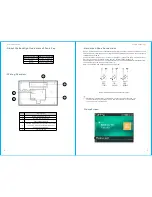Table
of
content
About Your Security System
General
Features
General Information
SYSTEM OVERVIEW
The First Usage
Set up
Setting Phone Numbers
Wireless Keys
Wireless Sensors
RFID Tags
Pairing with Wireless Siren
Alarm Syncing with Wireless Switch
Home Automation
Meassage Recording
Arm/Disarm Automatically
Mobile APP
How to set the parameters via SMS
The alarm SMS notification prefix
How to set the customized Zone Name
Get the settings via remote SMS
Query the system settings
Query the second page of system settings
1~2
1
1
2
3~8
3
4
4
5
5
6
7 8
~
9~13
9
9
10
10
11
12
12
12
13
13
14~16
14
15
15
15
15
15
About the Panel
About the Backlight Indicators of Panic Key
Wiring Overview
Hardwired
Zone
Connections
Home Screen
About the Home Screen Display
Quick
View
of
Menu
Functions
Remote
SMS
14