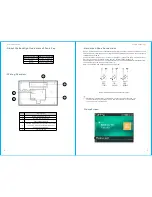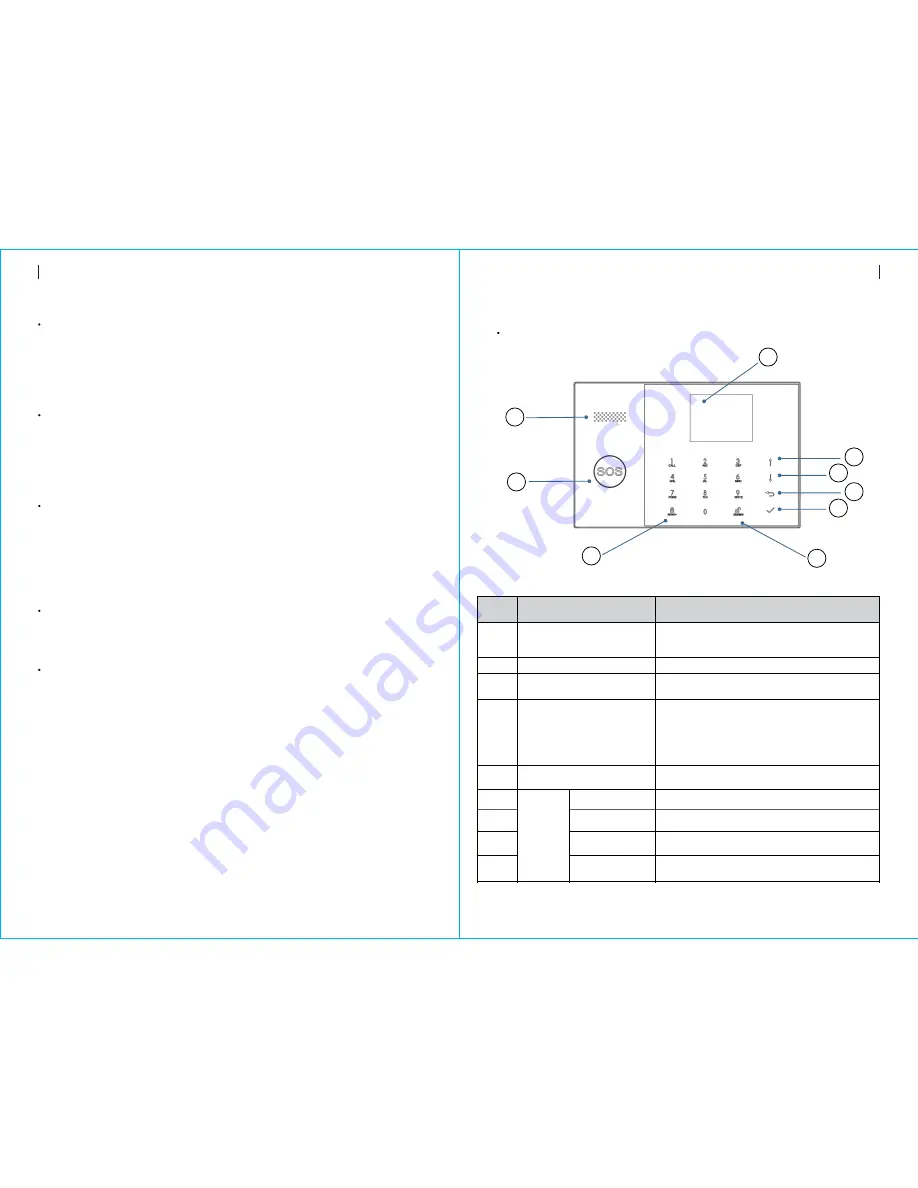
General
Information
Burglary
Protection
Your system provides two modes of burglary protection: STAY and
AWAY. STAY mode protects the perimeter only, allowing you to freely
move inside the premises. AWAY mode protects the entire system.
Both modes provide an entry delay time that allows you to reenter the
premises without setting off an alarm.。
Zone
Your system's sensing devices have been assigned to various "zones."
For example, the sensing device on your entry/exit door may have
been assigned to zone 01, sensing devices on windows in the master
bedroom to zone 02, and so on. These numbers appear on the display
when an alarm or trouble condition occurs.
Exit
/
Entry
Delays
Your security system has been programmed with delay times that
allow you to exit the premises after arming, and to disarm the system
upon entry, before an alarm occurs. If you leave the premises too late
when exiting, or disarm too late when arriving home, it will cause a
false alarm. If an alarm occurs, you should disarm the system
immediately.
Exit
Alarms
:
The security system will generate a Door/Window Open alarm, and
display “Door/Window Open”when you leave the premises and
forget to close the door or window after the exit delay expires.
Alarms
When an alarm occurs,both the built-in and external sounders will
sound until the system is disarmed or until alarm bell timeout occurs,
and a message on the display will identify the zone(s) causing the
alarm. Your system may also have been programmed to automatically
send alarm messages and voice via the cellular/GSM/GPRS/3G
network, and push alarm notification to your mobile app. In
addition,if your system is connected to a central monitoring
station,an alarm message will be sent.To stop the alarm sounding,you
simply disarm the system.
SYSTEM
OVERVIEW
About Your Security System
SYSTEM
OVERVIEW
About
the
Panel
3
2
1
4
3
6
7
8
9
5
2
Index
1
2
3
4
5
6
7
8
9
Item
Display Window
Speaker
Panic
Key
Away
/
Stay
Arm
Button
Disarm
Button
Menu
Buttons
Scroll
Up
/
Function
/
Scroll Down
/
Backspace
/
Page
Down
Button
Cancel
/
Back
Button
Enter
Button
Description
2.4
"
TFT Display screen. Displays system status
icons and information, time, zone(s) alarm
information and user menus.
Alarms and confirmation sounds.
Press to generate a Panic Alarm in case
of fire or personal emergency.
Press to arm the entire burglary system,
perimeter and interior.
Press twice to arm perimeter portion programmed
for “Stay Arm Active” of burglary system only.
Interior protection is not armed,which allows
movement within premises without causing alarm.
Press to disarm the system and to clear alarm.
Press twice to clear trouble display of accessories.
Scroll up to the desired function or menu.
Scroll down to the desired function or menu.
Return to the previous screen.
Select option or enter to the next screen.
Page
Up
Button