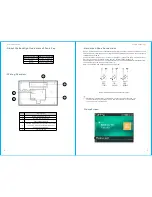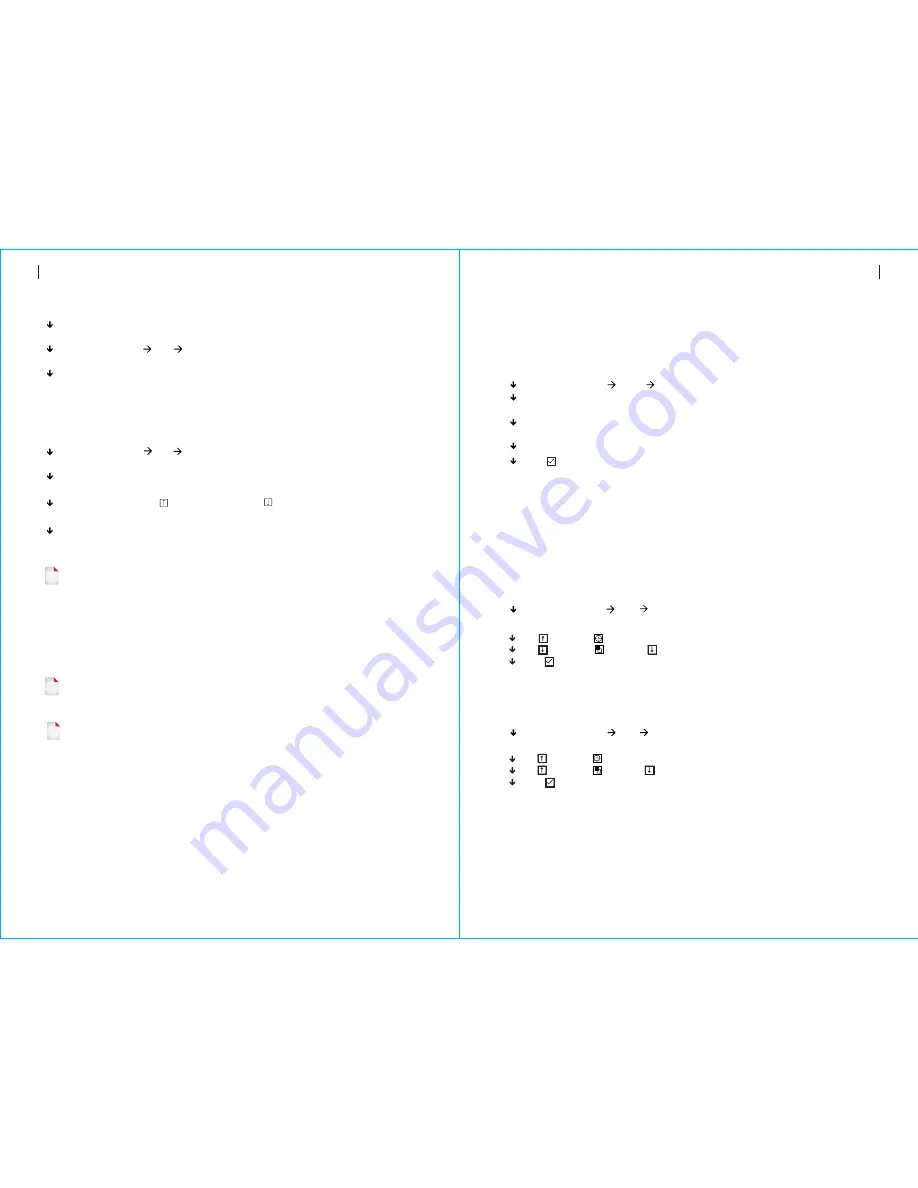
Select
“
Main
Menu Timer
Arm
Timer ”
,
the
system
displays
the
Arm
Timer
programming
screen
.
Meassage
Recording
Message
Recording
and
Playback
Your
system
can
Record
/
Playback
/
Delete
a
brief
message
(
up
to
20
seconds
)
that
can
be
played
back
later
.
The
message
will
be
played
to
the
remote
when
a
alarm
call
is
connected
.
Select
“
Main
Menu Record
Record”
,
the
system
displays
the
Record
screen
.
Ready
to
record
when
“
Recording”is
displayed
in
the
title
box
and
the
system
display
will
count
down
the
recording
time
remaining
.
Speak
into
the
microphone
and
the
recording
automatically
stops
after
the
time
expires
.
The
system
plays
back
the
message
automatically
.
Press
button
to
save
the
message
.
Arm
/
Disarm
Automatically
The
feature
can
be
used
to
program
the
system
to
arm
or
disarm
the
system
automatically
at
a
daily
time
.
Arm
Schedule
Use
to
scroll
to
,
then
use
digits
keypad
to
enter
the
Daily
Arm
time
(
in
24
-
hr).
Use
to
scroll
to
,
then
use to
select“on”.
Press to
save
your
new
settings.
Disarm
Schedule
The
First
Usage
The
First
Usage
Operating
the
Wireless
Strobe
Siren
to
go
into
the
Sniffer
mode
(
refer
to
user
guide
of
strobe
siren
) .
Select
“
Main
Menu Parts
Siren
Learn”.The
panel
displays
”
Learn
Signal
Sent”
and
sends
a
transmission
signal
to
the
Strobe
Siren
.
The
Strobe
Siren
gives
a
successful
indication
.
Pairing
with
Wireless
Siren
13
12
Alarm
Syncing
with
Wireless
Switch
Select
“
Main
Menu Parts
Alarm
Socket”
,
the
system
displays
the
Alarm
Socket
pairing
screen
.
Operating
the
Wireless
Switch
to
go
into
the
Sniffer
mode
(
refer
to
user
guide
of
wireless
switch
) .
Press
the
“
on”
button
and
the
“
off”button in
turn
,
The
panel
displays
”
Learn
Signal
Sent”
and
sends
a
transmission
signal
twice
to
the
Wireless
Switch
.
The
Wireless
Switch
gives
a
successful
indication
.
To
test
if
pairing
ok
,
press
“
on”and
“
off”to
check
if
the
wireless
can
be
opened
and
closed
.
When
a
sound
alarm
occurs
,
the
Wireless
Switch
will
be
opened
until
the
system
is
disarmed
or
alarm
sounder
timeout
occurs
.
Pairing
with
Wireless
Switch
Home Automation
(If equipped)
!
You
can
open
or
close
the
wireless
switch
via
Mobile
APP
.
Pairing
with
Wireless
Switch
To
pair
with
the
wireless
switch
(
up
to
8
switches
),
refer
to
the
previous
section
"
Pairing
with
Wireless
Switch”
.
To
test
if
pairing
ok
,
press
“
on”and
“
off”to
check
if
the
wireless
can
be
opened
and
closed
.
Select
“
Main
Menu Timer
Disarm
Timer ”
,
the
system
displays
the
Disarm
Timer
programming
screen
.
!
!
Use
to
scroll
to
,
then
use
digits
keypad
to
enter
the
Daily
Disarm
time
(
in
24
-
hr).
Use
to
scroll
to
,
then
use
to
select“on”.
Press
to
save
your
new
settings.