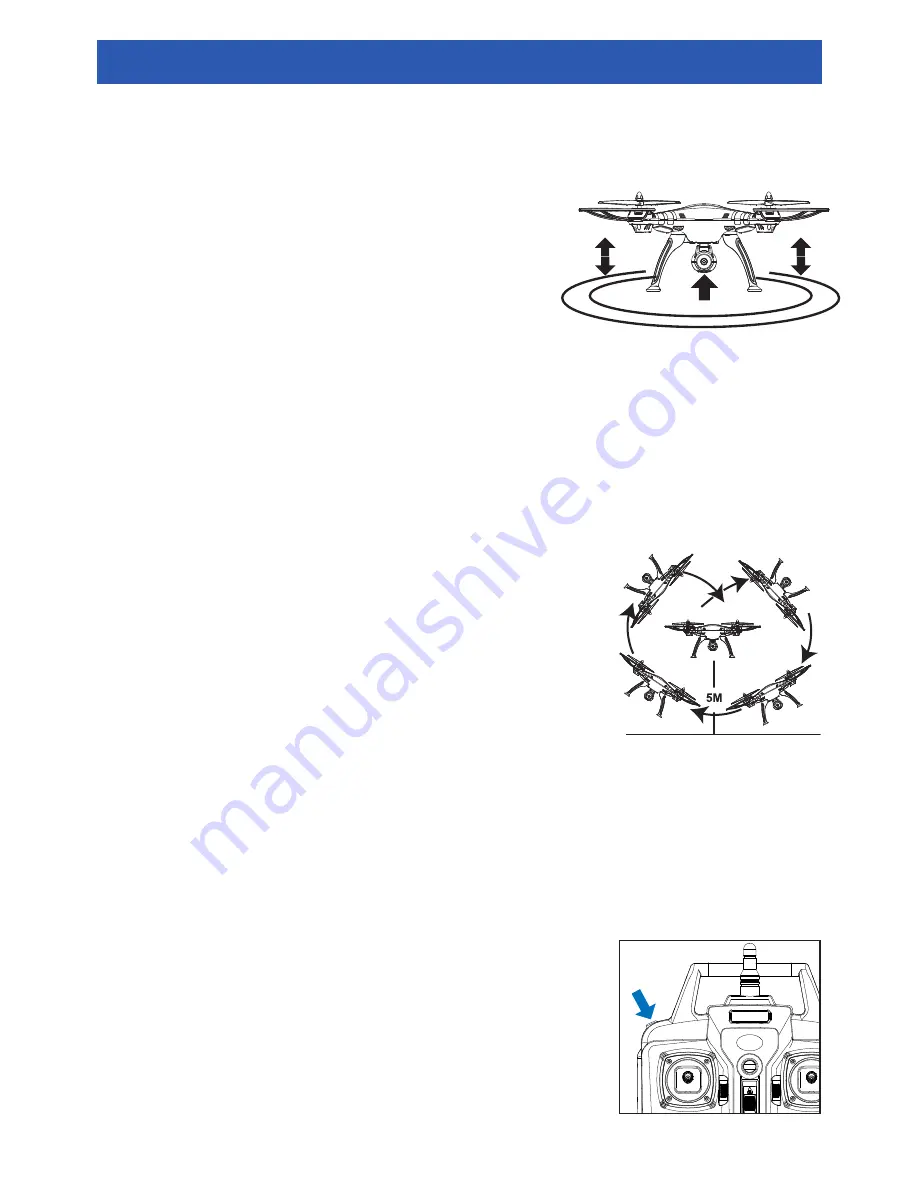
12
Mastered basic maneuver techniques? It’s time to progress to
some of the more advanced flying maneuvers like 360° flips.
To perform a 360° flip, first bring the Drone to about 5 meters
above the ground. Then, press and hold the
Flip
button on the
controller and move the right stick in the direction you want to
flip. Immediately after flipping the Drone, you need to quickly
apply some throttle to restore balance and minimize a sudden
loss of altitude.
Speed control settings are available on the controller. The
controller defaults to Low rate setting each time you turn it
on.
To toggle between low and high rates, simply press the
Speed Control
button once. The controller beeps twice
when it switches to High mode. When you switch back to
Low mode, the controller beeps once.
You can check the rate indicator on the LCD screen to
confirm the controller’s current rate setting.
Hover mode is a great way for beginners to learn how
to fly! This feature maintains the Drone at a consistent
altitude while allowing you to rotate and control
directional movements normally.
To activate Hover mode, bring the Drone up to the
altitude you want, then release the Left (throttle) stick.
The Left stick automatically returns to the center
position. The current altitude is maintained. All other
controls (forward, backward, sideway, rotate) will
continue to work as usual.
To resume control of the throttle, move the Left stick up
or down.
360° flip
Speed control
Hover mode
This stunt requires lots of practice and best done in wide-open spaces that are free of
obstructions. For optimal control, fly on a clear day without wind.
When attempting flips, fly your Drone as high up from the ground as possible so that it has
enough altitude to recover properly afterward.
Give your quadcopter that extra speed boost.
FEATURES


































