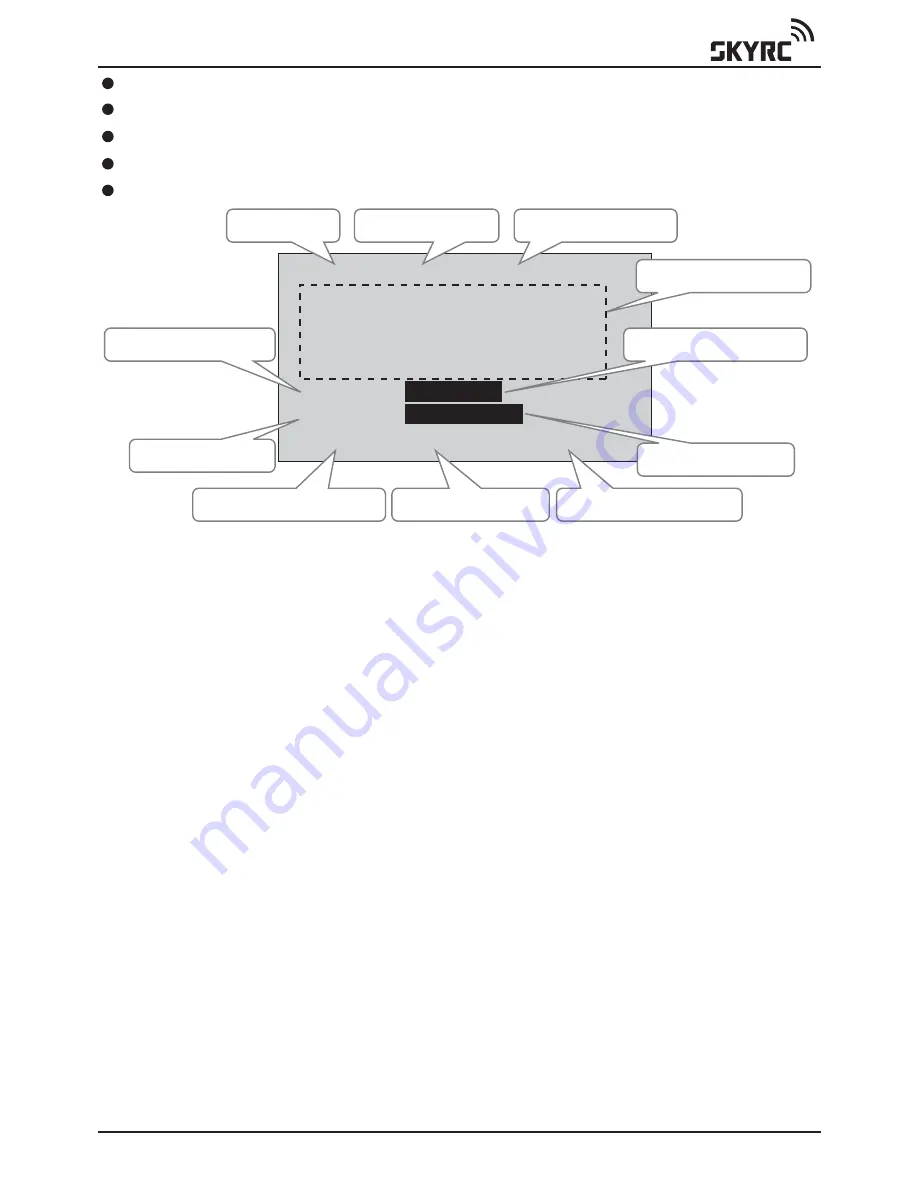
www.skyrc.com
- 07 -
BATTERY CHECKER
Connect the balance lead to ‘VOLT PORT’
Press ‘ENTER’ to enter main function screen
Press ‘ENTER’ to select BATTERY CHECKER function
Press ‘MODE’ to select battery type
Press ‘ENTER’ to confirm battery type
L i P o - 6 S 2 3 . 1 5 9 V
1 ) 3 . 8 4 7 2 ) 3 . 8 4 7
3 ) 3 . 8 5 2 4 ) 3 . 8 5 9
5 ) 3 . 8 7 7 6 ) 3 . 8 7 8
7 ) 0 8 ) 0
5 7 % E F
6 9 % X 0
3 . 8 8 - 3 . 8 5 = 0 . 0 3 1
Remaining amount fuel gauge
The remaining amount gauge gives you a graphical bar graph display
of the status of the battery by graph and the balance of the cells by
graph. When the battery is fully charged the graph extends to “F” on
the right hand side of the LCD. As in the example you can see that the
battery is about 50% used. There are times when differences occur
between the remaining amount and the actual remaining amount.
These differences can be associated with the quality and use of the
battery and its cells. A battery that has always been charged with a
reputable balancer is likely to reproduce accurate readings on the
i-Meter. A battery that has had a hard life full discharge and recharge
with no balance charging is more likely to have discrepancies between
actual and shown results.
Cell balance gauge
The Cell balance gauge measures the difference between all cells that
are connected to the i-Meter.
Battery Type
The Highest Cell Voltage
Remaining Amount %
Balance Status %
Individual Cell Voltage
Cell Balance Gauge
Lowest Cell Voltage
Cell Voltage Differential
Number of Cells
Serial Pack Voltage
Remaining Volts Gauge
Serial voltage
Pack voltage of the whole battery (total voltage of all cells) is indicated
The number of serial cells
The total number of cells in the battery pack is indicated (6S as indicated
in the picture 6 serial cells). This is the same as the cell quantity.


































