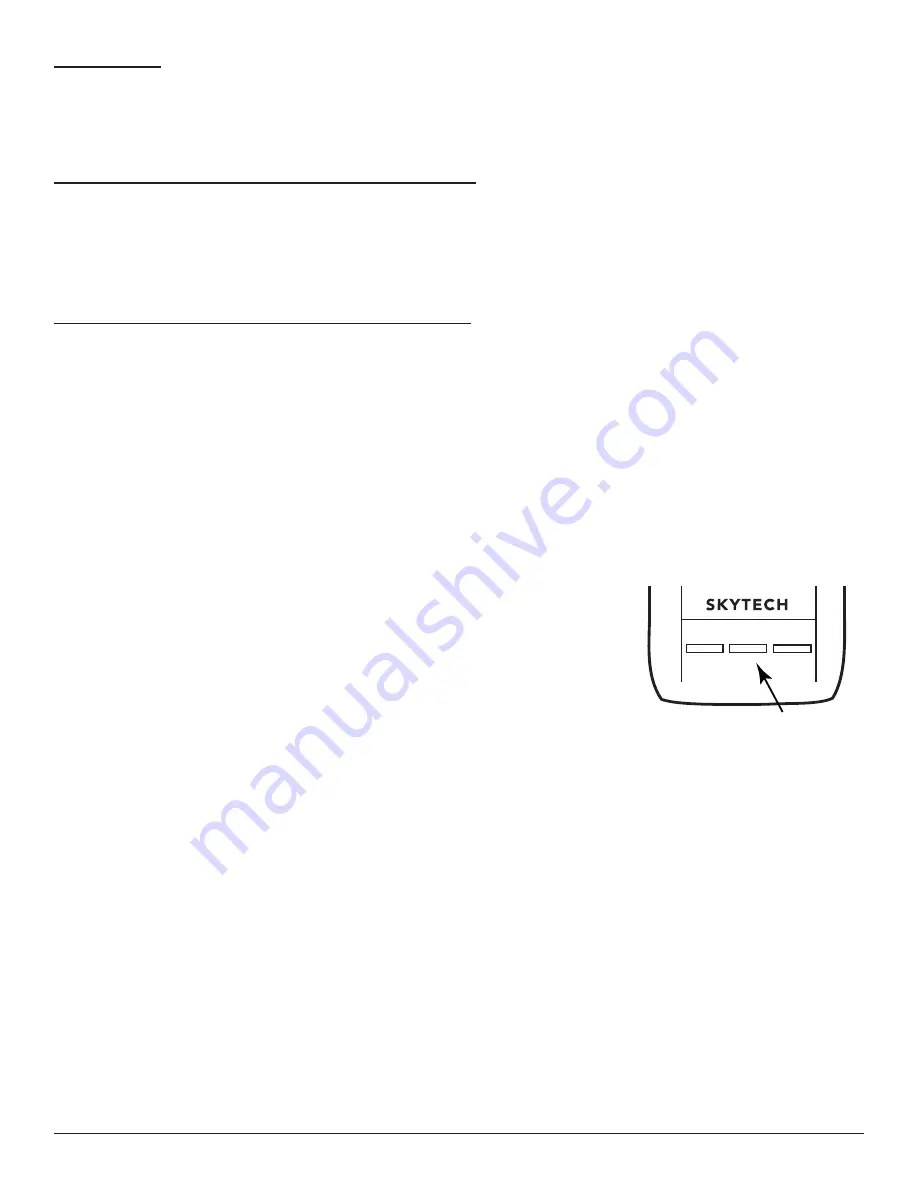
Skytech: 5320
REV. 7-25-18 Page 5
TRANSMITTER
The remote control operates, on RF (radio frequency) signals that are sent by the TRANSMITTER (remote) to the
RECEIVER that operates the appliance. It is recommended that the TRANSMITTER always be located within the 20-foot
operating range, preferably in the same room in which the appliance is located.
THERMO UPDATING FEATURE –TRANSMITTER – (T/S –TX)
This SKYTECH remote control has a THERMO UPDATING Feature built into its software. The THERMO UPDATING
Feature operates in the following manner, but only in the THERMO MODES:
The transmitter normally reads the ROOM temperature every 2 minutes checking the ROOM temperature against the SET
temperature and then sends a signal to the receiver.
COMMUNICATION – SAFETY – TRANSMITTER – (C/S – TX)
This remote control has a COMMUNICATION –SAFETY function built into its software. It provides an extra margin of
safety when the TRANSMITTER is out of the normal 20-foot operating range of the receiver.
The COMMUNICATION – SAFETY feature operates in the following manner, in all OPERATING MODES – ON/ ON
THERMO/ ON TIMER.
At all times and in all OPERATING MODES, the transmitter sends an RF signal every fifteen (15) minutes, to the receiver,
indicating that the transmitter is within the normal operating range of 20-feet. Should the receiver NOT receive a
transmitter signal every 15 minutes, the IC software, in the RECEIVER, will begin a 2-HOUR (120-minute) countdown
timing function. If during this 2-hour period, the receiver does not receive a signal from the transmitter, the receiver will
shut down the appliance being controlled by the receiver. The RECEIVER will then emit a series of rapid “beeps” for a
period of 10 seconds. Then after 10 seconds of rapid beeping, the RECEIVER will continue to emit a single “beep” every
4 seconds until a transmitter MODE button is pressed to reset the receiver. The intermittent 4-second beeping will go on
for as long as the receiver’s batteries last which could be in excess of one year.
To “reset” the RECEIVER and operate the appliance, on the 5301 there two (2) methods
(1) press the MODE/SET button or (2) press the top of the LCD screen on the transmit-
ter. The word ON must display on the LCD screen. By turning the system to ON, the
COMMUNICATION -SAFETY operation is overridden and the system will return to
normal operation depending on the MODE selected at the transmitter. The
COMMUNICATION – SAFETY feature will reactivate should the transmitter be taken out
of the normal operating range or should the transmitter’s batteries fail or be removed.
OFF
MODE/SET
Mode/Set Button






























