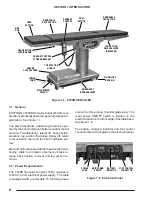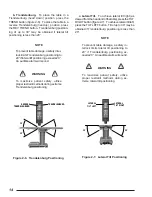12
Figure 2-3. Battery Indicator
b. If the battery needs to be charged when
operating the table on battery power, the red indica-
tor light on the pendant control will begin to blink.
NOTE
When the red light starts to blink (indi-
cating low power in battery) the table
will operate for approximately 5 con-
tinuous minutes, typically long enough
to use the table for the rest of the day.
NOTE
The charging system operates ONLY
when the table is in AC120V operation
mode.
c. To recharge the battery, make sure the power
cord is connected, plugged into a 120VAC wall
outlet and the main POWER SWITCH - ON.
NOTE
The table can be operated on 120VAC
power while the battery is being re-
charged.
2-4. Automatic Shut-Off
a. To prevent unnecessary discharge of the
battery, a timer is built into the battery circuit. This
timer will automatically shut the battery power OFF
after 1½ hours of table inactivity.
b. To turn the table ON again, press the BATT
button on the pendant control, the pendant control
buttons and the red indicator light will illuminate.
NOTE
Turning the Main Power Switch ON will
change the table operation to 120 VAC
power.
2-5. Charging the Battery
Batteries should be charged:
• When the table is placed into initial
service
• As indicated by Battery Indicator
• Every week under normal service
conditions
a. Battery Indicator The Battery Indicator
consists of ten lighted bars, 3 red, 4 yellow and 3
green. See figure 2-3. Each bar represents a
percentage of the battery charge condition. When
all ten bars are illuminated, the batteries are fully
charged. The following list shows the battery
charge level as indicated by the lighted bars;
3 green
100% -Fully charged
2 green
89%
1 green
78%
4 yellow
67%
3 yellow
56%
2 yellow
45% -Needs Charging (BATT
indicator on pendant will flash)
1 yellow
34% -Needs Charging
3 red
23% -Needs Charging
(poor performance)
2 red
12% -Needs Charging
(intermittent performance)
1 red
1% -Needs Charging
(inoperable)
BATTERY
INDICATOR
During charging, the bars will light in sequence to
the respective charge level, turn off and light in
sequence again.
Summary of Contents for 6700B HERCULES
Page 1: ...29 SURGICAL TABLE 6700B HERCULES OPERATORS MANUAL REV 7 05...
Page 2: ......
Page 30: ......
Page 31: ......
Page 32: ...28 500036thStreetS E GrandRapids MI 49512 1 800 SKYTRONor1 616 957 0500 FAX1 616 957 5053...