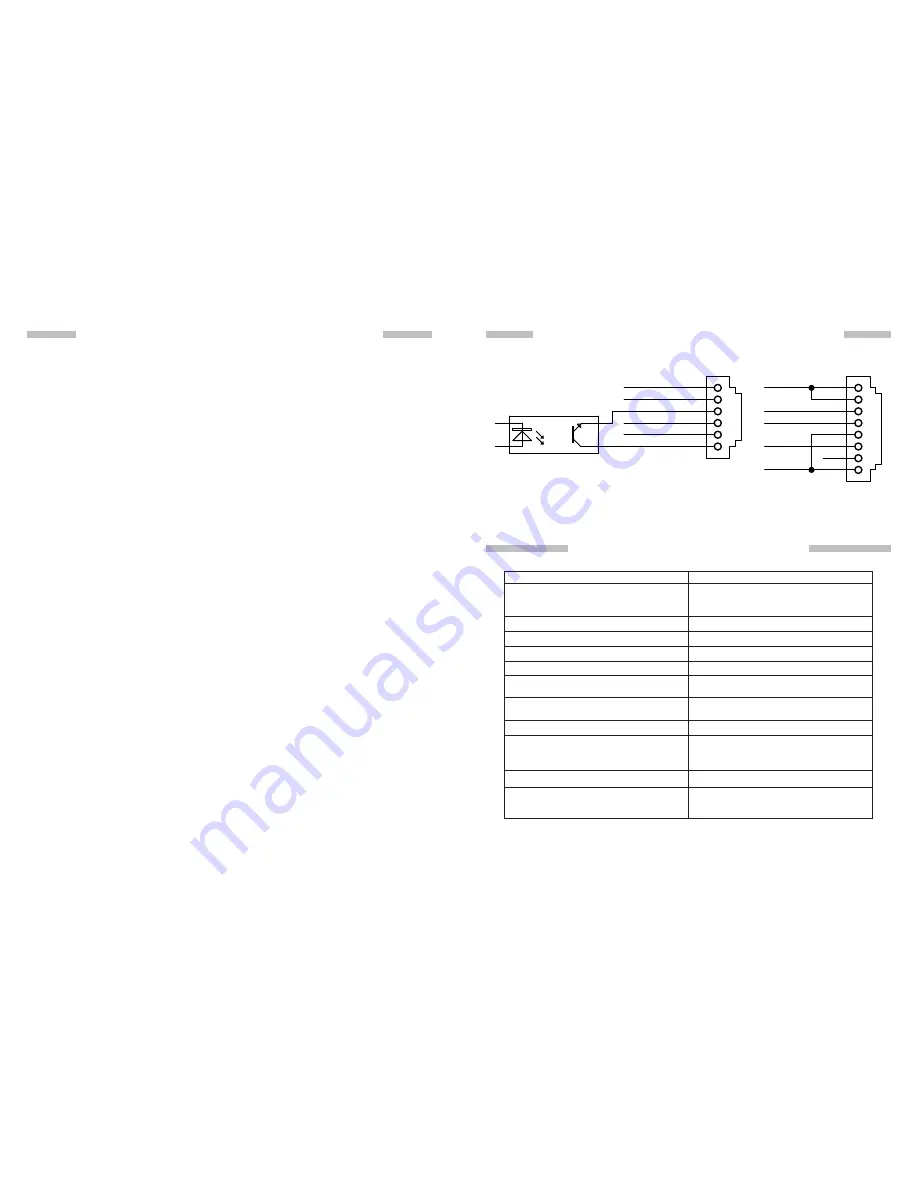
42
43
APPENDIX II : SYNSCAN SELF-DIAGNOSIS
The SynScan hand control contains a built-in self-diagnosis program. To run a full test, users
should prepare a “Loop-Test Plug” by referring to
Appendix 3
and the following instructions:
•
Short the pin-2 (TX_RS232C) and pin-5 (RX_RS232C) of a RJ-12 plug.
Here are the diagnosis steps:
1.
Insert the “Loop-Test Plug” to the RJ-12 port of the SynScan hand control.
2.
Press “
2
” and “
5
” simultaneously and power on the hand control.
3.
The hand control will display “
SynScan B.I.T.
” for a short time.
4.
The LCD will display “LCD CONTRAST x-yy“, press ENTER button to continue.
5.
The LCD screen will become fully black and then fully clear for a while for the purpose of
checking the LCD display.
6.
If there is any problem for the RS-232C function on multi-purpose port (the RJ-12 outlet)
or no Loop-Test Plug connected to the multi-purpose port, the screen will display “
COM1
ERROR
”. Press
ENTER
to continue.
7.
Ignore “
COM2 ERROR
” message and press
ENTER
to continue.
8.
If everything is fine, the testing will go to
Step 9
; Otherwise, the SynScan hand control will
show “
EEPROM ERROR
” or “
Flash ERROR
”. Press
ENTER
to continue in such case.
9.
Check keypad and other features:
•
The screen will display “
Key=
” in the top row. If a key is pressed, the name of the key
will be displayed.
•
The power voltage will be displayed on the bottom row of the screen.
Supported Mount
EQ Mount and Alt-Az Mount
Object Catalog
Messier, NGC, IC, SAO, Caldwell,
Double Star, Variable Star,
Named Star, Planets
Pointing Accuracy
Up to 5 arc-minutes RMS
Tracking Rate
Sidereal Rate, Solar Rate, Lunar Rate
PEC
SPEC or PPEC
Database
42000+ Objects
LCD
18 Characters X 2 Lines
Adjustable Contrast and Backlight
Keypad
Rubber,
Adjustable backlight
GPS
SynScan GPS Modular (Optional)
PC Connection
RS-232C,
9600bps, No parity check, 8 data bits,
1 start bit, 1 stop bit
Power Supply
DC 7.5 to 12V, 100mA
Power output on Multi-purpose port
Power Supply Voltage - 0.7V
Maximum 100mA current output
APPENDIX III : SCHEMATIC OF THE PORTS
APPENDIX IV : SPECIFICATIONS
2
3
4
1
5
6
7
8
Telescope Mount Port
GND
Vpp+
TX(TTL)
RX(TTL)
2
3
4
1
5
6
Multi-Purpose Port
GND
Vpp+
Optoisolator
DROP
RX(RS232C)
TX(RS232C)
COMMON
SHUTTER
Summary of Contents for EQ5
Page 1: ...INSTRUCTION MANUAL Telescopes with NEQ3 EQ5 Mount 031007V3 ...
Page 14: ......
Page 27: ......
Page 29: ...INSTRUCTION MANUAL SynScan TM 140303V4 Copyright Sky Watcher ...
Page 51: ...SynScan TM ...






























