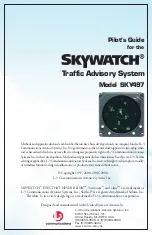Chapter 1 – System Description
SKY497 Pilot’s Guide
1-3
Alternate Displays
or
-9
) is a self-contained,
3
-inch
A
ir
T
ransport
I
ndicator (
3-ATI
)
sized unit with a high resolution, green monochrome
C
athode
R
ay
T
ube (
CRT
) display. The bezel contains four momentary
contact push-button switches and an on/off/brightness knob.
The display provides control and display functions for the
SKY497
and for a
WX-1000
S
tormscope
(if installed).
The display does not display traffic and storm information
simultaneously. The position of a remote
SKYWATCH
/
S
tormscope
mode switch determines whether the display shows traffic or storm
information; however, if you’re in
S
tormscope
mode and the
SKY497
detects traffic that may pose an immediate threat to your aircraft,
the display temporarily switches to
SKYWATCH
mode.
The display ranges for the
WX-1000/SKY497
display are
2
&
6
nmi.
Alternate Displays
Alternate displays include
M
ulti-
F
unction
D
isplays (
MFD
s) and
E
lectronic
F
light
I
nstrument
S
ystem (
EFIS
) displays from
companies such as
A
vidyne,
G
armin,
UPSAT
,
L-3
(i-linc
™
MFD
), and
C
ollins; select
I
nstantaneous
V
ertical
S
peed
I
ndica-
tors (
IVSI
s) from
H
oneywell or
S
extant; and a compatible
weather radar indicator via the
L-3
R
adar
G
raphics
C
omputer.
Check with your dealer or with
L-3
A
vionics
S
ystems for a
current list of approved alternate displays.
Figure
1-4
shows a typical
SKY497
traffic screen on an alternate
display. The look of traffic screens on your particular alternate
display may vary.
Figure 1-4. Typical Traffic Screen on an Alternate Display
NRM
1 2 nm
- 1 3
- 0 9
+ 0 1
+ 2 5
+ 1 0
You can use an alternate display in place of, or in addition to
the
WX-1000/SKY497
display; however, you can’t have an
alternate display in addition to the
WX-1000/SKY497
display if
you have a
WX-1000
processor connected to the
SKY497
.
Summary of Contents for SKY497
Page 1: ...Traffic Advisory System Model SKY497 Pilot s Guide for the ...
Page 28: ......
Page 42: ......
Page 46: ......