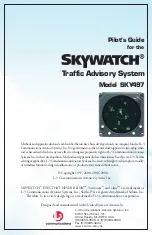Chapter 1 – System Description
SKY497 Pilot’s Guide
1-4
Interaction of Major Components
If you’re using only an alternate display, you will also have a
customer-supplied on/off switch for the
SKY497
and discrete
buttons for range, vertical display mode, operate/standby, and
test if the alternate display can not provide these functions.
Some alternate displays have the same display ranges as the
WX-
1000/SKY497
display while others generate their own display
ranges. The
RGC
/radar indicator displays
SKY497
traffic in
2
and
6
nmi display ranges only.
Hereafter, the word
display
generally refers to the
WX-1000/
SKY497
display unless otherwise indicated. For any other
displays, refer to that display’s manual for a description of how
it displays
SKY497
traffic information.
Interaction of Major Components
Figure
1-5
shows how the major components of the
SKY497
connect to each other and to other aircraft systems.
Notes on Figure 1-5:
1. The optional radio altitude input affects the
SKY497
audio
inhibit feature, the ground intruder filtering feature, and the
sensitivity levels feature. (See chapter
4
for details.)
2. A flight data computer or other
ARINC 429
output device
may replace individual analog sensors for supplying baromet-
ric altitude and/or heading.
3. The
SKY497
works
without
a heading input, but experiences
degraded performance during high-rate-of-turn maneuvers.
4. Having a weight-on-wheels input allows the
SKY497
to
automatically switch out of standby when you take off, and
into standby when you land.
5. The
SKY497
may be installed on aircraft with fixed landing
gear. The optional landing gear position input affects the
sensitivity levels feature and the
SKY497
audio inhibiting
feature. (See chapter
4
for details.)
6. The control panel consists of only a power switch if you’re
using only the
RGC
/radar indicator. The size, scale, scope,
and implementation of the control panel depends on the type
and number of displays installed.
Summary of Contents for SKY497
Page 1: ...Traffic Advisory System Model SKY497 Pilot s Guide for the ...
Page 28: ......
Page 42: ......
Page 46: ......