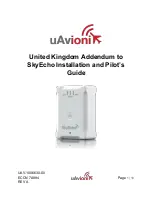Chapter 2 – Controls & Indicators
SKY497 Pilot’s Guide
2-3
In general, the
SKY497
issues a
TA
when it detects an
intruder aircraft within
30
seconds of a possible colli-
sion, or within a
0.55
nmi horizontal radius and a ±
800
ft relative altitude range of your aircraft. (See chapter
4
for details.)
The
TA
symbol is amber on color alternate displays.
Vertical Trend Arrow
A vertical trend arrow
indicates that the intruder aircraft is ascending (up
arrow) or descending (down arrow) faster than
500
fpm.
No arrow is shown for intruder aircraft in level flight, or
for those moving vertically slower than
500
fpm, or for
non-altitude-reporting intruder aircraft.
Operating Mode Button
Pressing this button
when it’s labeled
>
STB
switches the
SKY497
out of
operating mode and into standby. Pressing the button
when it’s labeled
>
OPR
switches the
SKY497
out of
standby and into operating mode.
Label for Operating Mode Button
This
on-screen label identifies the function of the
adjacent button. The
>
STB
label appears on the
traffic screen and means
go to standby
. The
>
OPR
label appears on the standby screen and
means
go to operating mode
. If your aircraft has a
squat switch, the
>
STB
label only appears when
your aircraft is on the ground.
Display Range Button
Pressing this button when
the
SKY497
is in standby has no effect. Pressing the
button when the
SKY497
is in operating mode toggles
through the
SKY497
display ranges as reflected in the
on-screen display range indicator.
Display Range Indicator
This indicator (present
only in operating mode) identifies the currently
selected display range.
Heading Flag
The heading flag appears when the
heading input is invalid or missing. The heading flag
disappears when a valid heading signal is supplied.
The
SKY497
will
operate with a heading flag, but you
may experience degraded performance, especially
during high-rate-of-turn maneuvers.
Buttons & On-Screen Elements
STB
OPR
6nm
H D G
Summary of Contents for SKY497
Page 1: ...Traffic Advisory System Model SKY497 Pilot s Guide for the ...
Page 28: ......
Page 42: ......
Page 46: ......