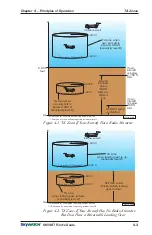Chapter 2 – Controls & Indicators
SKY497 Pilot’s Guide
2-6
Stormscope Controls
SKY497 Failed Indicator
An indicator
such as this may be displayed on an alternate
display to indicate that the
SKY497
is not
powered up, or has failed, or has failed the
operator-initiated self test. When displayed to
indicate that the
SKY497
is not powered up,
the message typically stays on the display for
several seconds after the
SKY497
is turned on.
It is also possible for the display to display
TCAS OFF
instead of
TCAS FAIL
after a self test
failure on the ground.
TA ONLY Indicator
Whenever the
SKY497
is on and not displaying a failure and not in
standby, some alternate displays may display
TA
ONLY
to indicate that the display is connected
to a
TCAS I
or
TAS
system instead of a
TCAS II
system. The implication is that no resolution
advisories will be issued. On some displays,
when an active
TA
is detected, the background
color of the
TA ONLY
indicator changes from
white to amber.
Controls Required for the
Stormscope Option
SKYWATCH/
Stormscope
Mode Switch
(not supplied)
This panel-mounted toggle switch determines whether traffic
information or thunderstorm information is displayed.
The
SKY497
and the
WX-1000
continue tracking even if the
switch is in the other position. If the
SKY497
detects a
TA
or
generates an error message when the switch is in the
S
tormscope
position, the display switches to the traffic screen to display the
TA
or the error message until the
TA
no longer exists or the
error message is dismissed.
WX-1000 Maintenance Switch
(not supplied)
This
remote toggle switch (normally installed in the avionics bay
near the
WX-1000
processor) has a
N
ormal position and an
O
verride (
WX-1000
maintenance) position. It should only be
moved to the
O
verride position when the
WX-1000
processor is
removed or powered down at the circuit breaker, and you still
want to use the
SKY497
.
TCAS FAIL
TA ONLY
Summary of Contents for SKY497
Page 1: ...Traffic Advisory System Model SKY497 Pilot s Guide for the ...
Page 28: ......
Page 42: ......
Page 46: ......