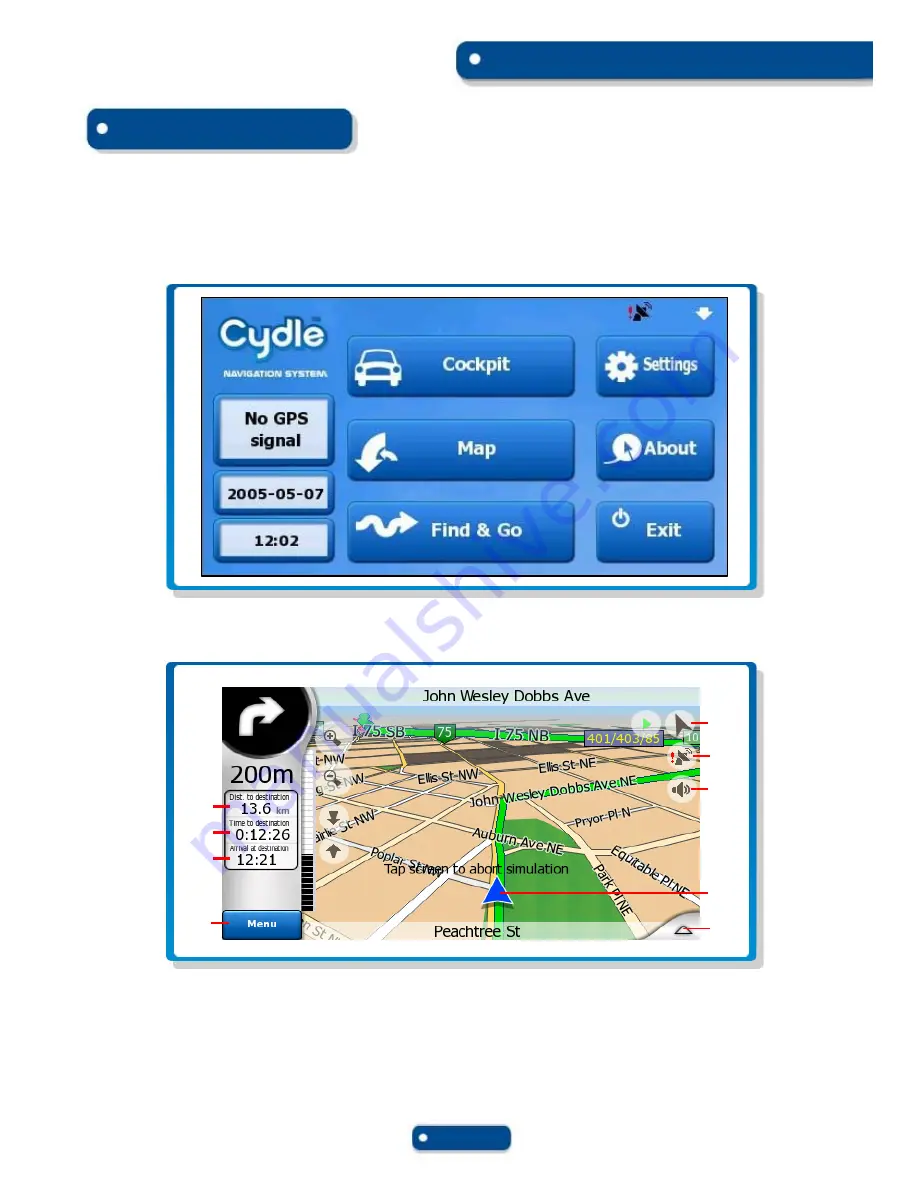
4. Navigation
To start GPS Navigation, tap on [NAVIGATION] button from main menu screen.
A: Battery Status B: No GPS Signal Mark
For more information about map and navigation, see the Navigation User Manual.
A : Current Speed
C : Current Time
E : View of the Map
G : Speaker On
J :Tap this area to see more functions
B : Time of traveling
D : Back to Navigation Menu
F : GPS Signal Mark
I : Your Current Position
SKYWAY GM-4300NAVI PMP
Page 9
Navigation
I
E
F
G
A
C
B
D
J
Summary of Contents for GM-4300 Navi
Page 1: ......











































