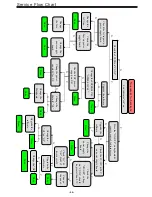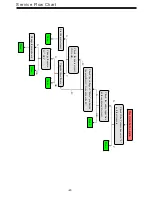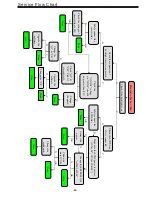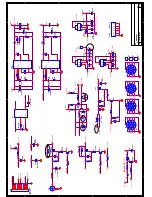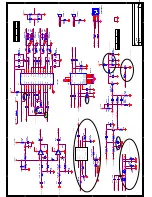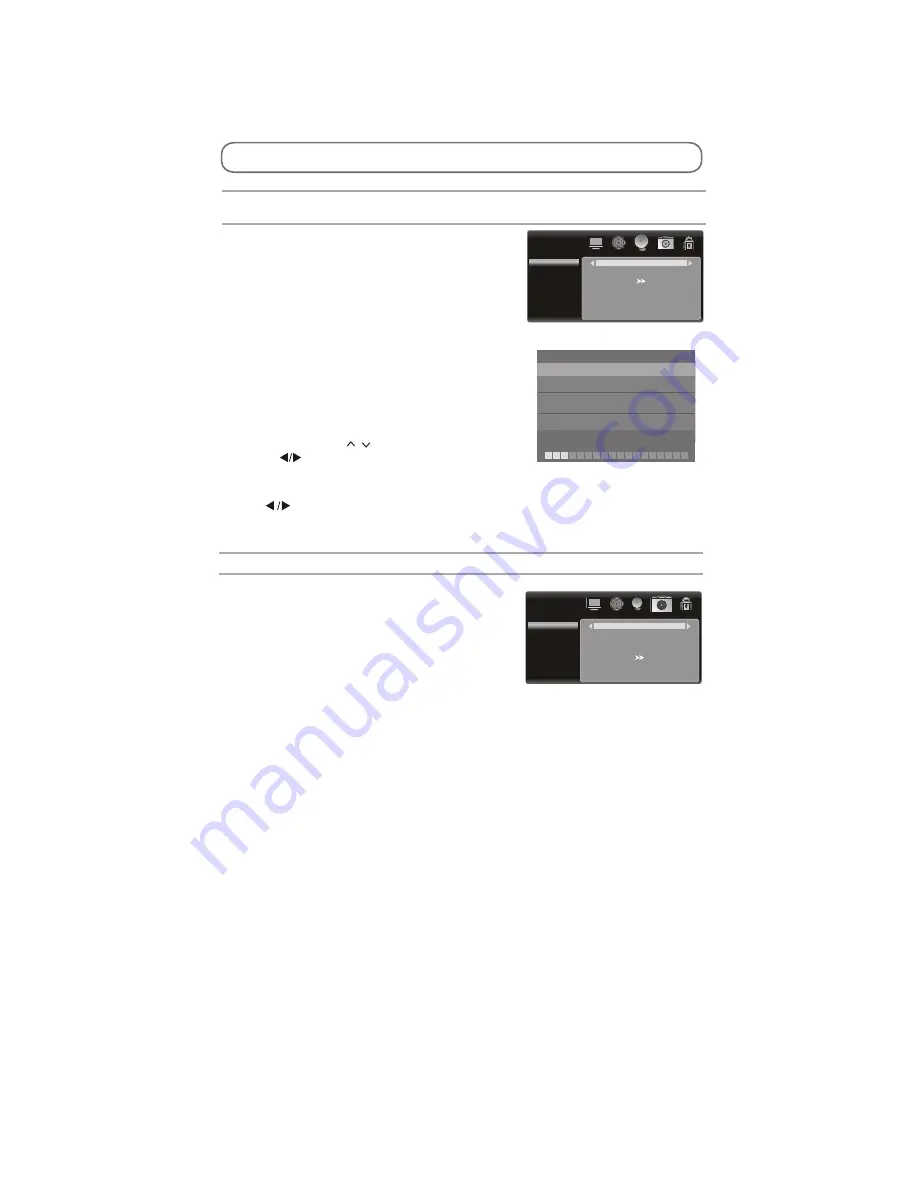
CH /
MENU CONTROL
-3
6
-
Signal Source
" "
Press
button to adjust the Signal Source
which can choose "Air, Cable".
Installation Settings
Note: These settings are only available in TV mode.
INSTALLATION
Channel No.
Color System
Auto Search
Fine Tuning
Channel Skip
Signal Source
Colour system
Selects colour system.
Channel No.
Sets the received TV channel No.
Fine Tuning
Effect on the current TV signal images
are not satisfied, you can use this function to adjust.
Auto Search
Searches and saves channels automatically.
1
NTSC
MENU
Auto Search
TV
:
0 Channel
CH 11
56.00 Mhz
(Air)
Air
Channel Skip
" "
" " b
You can skip unnecessary program channels of your
choice not to be displayed during viewing and scanning
when pressing the
buttons. Select "OFF" by
pressing
uttons to select the channel that would
not like to skip from the channel scan operation.
53.00MHz
Off
OSD Language
Select you desired OSD language.
Setup Settings
Lock Panel Keys
Set On/Off to Lock or unlock the control on the panel.
User Reset
Restore the menu setting back to default.
CCD
Select the type of CCD.
SETUP
OSD Language
Lock Panel Keys
CCD
User Reset
English
Off
Off
Summary of Contents for 8M26S
Page 2: ...Content 2 11 17 18 19 20 21 28 29 45 46 49 50 57 ...
Page 3: ...LED 8M26S ...
Page 5: ...40 55 80 For 22 LED For 24 LED For 32 LED ...
Page 6: ... 24 inches is 3W 24 inches is 4 ohm ...
Page 7: ...40 40 3 2 1 4 2 50 0 5 80 40 3 12000 26inches is 8 ohm ...
Page 8: ...40 YES 8 6 46 46 NO NO Standard Spanish Standard 20 ...
Page 9: ...4 2 4 0 40 70 0 40 70 0 40 40 85 Y0 50 30000 ...
Page 14: ...IC Block Diagram 14 U29 4MX16BIT BANKS DDR M13S2561616A 5TG2K ...
Page 18: ... 18 ...
Page 19: ... 19 Main PCB Top Bottom Layer ...
Page 20: ...Main PCB Top Bottom Layer 20 ...