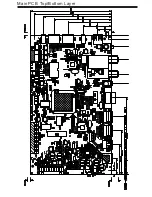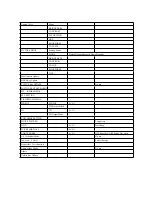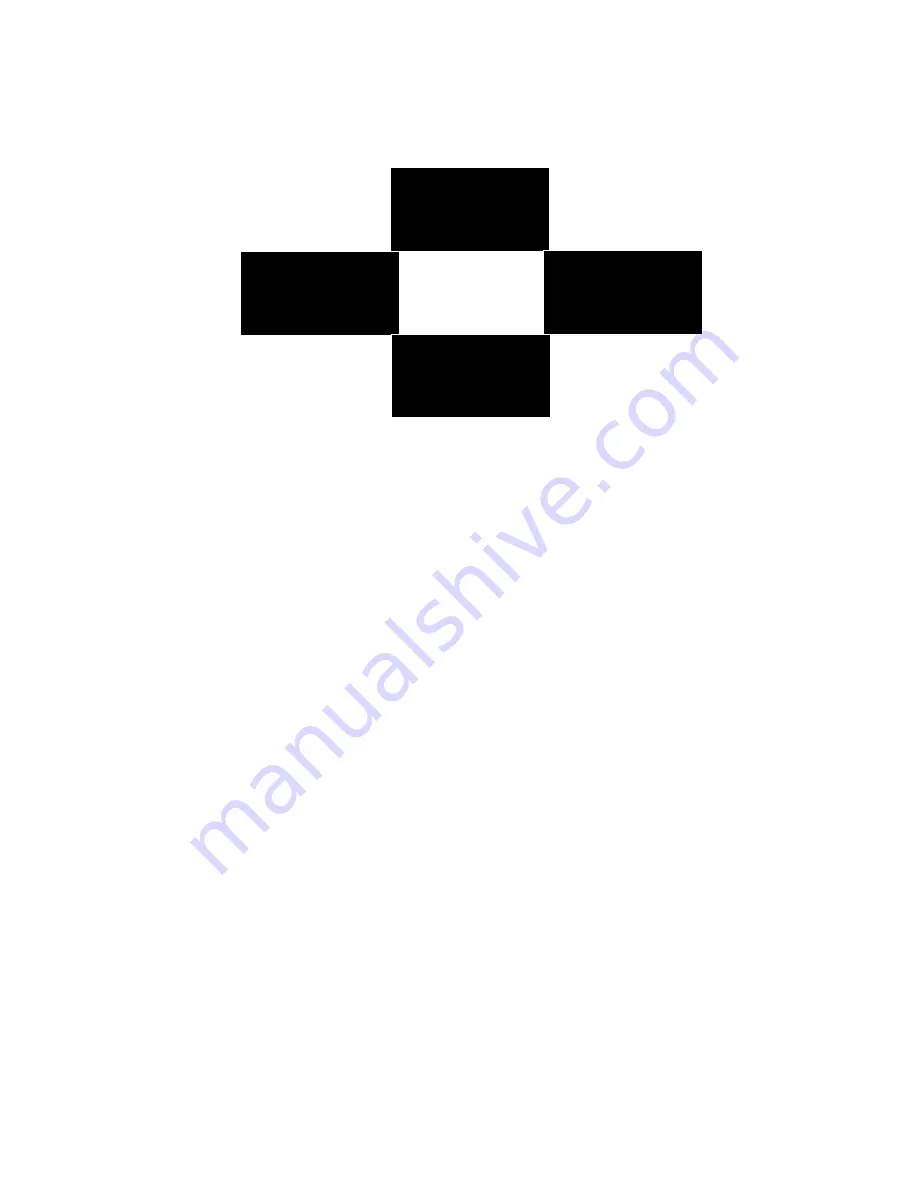
Tessellated white and black
Note: 1. The YPBPR and VGA’s Auto White Balance adjust (AUTO ADC) must be done on the product line.
2. In YPBPR channel, must adjust the SD and HD two modes.
5. How to adjust White Balance
Enter factory mode, select W/B ADJUST and go to the “MODE” item to select the channel which you want to
adjust then select the color temperature (Medium, Warm, Favorite and Cool). Then press
ª
Key to go to these
items you want to adjust:
R Gain
G Gain
B Gain
R Offset
G Offset
B Offset
Press
§
or
¨
key can adjust the value to the best effect.
COPY ALL: Copy there values to all source!
6. How to update MBoot
MBoot: The boot software, which is stored in the SPI flash.
(1) Open MSTAR ISP Utility tool.
Summary of Contents for 8M51B
Page 2: ...Content 2 11 17 18 19 20 21 28 29 45 46 49 50 57...
Page 3: ...LED 8M51B...
Page 5: ...65 120 140 For 32 LED For 42 LED For 47 LED...
Page 6: ...8 8 6...
Page 7: ...40 40 3 2 1 4 2 50 0 5 80 40 3 12000 26inches is 8 ohm 3 3 3 3 DC Voltage PANEL 12 12...
Page 8: ...40 YES 8 6 46 46 NO NO Standard Spanish Standard 20...
Page 9: ...4 2 4 0 40 70 0 40 70 0 40 40 85 Y0 50 30000...
Page 23: ......
Page 24: ...U16 64M X 16 BIT G DIE DDR3 1333 SDRAM FBGA 96...
Page 25: ...U17 128M X 16 BIT G DIE DDR3 1333 SDRAM FBGA 96...
Page 26: ...U8 16MB SPI FLASH SOP 8 U21 2G BIT CMOS NAND EEPROM TSOPI48...
Page 27: ......
Page 28: ...Main PCB Top Bottom Layer...
Page 29: ...Main PCB Top Bottom Layer...
Page 30: ...8M51B Service Adjustment V0 1...