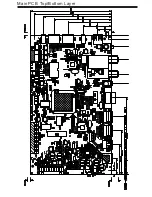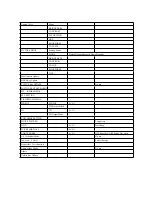7. How to update main software (by USB):
(1) Copy the new software (name by “MstarUpgrade.bin”) to the root directory of USB drive.
(2) Plug the drive to the USB socket.
(3) Enter factory, select “Software Update (USB)” item and press OK button to begin update.
(4)
TV set will restart when finish
.
Note:
(1) You need to do “
Restore Default
” in the factory mode after software update.
(2) You need to restart the TV set again by AC power.
8. HDCP key and MAC address burning
˖
(1) Turn on TV and insert the bus wire of burning tool to main board of CON32.
(2) Enter into factory mode then set the “I2C BUS” to off.
(3) Put the code bar spear on the code bar then press the switch to begin burning.
(4) After burning, set the “I2C BUS” to on.
9. ESN master(24C08 E2PROM)
˖
Note: 8M51B use the 24C04 on the board.
Summary of Contents for 8M51B
Page 2: ...Content 2 11 17 18 19 20 21 28 29 45 46 49 50 57...
Page 3: ...LED 8M51B...
Page 5: ...65 120 140 For 32 LED For 42 LED For 47 LED...
Page 6: ...8 8 6...
Page 7: ...40 40 3 2 1 4 2 50 0 5 80 40 3 12000 26inches is 8 ohm 3 3 3 3 DC Voltage PANEL 12 12...
Page 8: ...40 YES 8 6 46 46 NO NO Standard Spanish Standard 20...
Page 9: ...4 2 4 0 40 70 0 40 70 0 40 40 85 Y0 50 30000...
Page 23: ......
Page 24: ...U16 64M X 16 BIT G DIE DDR3 1333 SDRAM FBGA 96...
Page 25: ...U17 128M X 16 BIT G DIE DDR3 1333 SDRAM FBGA 96...
Page 26: ...U8 16MB SPI FLASH SOP 8 U21 2G BIT CMOS NAND EEPROM TSOPI48...
Page 27: ......
Page 28: ...Main PCB Top Bottom Layer...
Page 29: ...Main PCB Top Bottom Layer...
Page 30: ...8M51B Service Adjustment V0 1...