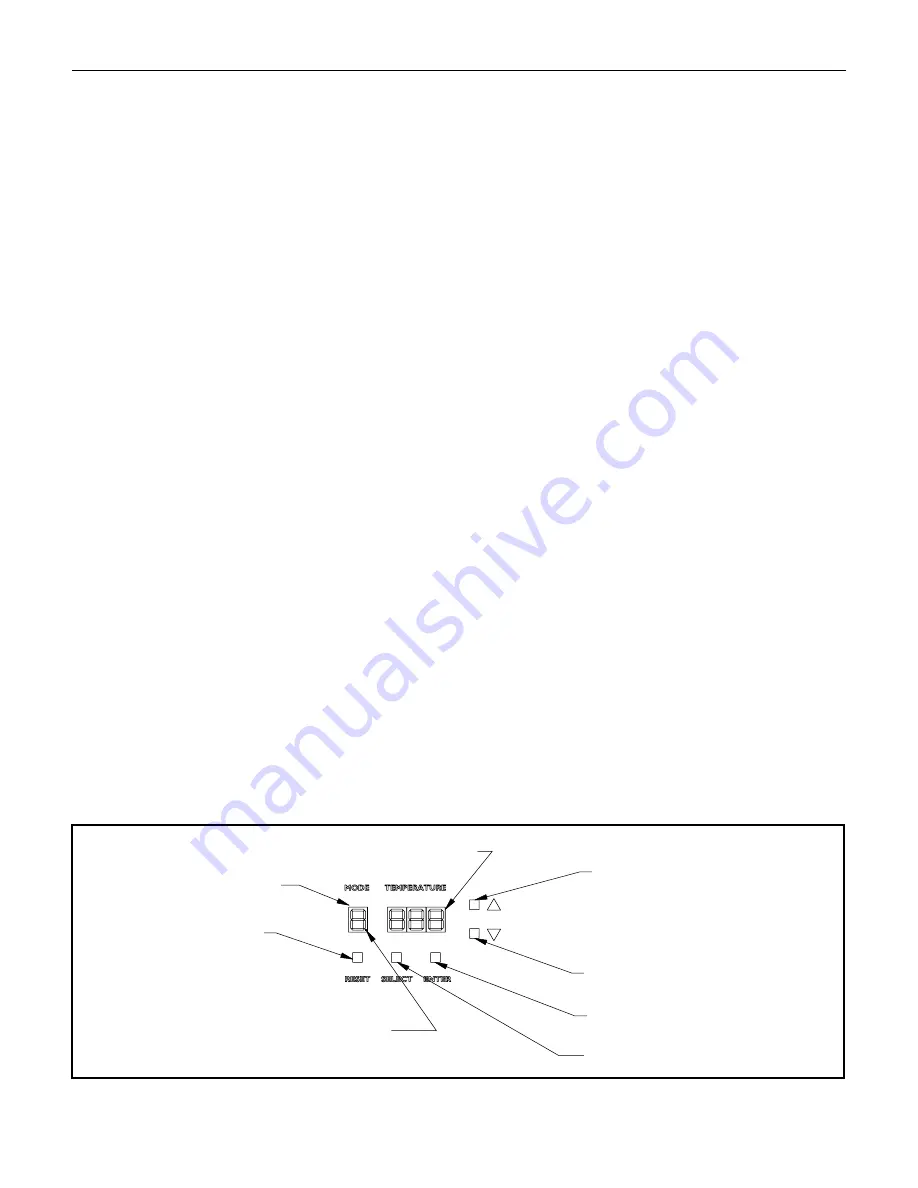
Jaguar Model J-390
8
Removing Jacket Front Panel
1. Turn black screws 1/4 turn to open position.
2. Remove front panel.
To replace the panel, reverse procedure.
INTEGRATED BOILER CONTROL
The integrated boiler control monitors the status of the
room thermostat, high limit switch, low water cutoff (if
installed), water inlet and outlet sensors, flue gas sensor
and flame sensor. It controls the operation of the circula-
tor, combustion blower, gas valve and spark ignitor. The
boiler control also determines the sequence of operation
and timing for pre and post purge periods, trial for ignition
and lock out.
The control display board provides information on boiler
operation on a mode and temperature display and can be
viewed, programmed and reset with specific push
buttons. Diagnostic information is also provided on the
display, to help determine the cause of boiler failure. (See
Figure 9).
BOILER CONTROL AND DISPLAY FEATURES
(See Figure 9)
A.
BOILER OPERATION STATUS:
“Mode Display”
shows status of boiler operation. (See Table 1).
B.
VIEW AND CHANGING TEMPERATURES:
Setting
boiler supply water temperature and water tank
temperatures (See Table 2).
Press “Select” button for viewing following different
modes on “Mode Display”
1. While “c” is blinking, boiler supply water tem-
perature for space heating may be set to desired
temperature. The setting range is between 32° to
85°C (90° to 185°F).
2. While “d” is blinking, boiler supply water tempera-
ture for DHW may be set to desired temperature.
The setting range is between 40° to 85°C (104° to
185°F).
3. While “t” is blinking, DHW tank temperature may
be set to desired temperature (if tank is equipped
with sensor). The setting range is between 40° to
85°C (104° to 185°F).
4. View actual following temperatures on
“Temperature Display”, Press “Select” button for
selection:
a. Supply water temperature – Select #1 on
“Mode Display”.
b. Return water temperature – Select #2 on
“Mode Display”.
c. Domestic hot water tank temperature (if tank
equipped with sensor) – Select #3 on “Mode
Display”.
d. Flue gas temperature – Select #4 on “Mode
Display”.
e. Outside temperature (if outside sensor is used)
– Select #5 on “Mode Display”.
C. Display Board Pushbuttons:
1.
Reset
- Used to clear a Lockout Error
(indicated with an “A” in the “Mode Display”)
2.
Select
- Used to scroll through the modes in the
“View and Changing Temperatures” and “Viewing
and Changing System Setting” menus.
3.
Enter
- Used to store values that are changed in
the “View and Changing Temperatures” and
“Viewing and Changing System Setting” menus.
4.
Up
- Used to increase values in the “View and
Changing Temperatures” and “Viewing and
Changing System Setting” menus.
5.
Down
- Used to decrease values in the “View and
Changing Temperatures” and “Viewing and
Changing System Setting” menus.
"TEMPERATURE" DISPLAY (3 DIGITS)
"UP" PUSH BUTTON
"DOWN" PUSH BUTTON
"ENTER" PUSH BUTTON
"SELECT" PUSH BUTTON
"BURNER STATUS"
STEADY DOT = BURNER ON
BLINKING DOT = BURNER OFF
"MODE" DISPLAY
"RESET"
PUSH BUTTON
Figure 9. Display Board






























