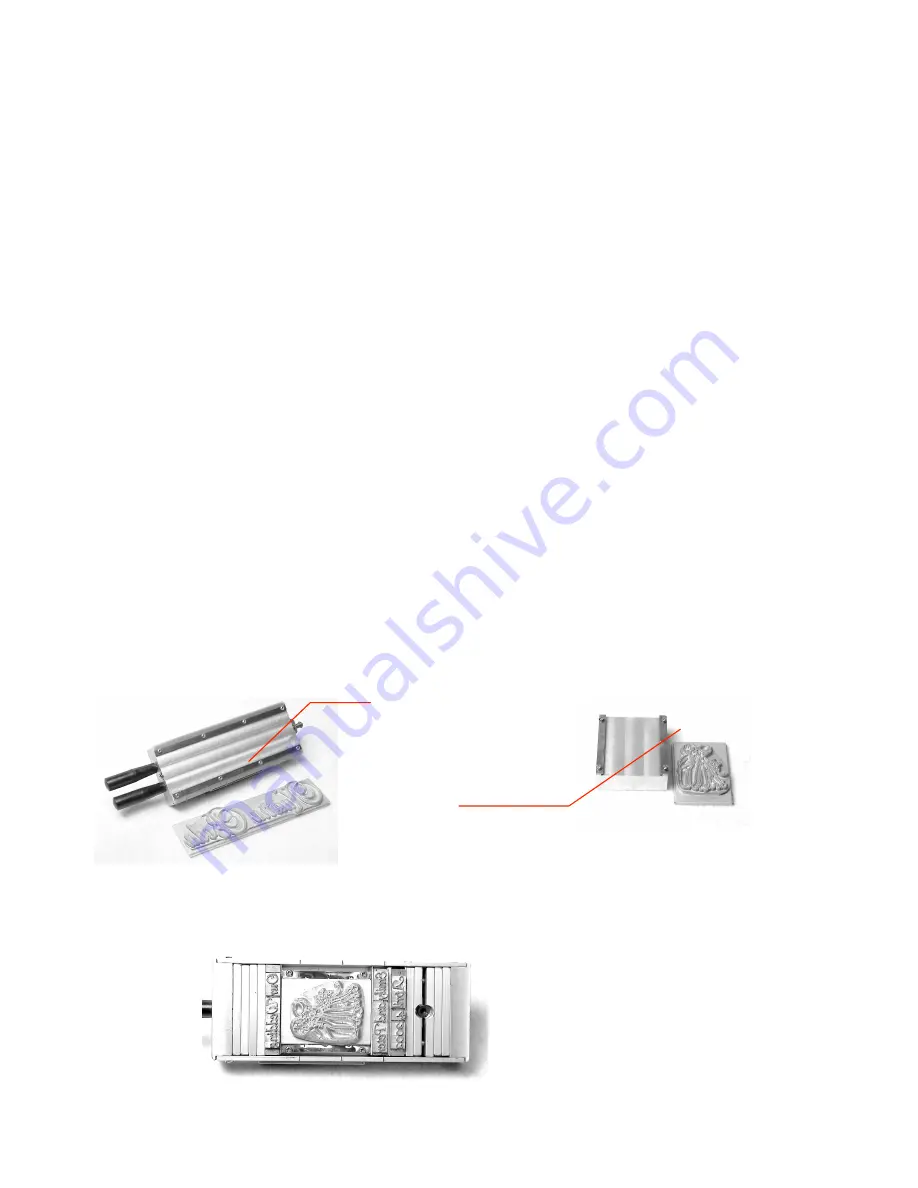
10. Carefully study the setup to be sure there are no mistakes. Add lead rules where necessary to
center the print pattern.
11. When satisfied that the setup is correct, gently tighten the Helping Screws at the end of the
holder to secure each line of type. You
should only turn the screws until they stop. Over
tightening can damage the type and the Type Holder. It is not necessary to use a screwdriver
for this purpose. Do not tighten those Helping Screws that are hitting against a lead rule.
12. Lightly press the top of each character with your forefinger, to verify that each one lies
firmly against the bottom of the Type Holder.
13. Expand the Quoin(s) with an Allen key in the clockwise direction until the type is held
securely in the holder. Do not over tighten as this may damage the type or Type Holder.
14. Insert the Type Holder into the Heater Platen. When imprinting at the top of a page, such as
on stationery, insert the Type Holder from the left side of the Heater Platen. When imprinting
at the bottom of a page, such as on greeting cards, insert the Type Holder from the right side
of the Heater Platen.
15. Remove the Handle from the Type Holder. Allow the type to heat up before imprinting.
PRINTING WITH ENGRAVINGS
Some imprinting job may include a graphic design or engraving. Used in combination with standard
typesetting, special engravings can add the "professional touch" that appeals to both business and
social customers and opens the door to a wide array of possibilities for those wishing to expand their
market.
Engraving dies, in the form of a metal wafer, can be produced from virtually any calligraphic or
graphic design. These Wafer Dies, if used alone, can be made to fit a number of specially designed
Die Holders or, if used together with type, can be made to fit the WHOC (Wafer Holder for Open
Chase).
The SLE Die catalog offers Engraving Dies for every occasion. You can also have custom dies made
from your own design by simply sending us your black-and-white camera-ready artwork. When you
prepare your artwork, try to use line drawings and avoid large areas of solids. Solid areas will not
produce satisfactory results.
WHOC
108 pt. Wafer
Combining engraving with
set type.
















































