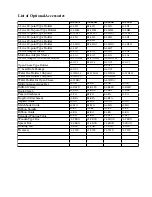How to Imprint on Ribbons using air-operated machines.
1.
Set up machine as above.
2.Set the air pressure to 80 psi at the compressor.
3.To do test imprints, activate machine using the two red Activation Buttons.
4.Check the quality of the test imprints. Adjust temperature, pressure or dwell time as necessary.
5.When you are satisfied with the quality of the test imprints, switch machine to Cycle Mode.
Slide the Cycle Mode switch forward. Cycle Mode Indicator starts blinking.
6.Activate machine by pressing once on the two Activation Buttons.
7.Pull ribbon towards the left using your thumb and index finger.
8.To adjust the printing speed, turn the Cycle Time Knob on the control panel
Clockwise
= slower
Counter-clockwise
= faster
9.Stop machine by pushing the Stop Button
10.When finished imprinting, switch off cycle mode by sliding the Cycle Mode switch backward.
CAUTIONS:
•
Never place your hands on the printing table during operation of the machine.
•
For air-operated units, never use the cycle mode for any application other than ribbon
imprinting. Always turn off the cycle mode when not in use.
Cycle
Activation
Cycle
Stop