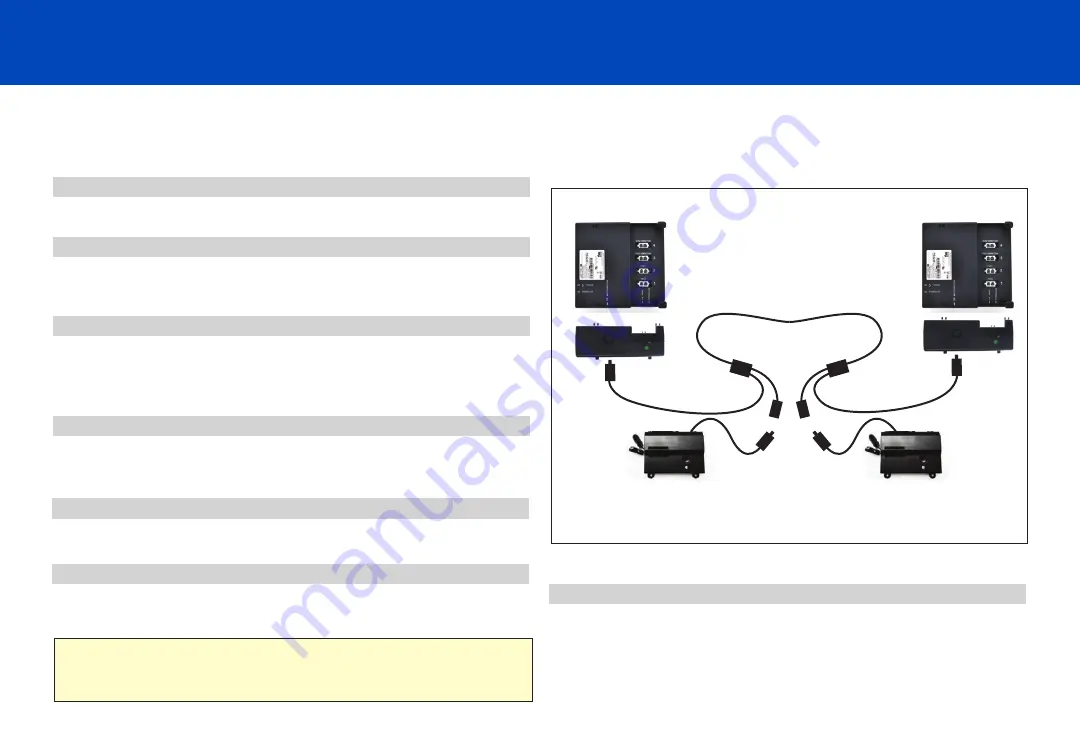
If bases become mismatched, pressing the FLAT button will
re-sync the mechanical positions.
PERFORMANCE NOTES
Syncing Two Bases (Optional)
A Sync Cord is included with the base. Not available on Queen, Full or Full-Long size bases.
The Sync Cord connects the two control boxes to a single remote for the synchronization of two bases.
Disconnect the Power Down Box cable from each Control Box
or splitter cable. Make note where the cable was plugged in.
Connect the male end of each Sync Cord to Control Box or
splitter cable. Insert it into the same port that you disconnected
the Power Down Box from in Step 2.
Unplug bases from power source.
Connect each Power Down Box male connection to the sync
cord female connection (refer to illustration at right).
STEP 3
STEP 2
STEP 1
STEP 4
STEP 5
Plug bases back into the power source.
STEP 6
Check to ensure all cords are securely attached. Both remotes
will now operate both bases simultaneously.
The system is now linked. Pressed buttons on either remote
will control the two bases simultaneously.
Power Down
Box 1
Sync Cord
Power Down
Box 2
Control Box 1
Control Box 2
16
















































