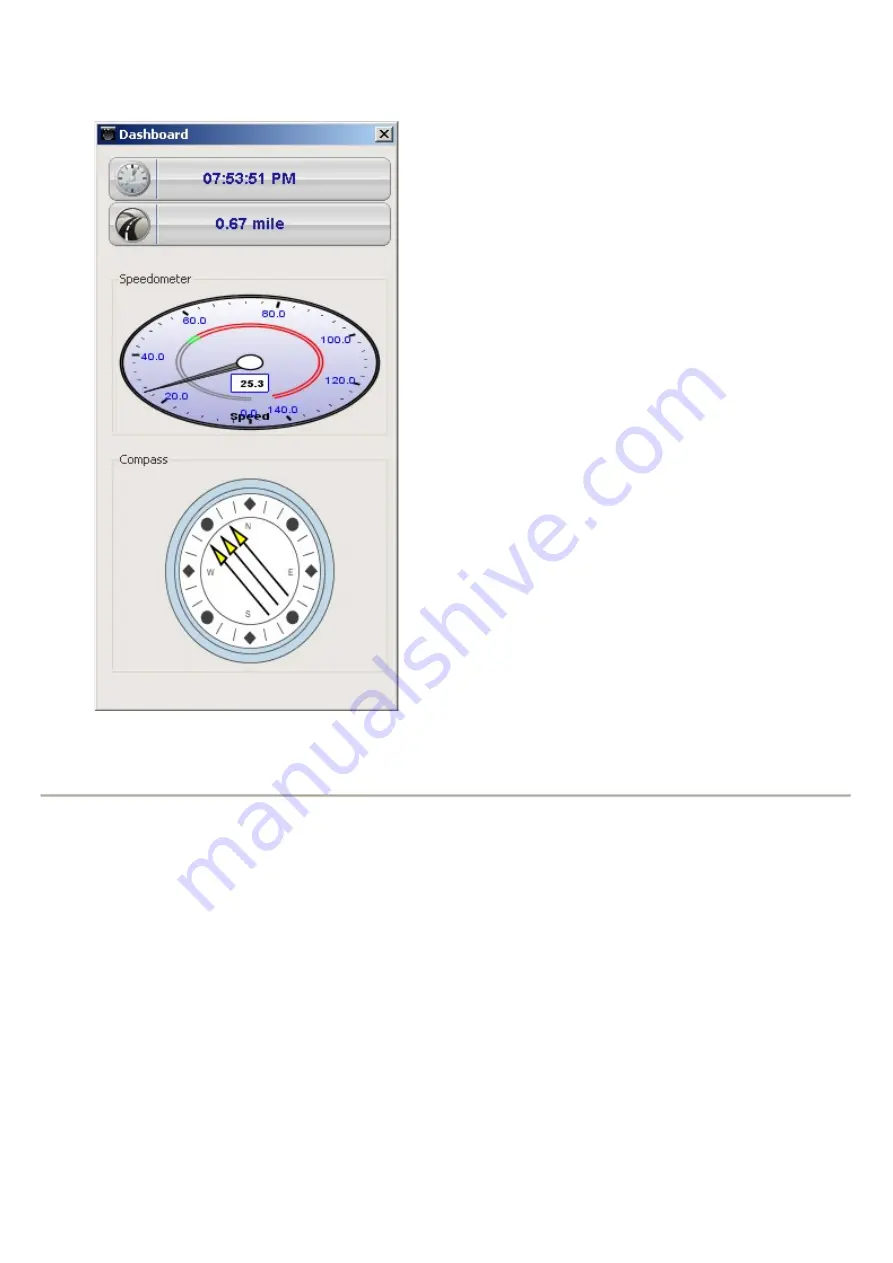
The data displayed is for Time (real-time during the journey), Distance (distance covered from starting point),
Speedometer and Compass.
Left Pane Options
•
Left Hand Side Top Logger Panel
Left click to select particular logger, the trips will be displayed in the bottom pane.
Right click on selected Logger to rename it.
Summary of Contents for iTrail GPS Logger
Page 11: ...You can rename the default logger name by right click on logger entry ...
Page 12: ... iTrail creates entry of downloaded trip in bottom left hand side table ...
Page 18: ... Import to import SKX files Import is available in main menu ...
Page 30: ...Vehicle Info has following features o Add New Vehicle o Add New Driver ...
Page 35: ......

























