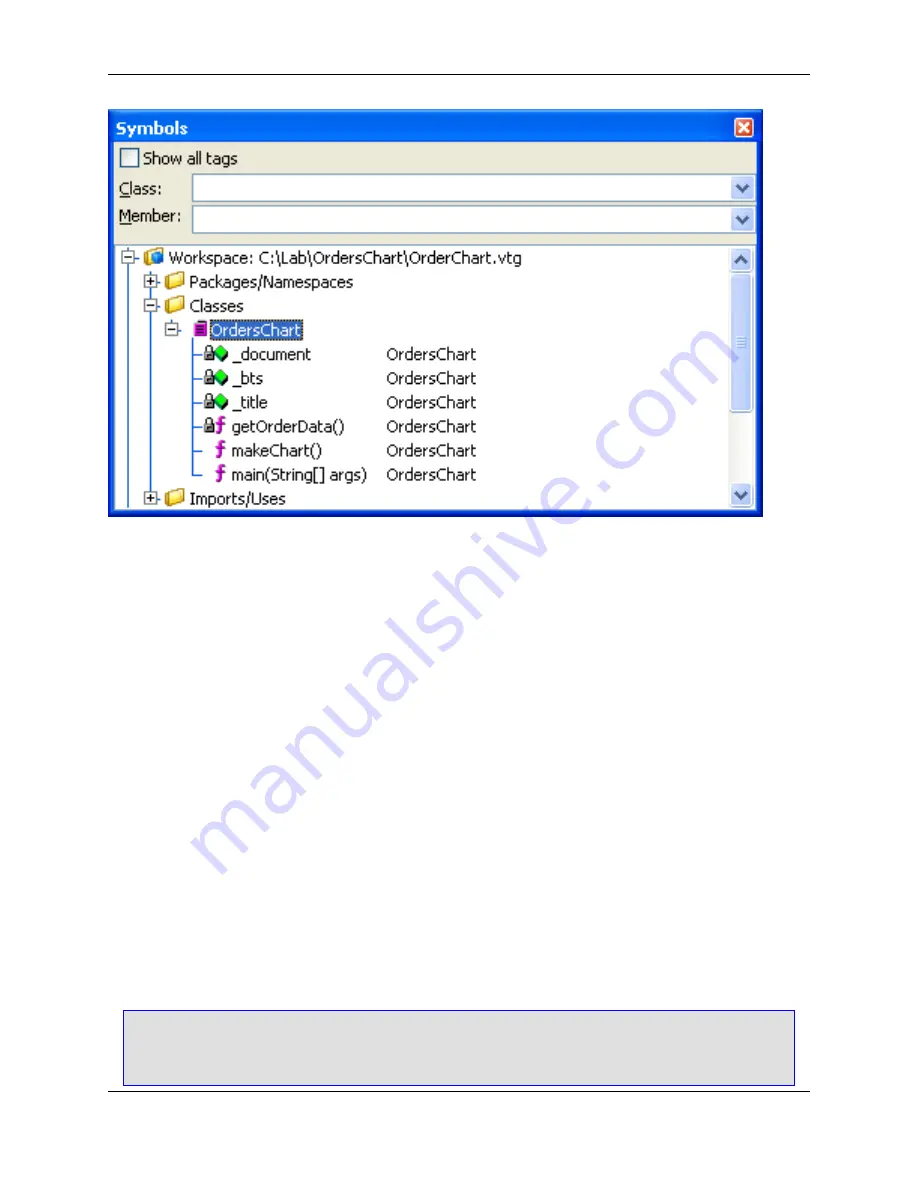
The top part of the view window contains an option and combo boxes that are used for filtering. The bot-
tom part of the window lists the symbols grouped by category. Symbols in your workspace are listed in
the top group labeled "Workspace." The rest of the symbols are grouped by language or compiler.
Hover the mouse over the bitmap of a symbol to see a tooltip that shows the symbol’s signature and
scope. To jump to the definition of a symbol in the code, pushing a bookmark in the process, double-click
on any symbol. Press
Ctrl
+
Comma
to go back.
Filtering Symbols in the Symbols View
The symbols listed in the symbol browser can be filtered using the
Class
and
Member
combo boxes. The
Class
combo box filters the items listed under the Classes folder. The
Member
combo box filters the
items listed under any displayed classes or under any of the other folders, like Global Variables, Static
Variables, Defines, etc. Enter multiple words in either combo box to search for items containing either
word.
For example:
• Enter
person
into the
Class
combo box to find all classes containing the word "person".
• Enter
person manager
into the
Member
combo box to find all members, variables, etc. containing the
word "person" or "manager".
Note
• The filters are case-sensitive, so be sure to type the values in the same case.
Symbols View
94
Summary of Contents for Corev3.3 for Eclipse
Page 1: ...Think Slick Corev3 3 for Eclipse...
Page 2: ......
Page 3: ...SlickEdit Core v3 3 for Eclipse...
Page 5: ......
Page 6: ......
Page 14: ...xii...
Page 20: ...xviii...
Page 22: ...xx...
Page 23: ...Chapter 1 Introduction 1...
Page 41: ...Chapter 3 User Interface 19...
Page 61: ...Chapter 4 User Preferences 39...
Page 80: ...BODY BODY HTML HTMLEOF Restoring Settings on Startup 58...
Page 82: ...60...
Page 83: ...Chapter 5 Context Tagging 61...
Page 97: ...Chapter 6 Editing Features 75...
Page 124: ...Code Templates 102...
Page 238: ...Figure 6 49 Test Parsing Configuration Example 1 C Refactoring 216...
Page 241: ...Figure 6 51 Test Parsing Configuration Example 3 Reviewing Refactoring Changes 219...
Page 250: ...228...
Page 251: ...Chapter 7 Language Specific Editing 229...
Page 328: ...306...
Page 329: ...Chapter 8 Tools and Utilities 307...
Page 350: ...328...
Page 351: ...Chapter 9 Macros and Macro Programming 329...
Page 360: ...338...
Page 361: ...Chapter 10 SlickEdit Core Dialogs 339...
Page 375: ...Find and Replace View 353...
Page 491: ...Chapter 11 Appendix 469...
Page 567: ......
Page 568: ......
















































