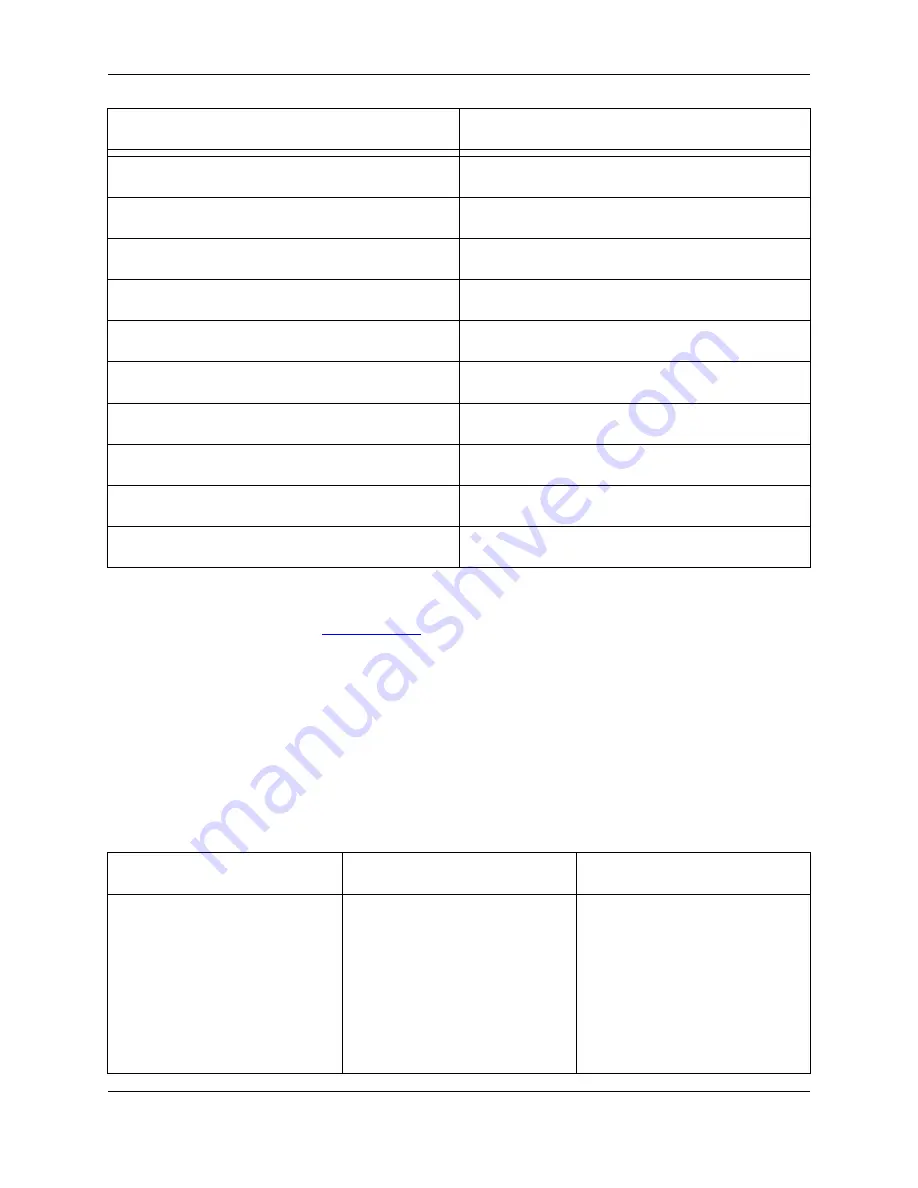
Key or Key Sequence
Function
Shift
+
Up
Start or extend selection up one line.
Shift
+
Down
Start or extend selection down one line.
Shift
+
PgUp
Start or extend selection up one page.
Shift
+
PgDn
Start or extend selection down one page.
Ctrl
+
Shift
+
Home
Start or extend selection to top of buffer.
Ctrl
+
Shift
+
End
Start or extend selection to bottom of buffer.
Ctrl
+
X
Cut selected text.
Ctrl
+
C
Copy selected text to clipboard.
Ctrl
+
V
Paste clipboard.
Ctrl
+
Shift
+
V
List clipboards.
Different selection styles found in non-CUA compliant editors, such as Brief, are also provided. To use a
different selection style, use the
Selections Tab
of the General Options dialog box (click
Window
→
Pref-
erences
, expand
SlickEdit
and click
General
in the tree, double-click the
General
setting).
Modifying Selected Text
After you select text, you can invoke a key or type a command that modifies the selected text. Use the in-
formation in the following table to assist you when making modifications to selected text. When two com-
mands are displayed, the first command is the command line version of the command, and the second is
the graphical version of the command.
Table 6.5. Operations for Selected Text
Command
Key Sequence or Menu Item
Description
mou_click_copy
Ctrl
+
L
Drags and copies the selected
text. Click within the selected text
and hold the left button down
while moving the mouse to a new
location. Line selections are inser-
ted after the current line by de-
fault. If you want line selections
inserted before the current line,
Selections
129
Summary of Contents for Corev3.3 for Eclipse
Page 1: ...Think Slick Corev3 3 for Eclipse...
Page 2: ......
Page 3: ...SlickEdit Core v3 3 for Eclipse...
Page 5: ......
Page 6: ......
Page 14: ...xii...
Page 20: ...xviii...
Page 22: ...xx...
Page 23: ...Chapter 1 Introduction 1...
Page 41: ...Chapter 3 User Interface 19...
Page 61: ...Chapter 4 User Preferences 39...
Page 80: ...BODY BODY HTML HTMLEOF Restoring Settings on Startup 58...
Page 82: ...60...
Page 83: ...Chapter 5 Context Tagging 61...
Page 97: ...Chapter 6 Editing Features 75...
Page 124: ...Code Templates 102...
Page 238: ...Figure 6 49 Test Parsing Configuration Example 1 C Refactoring 216...
Page 241: ...Figure 6 51 Test Parsing Configuration Example 3 Reviewing Refactoring Changes 219...
Page 250: ...228...
Page 251: ...Chapter 7 Language Specific Editing 229...
Page 328: ...306...
Page 329: ...Chapter 8 Tools and Utilities 307...
Page 350: ...328...
Page 351: ...Chapter 9 Macros and Macro Programming 329...
Page 360: ...338...
Page 361: ...Chapter 10 SlickEdit Core Dialogs 339...
Page 375: ...Find and Replace View 353...
Page 491: ...Chapter 11 Appendix 469...
Page 567: ......
Page 568: ......
















































