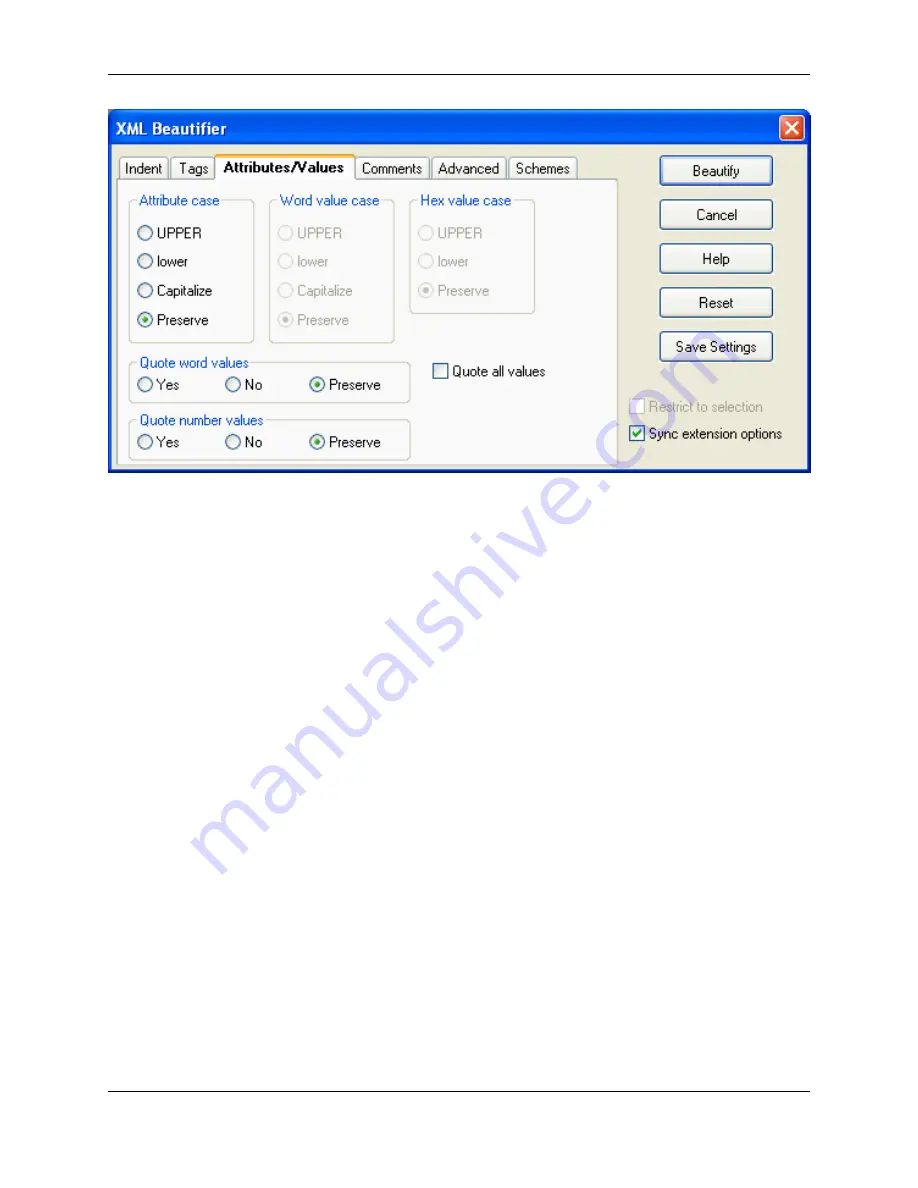
The
Attributes/Values
tab contains the following settings:
•
Attribute case
- Specifies how you want attributes cased inside the body of a tag. For example, if you
choose UPPER, then <td align="right"> would be beautified to <td ALIGN="right">. Under normal cir-
cumstances you will want to preserve the case of your XML attributes, but for certain special cases
(e.g. XHTML) you may want to change this setting.
•
Word value case
- Not available for XML.
•
Hex value case
- Not available for XML.
•
Quote word values
- Specifies whether you want word values enclosed in double quotes after the = of
an attribute inside the body of a tag. For example, <td align=right> would be beautified to <td
align="right">. Select
Preserve
if you want word values left alone. Under normal circumstances you will
want to preserve your XML values, but for certain special cases (e.g. XHTML) you may want to change
this setting.
•
Quote number values
- Specifies whether you want number values enclosed in double quotes after
the
=
of an attribute inside the body of a tag. For example, <td width=590> would be beautified to <td
width="590">. Select
Preserve
if you want number values left alone. Under normal circumstances you
will want to preserve your XML values, but for certain special cases (e.g. XHTML) you may want to
change this setting.
•
Quote all values
- When on, all values will be quoted after the
=
of an attribute inside the body of a tag.
For example, <td align=right> would be beautified to <td align="right">.Under normal circumstances
you will want to preserve your XML values, but for certain special cases (e.g. XHTML) you may want to
change this setting.
Comments Tab
XML
261
Summary of Contents for Corev3.3 for Eclipse
Page 1: ...Think Slick Corev3 3 for Eclipse...
Page 2: ......
Page 3: ...SlickEdit Core v3 3 for Eclipse...
Page 5: ......
Page 6: ......
Page 14: ...xii...
Page 20: ...xviii...
Page 22: ...xx...
Page 23: ...Chapter 1 Introduction 1...
Page 41: ...Chapter 3 User Interface 19...
Page 61: ...Chapter 4 User Preferences 39...
Page 80: ...BODY BODY HTML HTMLEOF Restoring Settings on Startup 58...
Page 82: ...60...
Page 83: ...Chapter 5 Context Tagging 61...
Page 97: ...Chapter 6 Editing Features 75...
Page 124: ...Code Templates 102...
Page 238: ...Figure 6 49 Test Parsing Configuration Example 1 C Refactoring 216...
Page 241: ...Figure 6 51 Test Parsing Configuration Example 3 Reviewing Refactoring Changes 219...
Page 250: ...228...
Page 251: ...Chapter 7 Language Specific Editing 229...
Page 328: ...306...
Page 329: ...Chapter 8 Tools and Utilities 307...
Page 350: ...328...
Page 351: ...Chapter 9 Macros and Macro Programming 329...
Page 360: ...338...
Page 361: ...Chapter 10 SlickEdit Core Dialogs 339...
Page 375: ...Find and Replace View 353...
Page 491: ...Chapter 11 Appendix 469...
Page 567: ......
Page 568: ......
















































