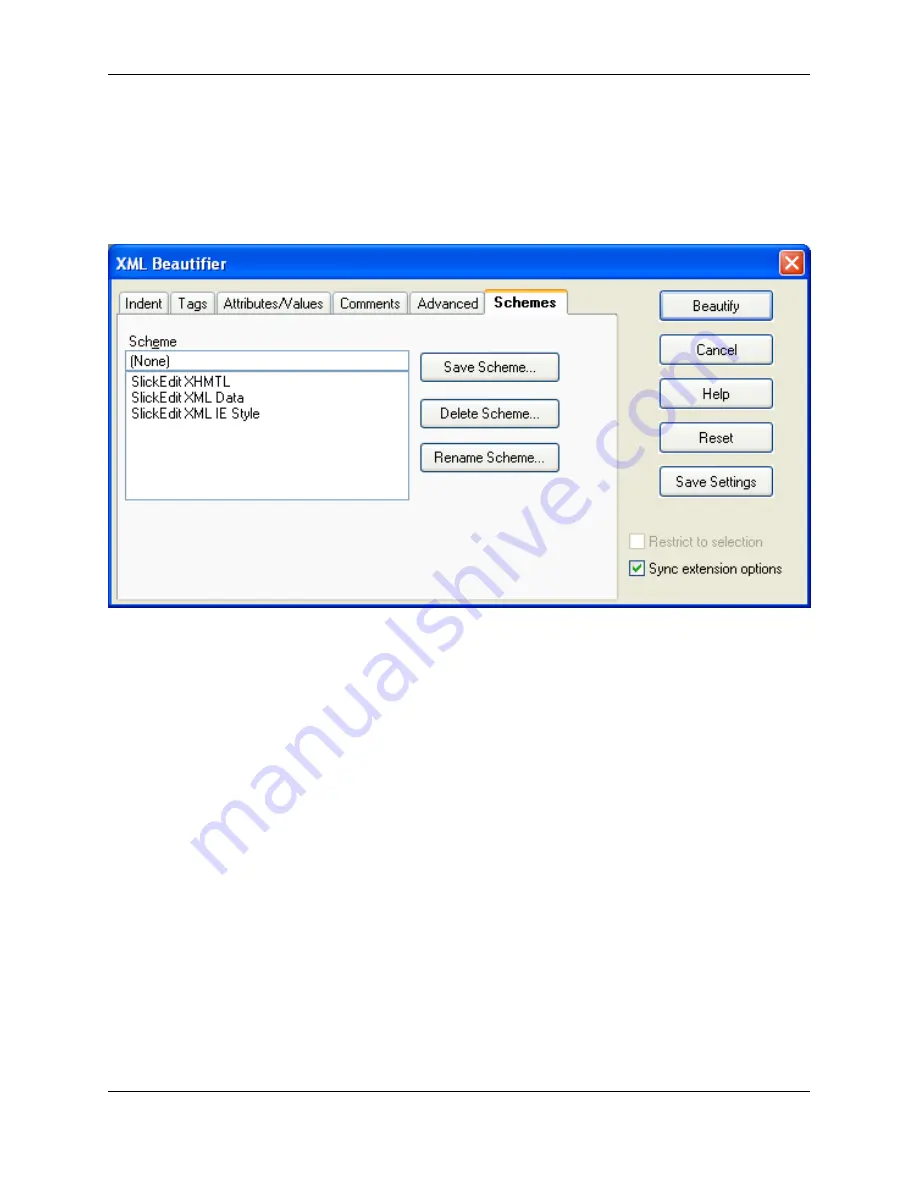
•
Remove blank lines
- When on, blank lines are deleted.
Schemes Tab
Figure 7.21. XML Beautifier: Schemes Tab
To define a new scheme, use the Beautifier to set the various beautify options and then press the
Save
Scheme
button on the
Schemes
tab. User defined schemes are stored in
uformat.ini
.
DTD Caching
When you open an XML document that has a document type definition of (!DOCTYPE) that refers to a re-
mote external DTD, the DTD file is downloaded and cached locally. The DTD is processed to provide
Context Tagging
®
and better color coding. Currently, only HTTP (and not FTP) remote files are suppor-
ted. This automatic caching allows you to work offline and edit XML documents that reference remote
DTDs when you do not have an Internet connection. If you want to force re-caching of the DTD for the
current XML document, right-click to open the context menu and select
Apply DTD changes
. Applying
DTD changes is necessary after you create a new XML document and complete the document type defin-
ition (!DOCTYPE).
Opening DTD Files from XML
To open the external DTD referenced by document type definition (!DOCTYPE), place the cursor any-
where on the !DOCTYPE tag and press
Alt
+
1
(or right-click to display the context menu and select
Go to
Error/Include File
).
URL Mappings
XML
264
Summary of Contents for Corev3.3 for Eclipse
Page 1: ...Think Slick Corev3 3 for Eclipse...
Page 2: ......
Page 3: ...SlickEdit Core v3 3 for Eclipse...
Page 5: ......
Page 6: ......
Page 14: ...xii...
Page 20: ...xviii...
Page 22: ...xx...
Page 23: ...Chapter 1 Introduction 1...
Page 41: ...Chapter 3 User Interface 19...
Page 61: ...Chapter 4 User Preferences 39...
Page 80: ...BODY BODY HTML HTMLEOF Restoring Settings on Startup 58...
Page 82: ...60...
Page 83: ...Chapter 5 Context Tagging 61...
Page 97: ...Chapter 6 Editing Features 75...
Page 124: ...Code Templates 102...
Page 238: ...Figure 6 49 Test Parsing Configuration Example 1 C Refactoring 216...
Page 241: ...Figure 6 51 Test Parsing Configuration Example 3 Reviewing Refactoring Changes 219...
Page 250: ...228...
Page 251: ...Chapter 7 Language Specific Editing 229...
Page 328: ...306...
Page 329: ...Chapter 8 Tools and Utilities 307...
Page 350: ...328...
Page 351: ...Chapter 9 Macros and Macro Programming 329...
Page 360: ...338...
Page 361: ...Chapter 10 SlickEdit Core Dialogs 339...
Page 375: ...Find and Replace View 353...
Page 491: ...Chapter 11 Appendix 469...
Page 567: ......
Page 568: ......
















































