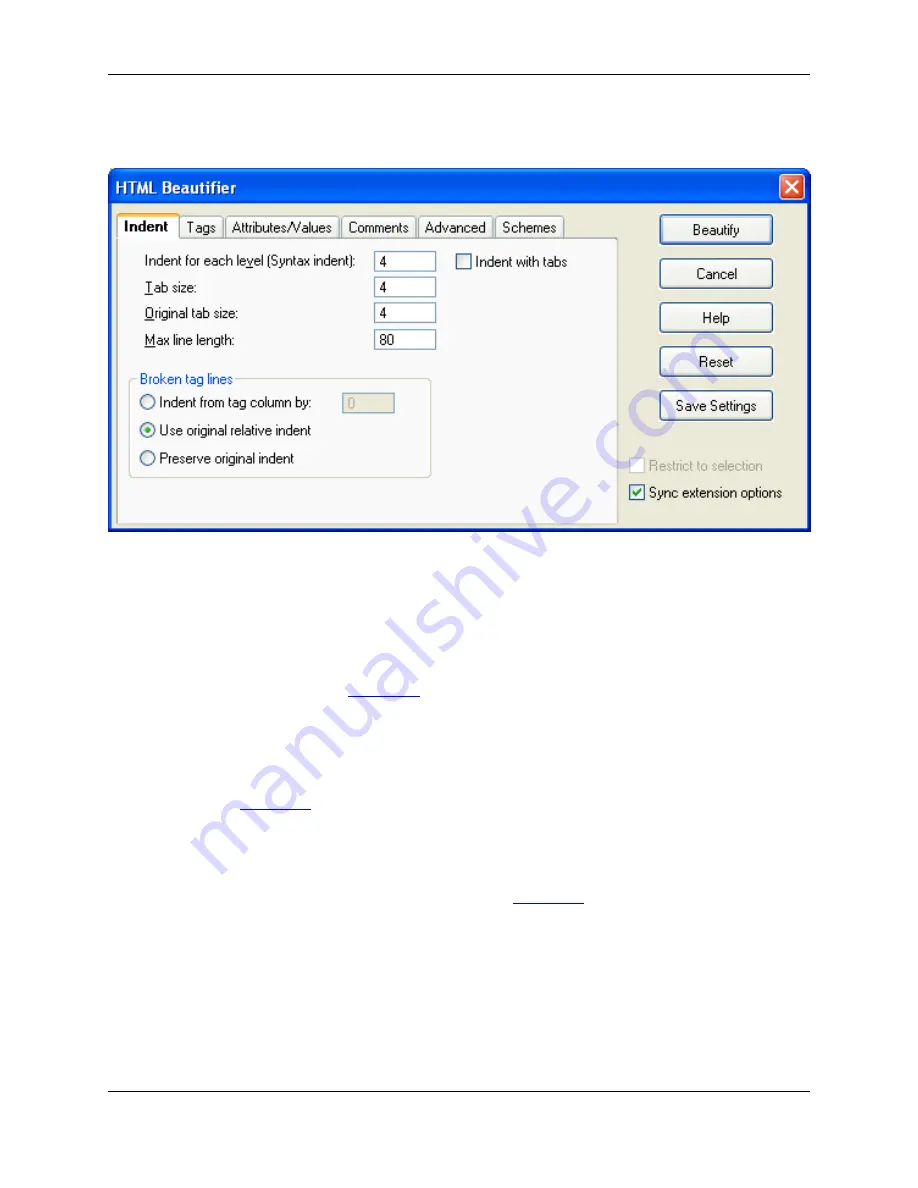
Figure 7.25. HTML Beautifier: Indent Tab
The following settings are available:
•
Indent for each level (Syntax indent)
- The amount to indent for each new nesting level. We have put
the words "Syntax indent" in parenthesis to help indicate that this field has the same meaning as the
Syntax indent
text box in the Extension Options dialog box (
Window
→
Preferences
, expand
SlickEdit
and click
General
in the tree, then double-click the
File Extension Setup
setting. On the Ex-
tension Options dialog, select the
Indent Tab
). By default, we initialize this text box with your current ex-
tension setup setting.
•
Indent with tabs
- When on, tab characters are used for leading indent of lines. This value defaults to
the
Tabs
text box in the Extension Options dialog box (
Window
→
Preferences
, expand
SlickEdit
and
click
General
in the tree, then double-click the
File Extension Setup
setting. On the Extension Options
dialog, select the
Indent Tab
).
•
Tab size
- Specifies output tab size. The output tab size is only used if
Indent with tabs
check box is
on. This value defaults to the
Syntax indent
text box in the Extension Options dialog box (
Window
→
Preferences
, expand
SlickEdit
and click
General
in the tree, then double-click the
File Extension
Setup
setting. On the Extension Options dialog, select the
Indent Tab
).
•
Original tab size
- Specifies what the original file's tab expansion size was. We need to know the tab
expansion size of your original file to handle reusing indent amounts from your original file. Currently
the beautifier only reuses the original source file's indenting for comments. This option has no effect if
the original file has no tab characters.
•
Max line length
- Specifies the maximum length a line can be before it is wrapped to a new line. This
max line length is relative to the current indent level. For example, if you were inside a <TD> block
which was at an indent level of 30, and your max line length was set to
80
, then that line would not be
HTML
271
Summary of Contents for Corev3.3 for Eclipse
Page 1: ...Think Slick Corev3 3 for Eclipse...
Page 2: ......
Page 3: ...SlickEdit Core v3 3 for Eclipse...
Page 5: ......
Page 6: ......
Page 14: ...xii...
Page 20: ...xviii...
Page 22: ...xx...
Page 23: ...Chapter 1 Introduction 1...
Page 41: ...Chapter 3 User Interface 19...
Page 61: ...Chapter 4 User Preferences 39...
Page 80: ...BODY BODY HTML HTMLEOF Restoring Settings on Startup 58...
Page 82: ...60...
Page 83: ...Chapter 5 Context Tagging 61...
Page 97: ...Chapter 6 Editing Features 75...
Page 124: ...Code Templates 102...
Page 238: ...Figure 6 49 Test Parsing Configuration Example 1 C Refactoring 216...
Page 241: ...Figure 6 51 Test Parsing Configuration Example 3 Reviewing Refactoring Changes 219...
Page 250: ...228...
Page 251: ...Chapter 7 Language Specific Editing 229...
Page 328: ...306...
Page 329: ...Chapter 8 Tools and Utilities 307...
Page 350: ...328...
Page 351: ...Chapter 9 Macros and Macro Programming 329...
Page 360: ...338...
Page 361: ...Chapter 10 SlickEdit Core Dialogs 339...
Page 375: ...Find and Replace View 353...
Page 491: ...Chapter 11 Appendix 469...
Page 567: ......
Page 568: ......
















































