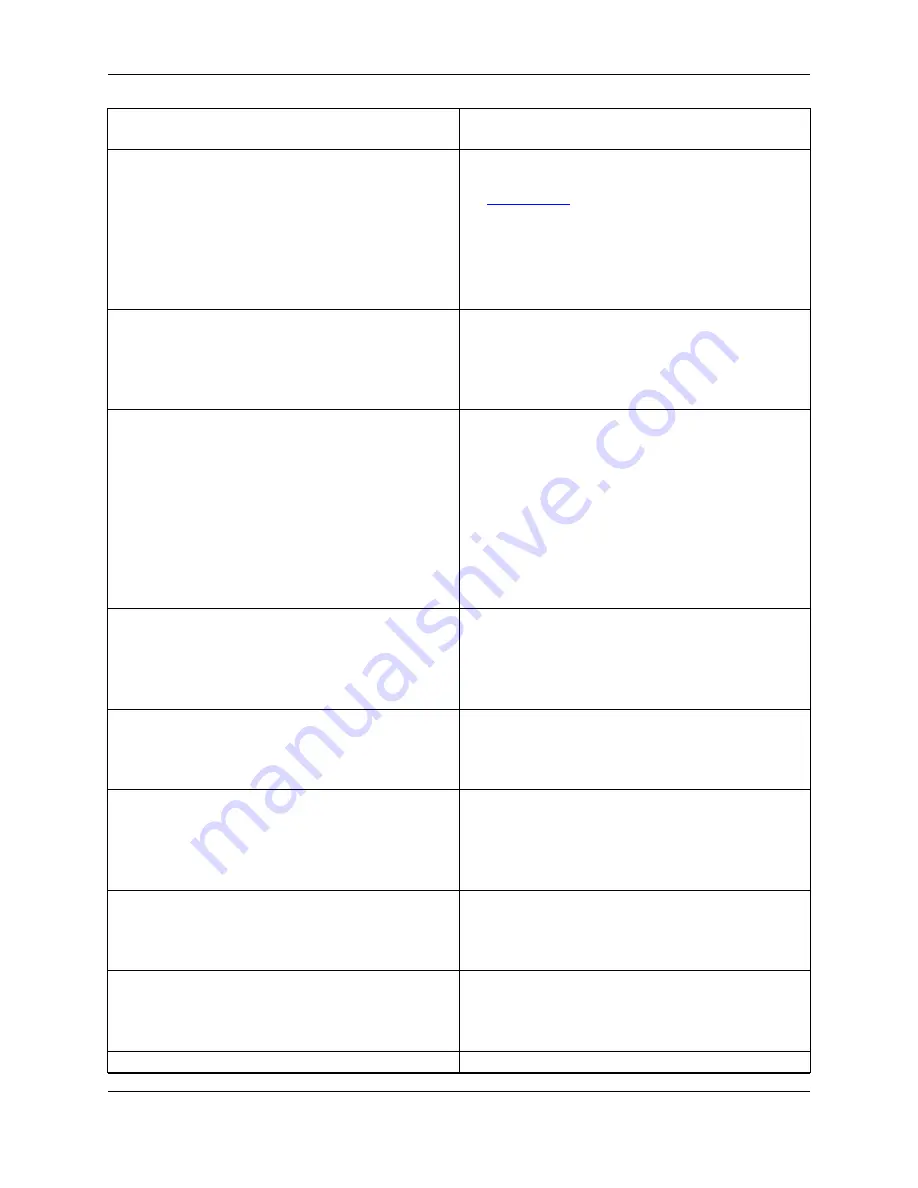
Configuration Variable
Description
def_filelist_show_dotfiles
Controls the global
Show hidden files
option on
the
General Tab
of the General Options dialog. On
Windows, the default value of this variable is
1
;
change to
0
to view Dot files. On UNIX platforms,
the default value is
0
; change to
1
to hide Dot files.
(Dot files are files with names beginning with a dot
character.)
def_from_cursor
Default is
0
. If non-zero, the commands
up-
case_word
,
lowcase_word
, and
cap_word
will
start case change from the cursor position instead
of the beginning of the current word.
def_linewrap
Default is set to
1
. If you are at the end of a line that
has whitespace only on the line below it (spaces or
tabs) and you press
Delete
, this will bring the
whitespace below it up to the end of the line that
you are on. When the value is set to
0
, if you press
Delete
while at the end of a line that has
whitespace only on the line below it (spaces or
tabs), the whitespace is removed entirely–acting as
a line delete.
def_linux1_shell
To use an alternate shell, set this variable to the
shell that you want to run (for example,
/bin/bash
-i
). This will cause the editor to use your process
shell.
def_max_filehist
Increases the number of files displayed in the file
history of the
File
menu. Enter the number of files
you want to see in the history.
def_max_mffind_output
This variable is set for performance reasons. You
can increase the amount of information displayed in
the SlickEdit Core Output view during a multi-file
search by changing this to your desired setting.
def_max_workspace_hist
Increases the length of the Workspace history list in
the
Project
menu. Enter the number of files you
want to see in the history.
def_modal_paste
Default is
0
. If non-zero, commands that insert a
BLOCK-type clipboard will overwrite the destination
text if the cursor is in Replace mode.
Table of Configuration Variables
481
Summary of Contents for Corev3.3 for Eclipse
Page 1: ...Think Slick Corev3 3 for Eclipse...
Page 2: ......
Page 3: ...SlickEdit Core v3 3 for Eclipse...
Page 5: ......
Page 6: ......
Page 14: ...xii...
Page 20: ...xviii...
Page 22: ...xx...
Page 23: ...Chapter 1 Introduction 1...
Page 41: ...Chapter 3 User Interface 19...
Page 61: ...Chapter 4 User Preferences 39...
Page 80: ...BODY BODY HTML HTMLEOF Restoring Settings on Startup 58...
Page 82: ...60...
Page 83: ...Chapter 5 Context Tagging 61...
Page 97: ...Chapter 6 Editing Features 75...
Page 124: ...Code Templates 102...
Page 238: ...Figure 6 49 Test Parsing Configuration Example 1 C Refactoring 216...
Page 241: ...Figure 6 51 Test Parsing Configuration Example 3 Reviewing Refactoring Changes 219...
Page 250: ...228...
Page 251: ...Chapter 7 Language Specific Editing 229...
Page 328: ...306...
Page 329: ...Chapter 8 Tools and Utilities 307...
Page 350: ...328...
Page 351: ...Chapter 9 Macros and Macro Programming 329...
Page 360: ...338...
Page 361: ...Chapter 10 SlickEdit Core Dialogs 339...
Page 375: ...Find and Replace View 353...
Page 491: ...Chapter 11 Appendix 469...
Page 567: ......
Page 568: ......
















































