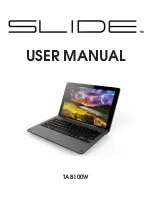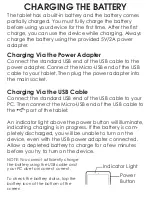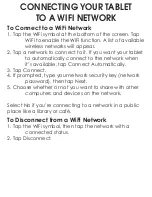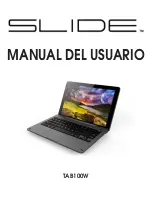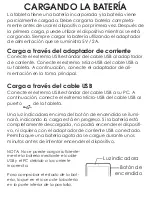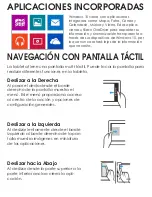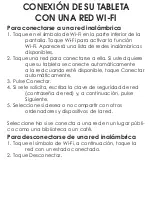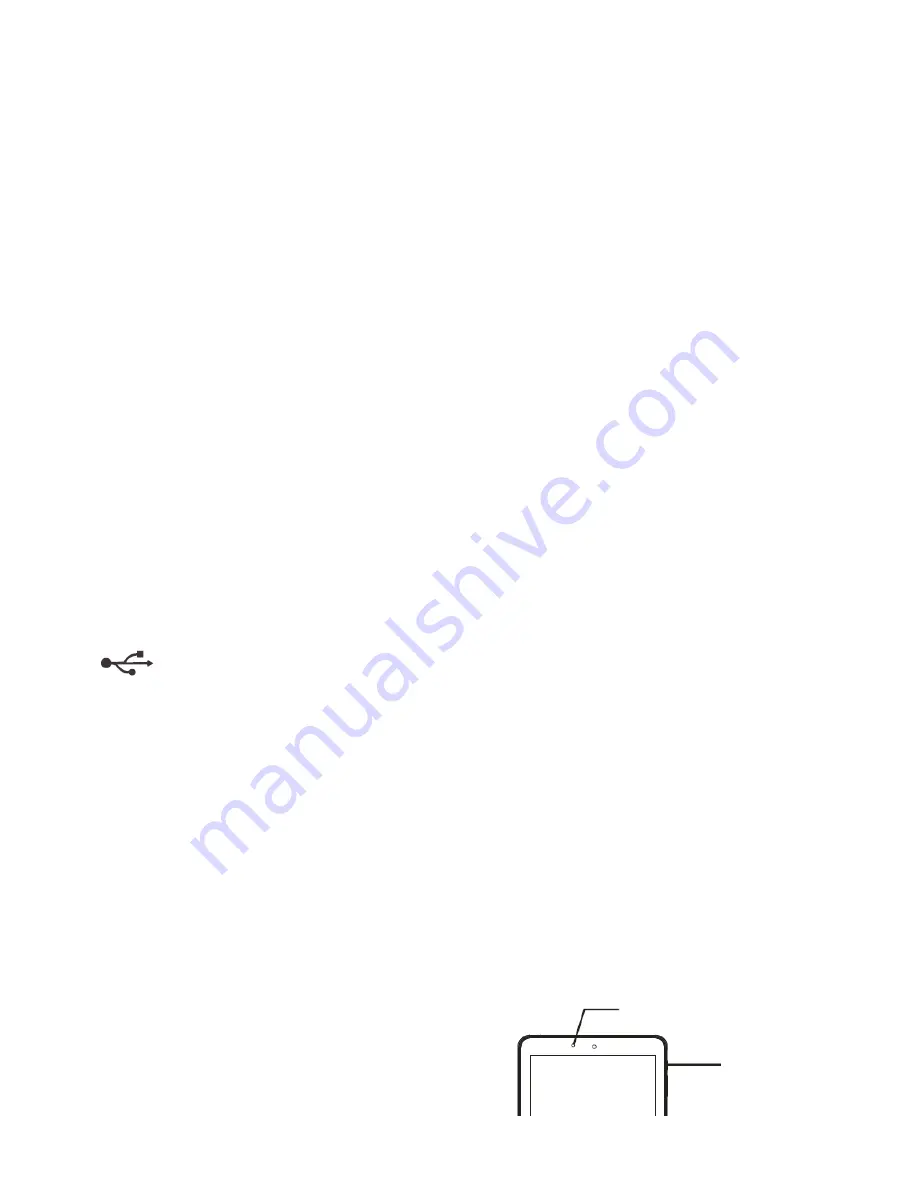
CHARGING THE BATTERY
The tablet has a built-in battery and the battery comes
partially charged. You must fully charge the battery
before using your device for the first time. After the first
charge, you can use the device while charging. Always
charge the battery using the provided 5V/2A power
adapter.
Charging Via the Power Adapter
Connect the standard USB end of the USB cable to the
power adapter. Connect the Micro-USB end of the USB
cable to your tablet. Then plug the power adapter into
the main socket.
Charging Via the USB Cable
Connect the standard USB end of the USB cable to your
PC. Then connect the Micro-USB end of the USB cable to
the port of the tablet.
An indicator light above the power button will illuminate,
indicating charging is in progress. If the battery is com-
pletely discharged, you will be unable to turn on the
device, even with the USB power adapter connected.
Allow a depleted battery to charge for a few minutes
before you try to turn on the device.
NOTE: You cannot sufficiently charge
the battery using the USB cable and
your PC due to incorrect current.
To check the battery status, tap the
battery icon at the bottom of the
screen.
Indicator Light
Power
Button