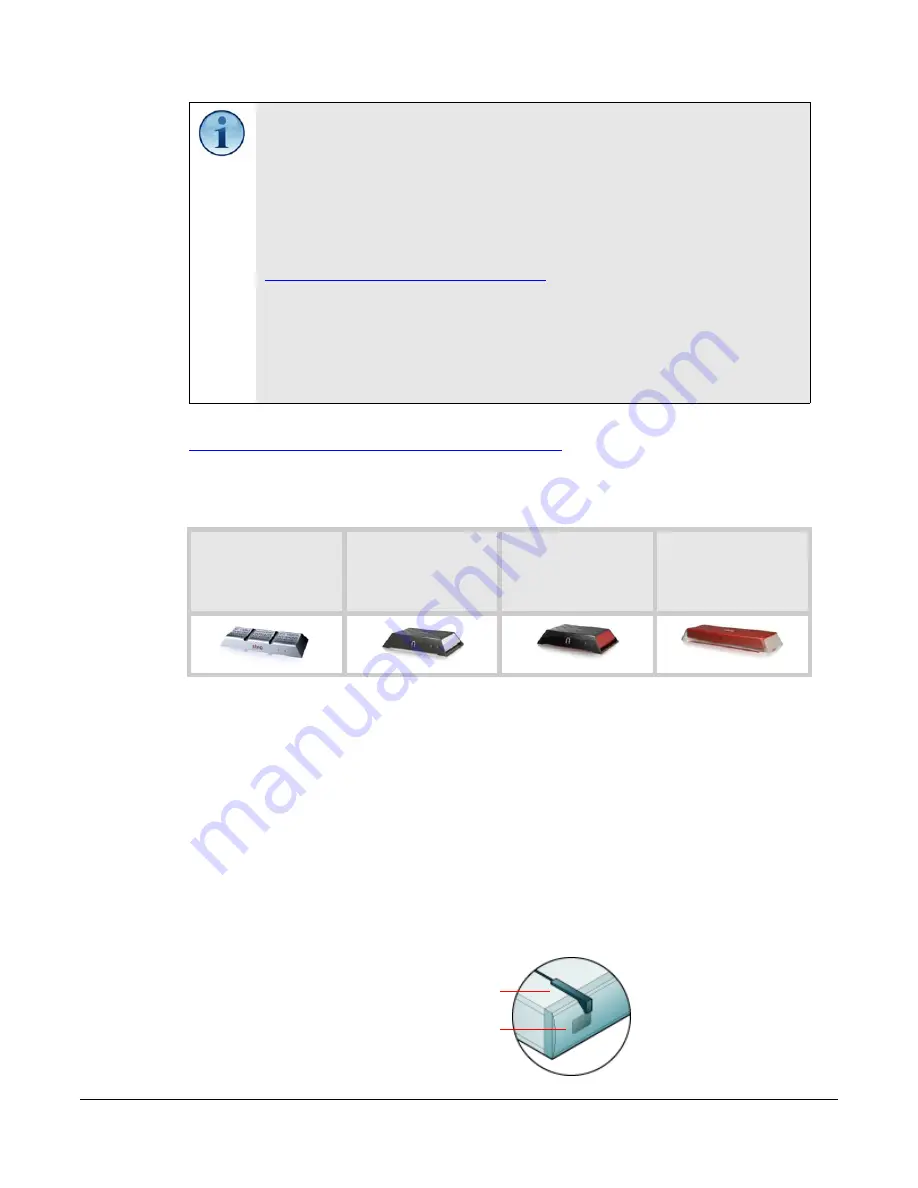
What you need to know NOW • Page 13
If you don’t have your
Quick Start Guide
, they’re also available online:
http://us.slingmedia.com/page/documentation.html
There are
Quick Start Guide
s for these Slingbox models:
Connect the IR Blaster
The flashlight will also help you set up an IR Blaster properly. An IR Blaster allows you
to control your device, the same way that a remote control sends an infrared signal to
control your device. The original Slingbox (the “Classic”), US100-100, Slingbox AV and
Slingbox PRO use IR Blasters to control video devices like a cable/satellite box, DVD
player, DVR, or VCR. The Slingbox TUNER does not use an IR Blaster—it uses its
internal tuner to control your TV.
To set up an IR Blaster, you must first locate the infrared sensor on your video device.
The infrared sensor is on the front of your device, usually behind a dark, sometimes
reddish plastic window. If you don’t see the sensor, shine a flashlight through the
window and look for a small bulb similar to the one on the emitter end of the IR Blaster.
Tip:
You may have a different configuration of modem and router. Check the label
that’s usually on the bottom of your equipment if you’re not sure what you have.
This guide assumes that you have one router or one combined modem/router. If
you two routers, or have VoIP (voice over Internet protocol, or Internet telephone
service) or some other configuration, go to our web site for further information on
how to set up your equipment.
http://us.slingmedia.com/page/support
If you’re not sure about the different types of connections, see “Connector
glossary” on page 57.
If you have more than one Slingbox, see “Adding another Slingbox to your
Slingbox Directory” on page 53.
The original Slingbox
(The “Classic”)
and the
US100-100
Slingbox TUNER
Slingbox AV
Slingbox PRO
The emitter end
of the IR Blaster
The infrared sensor
Summary of Contents for SlingPlayer
Page 1: ...SlingPlayer for the Macintosh Set Up and User Guide ...
Page 6: ......














































