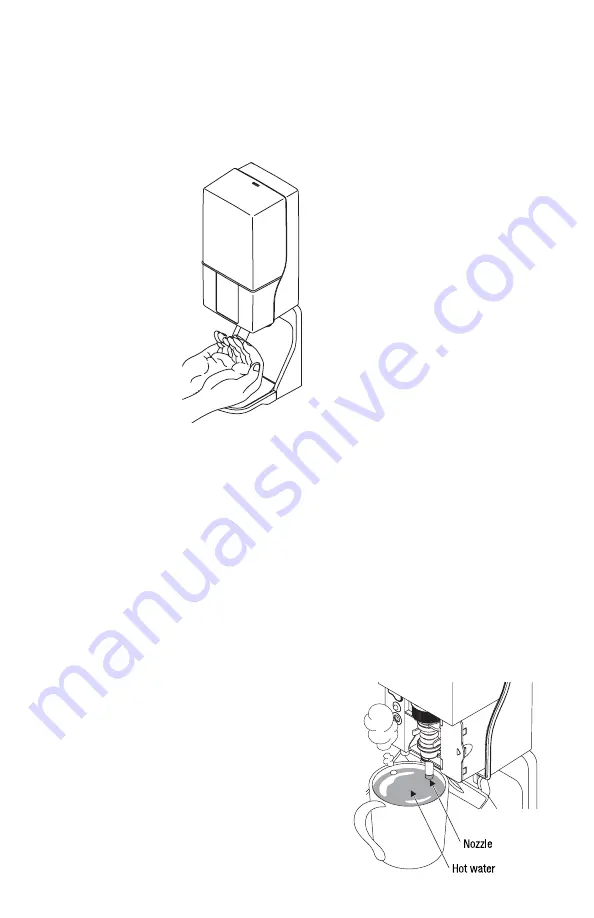
7
OPERATION
This touch-free dispenser is designed to
automatically dispense sanitizer using
alkaline batteries (4 AA batteries). The
sensor detects a hand placed at the
bottom of the main body and the solution
is sprayed out (dispensed) from the
nozzle.
Place a palm below
the nozzle until the
sensor detects it
and the solution
sprays out
(dispensed) from
the nozzle.
Caution
The sanitizer does
not spray out
(dispensed) from
the nozzle
immediately after
replenishing the
sanitizer. Place a
hand below the main body repeatedly
until the solution sprays out (dispensed).
Read the “warnings/directions for use” etc.,
on the sanitizer label prior to using.
MAINTENANCE
Battery life
1. A blue flashing LED indicates that the
life of the batteries will end soon.
2. A red flashing LED indicates that the
life of the batteries is ending. Replace
the alkaline batteries (4 AA batteries).
Unit Cleaning
Wipe with a dry soft cloth. For heavy
contamination, use a soft cloth diluted
with mild detergent. Wring the soft cloth
wet with water and wipe off the
detergent. Rub it with a dry cloth. When
using a chemical disposable cloth, follow
the instructions on its package.
Do not use the following:
Thinner, benzine, alcohol, petroleum,
powder soap, polishing powder,
detergents other than mild detergent,
boiling water, acid, alkalis, scrubber, etc.
Nozzle Cleaning
If the nozzle is clogged, clean the nozzle
according to the following procedures.
1. Open the cover.
2. Soak only the nozzle tip in hot water
for about 2 minutes. If the clog cannot
be removed after soaking, insert a wire
0.5 mm or less in thickness into the
spray hole of the nozzle to remove the
clogged matter.
Note: Do not damage the parts inside the
nozzle when cleaning the spray hole of
the nozzle with a wire. Make sure not to
get burned when handling hot water.
3. Close the cover.
4. Check the spraying condition. If the
spraying result is abnormal after
checking, repeat the process.
Summary of Contents for SJS-1450
Page 2: ...2 Dimensions Parts ...


























