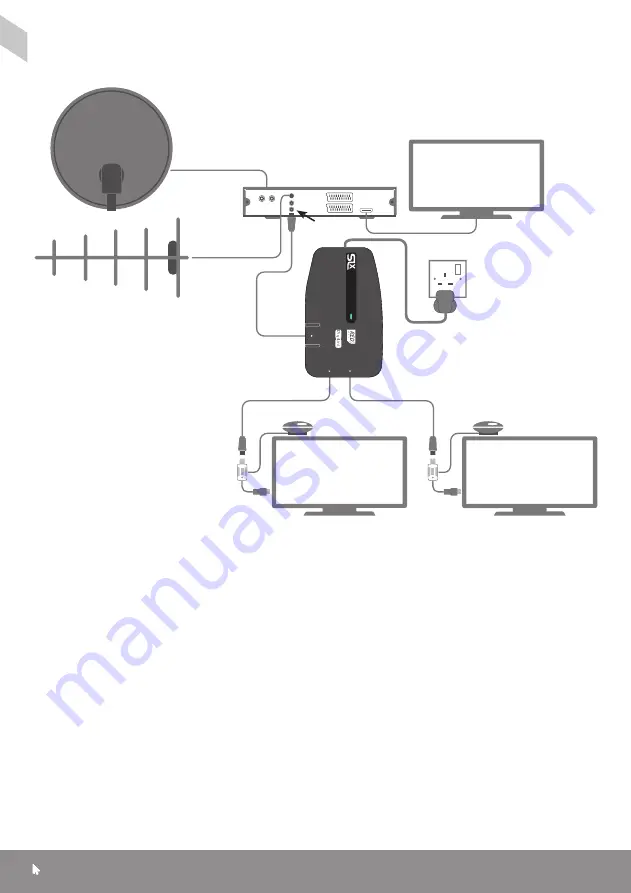
Support: www.slxtechnology.com/support
4
Signal distribution from a Satelllite Receiver
1. Switch on your Sky™/Sky+™/ Sky+ HD™
receiver and view on your main television.
2. Press the SERVICES button on your
Sky™ remote.
3. Select SYSTEM SETUP option (for SKY+
HD there is no SYSTEM SETUP option press
0 instead).
4. Press the following buttons in sequence:
0, 1, SELECT (for SKY+ HD this is a hidden
option and does not appear on screen).
You should now see the installers’ menu.
5. Select the RF channel number option and
key in a new channnel number from 21-58
and select ‘Power On’.
Make a note of the channel number you
choose as you may need it when tuning
your other TVs.
Resetting the RF Channel on a Digibox
AN
T
TV1
TV2
2
Wa
y Signal Boos
te
r
with int
egr
at
ed IR
by
pas
s
Satellite
Receiver
Satellite
Dish
UHF Aerial
Digi-Link Eye
Digi-Link Eye
TV
TV
TV
RF2
























