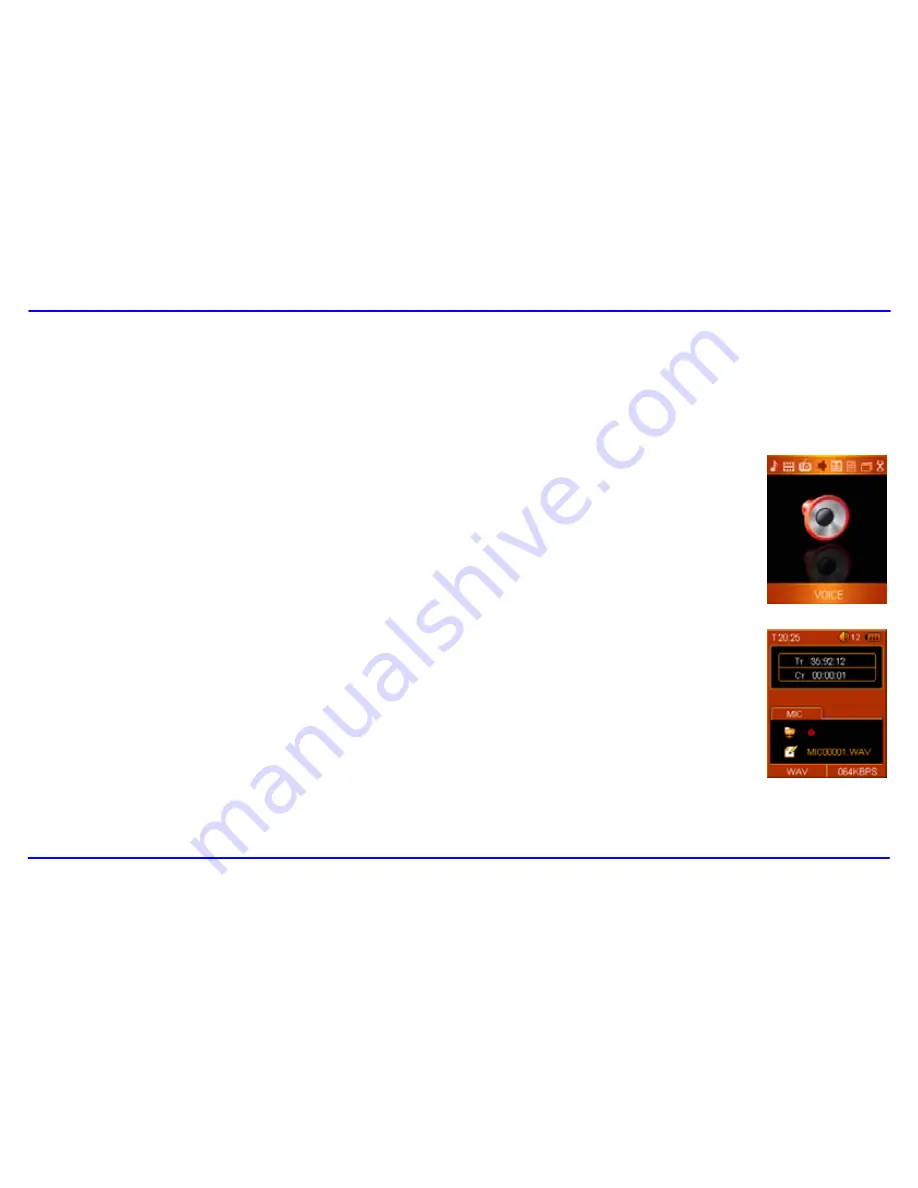
22
Voice Recording and Playing
In Voice mode, you can activate the voice recording with integrated microphone and play back the recorded files, e.g. radio or voice recordings.
Recording the voice
1.
Touch and hold [
|
] to open the main menu.
2. Use
[
g
] or [
h
] to select the
VOICE
mode and touch [
|
]. The voice play menu appears and by default the player
in STOP mode.
3.
In STOP mode, press and hold the [
FUNC
] button to start recording using the integrated microphone.
To pause the recording, touch [
|
]. To resume the recording, touch [
|
] again.
3.
To complete recording or exit the recording mode, press the [
FUNC
] button. The player will go to the Voice
playback interface
.
The recorded voice files are saved in the VOICE folder of the MP3 player as WAV files (format: MIC00001.WAV,
MIC00002.WAV).
4.
Touch [
|
] to start playing the recorded files or touch and hold [
|
] to exit the voice mode.
Note: Voice recording is automatically stopped when the memory of the player is full or the battery power is no longer
sufficient. Date that has been already recorded is automatically saved.
















































