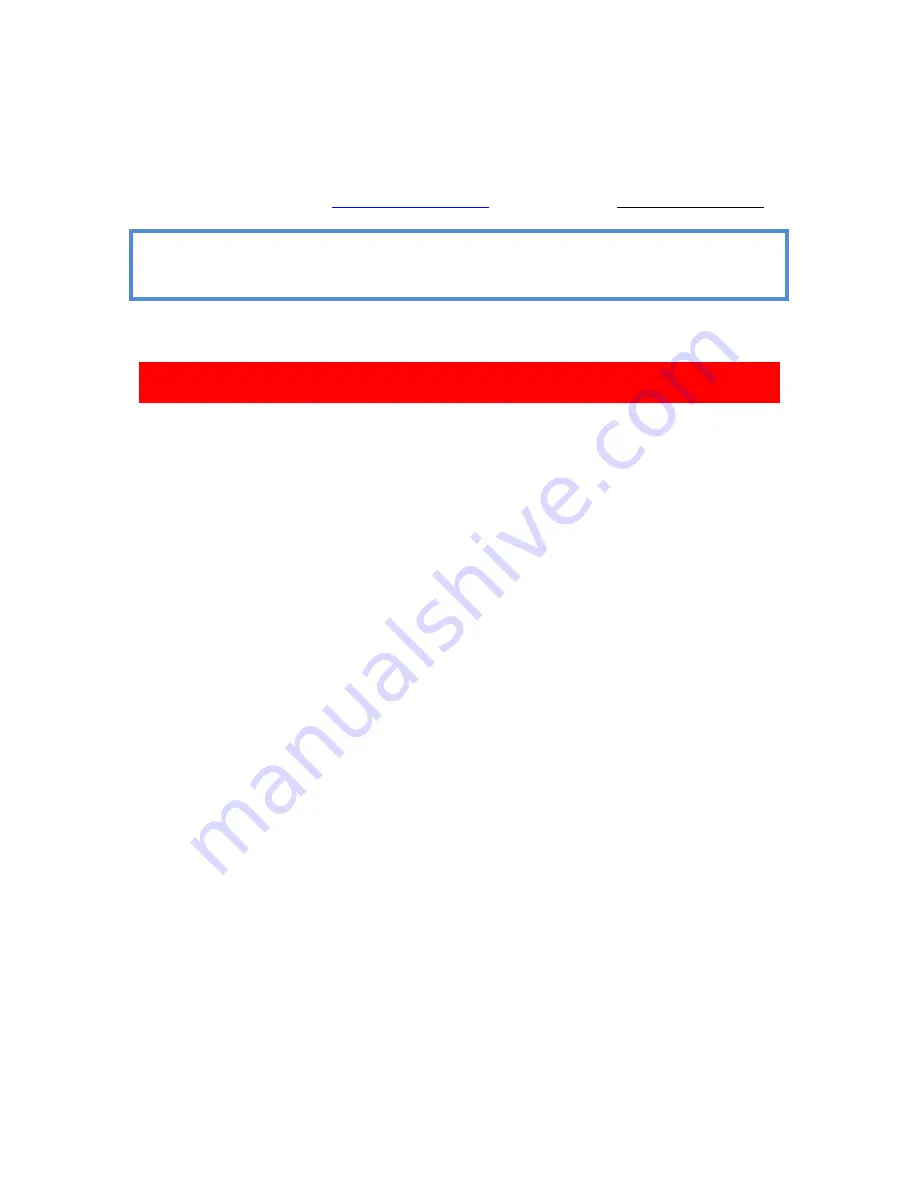
Translated by R.Whitehead 10-3-2014 (my best effort – accuracy is not guaranteed)
37 of 38
13. Firmware update of the GPS-Logger 2
New firmware is simply up-loaded to the GPS-Logger 2 via the micro SD memory card. On
improvements to the firmware an appropriate file with the update can be downloaded free of
charge from our homepage
www.sm-modellbau.de
in the menu item
Software & Updates
.
If the PC software “SM GPS Konverter” is started, the programme automatically searches for
a new firmware on our server. If a newer file is found, the update may be downloaded and
run automatically if desired. Thus the GPS-Logger 2 is always up to date.
The file has, for example, the following file name for the version v1.00:
GL2v100.UPD
The file name of the firmware update and the name of the folder for the update must not be
changed!
Procedure:
• The file is copied into the folder “SM GPS-Logger update” on the memory card. If the
directory does not exist, it must be created with exactly that name.
• At the next start of the GPS-Logger 2 the red LED flashes during the update
procedure.
• Then the GPS-Logger 2 starts with the new firmware.
• The file must remain on the memory card, it is only loaded once.


































