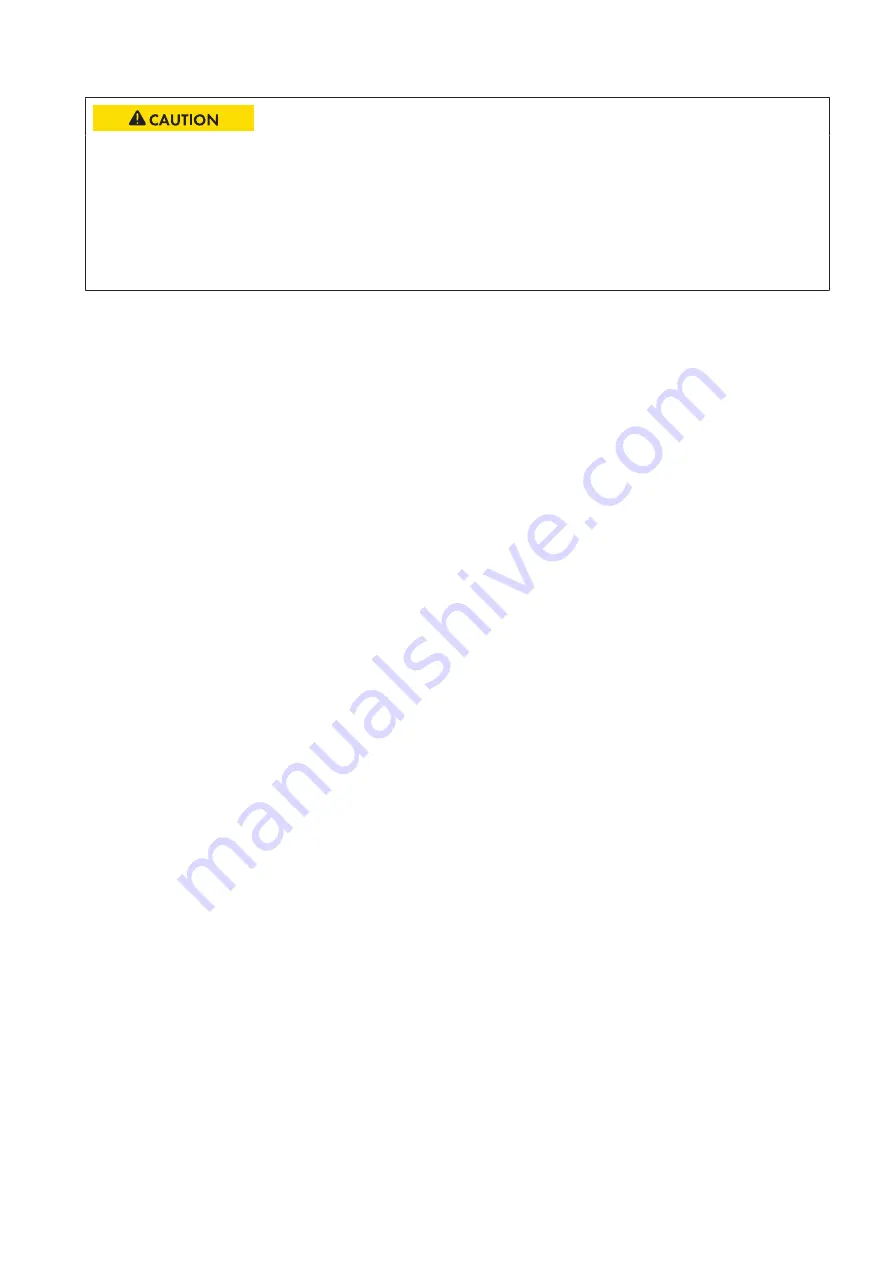
Risk of burns due to hot components
Some components of the product can get very hot during operation. Touching these components can cause burns.
• Observe the warnings on all components.
• During operation, do not touch any components marked with such warnings.
• After switching off the product, wait until any hot components have cooled down sufficiently.
• Wear suitable personal protective equipment for all work on the product.
Procedure:
1. Switch the inverter to
Stop
(see Section 7.4.1, page 100).
2. Connect the supply voltage (see Section 7.9.1, page 103).
3. Set the hygrostat to the minimum value. To do this, pull the selector switch out slightly.
Tip: the hygrostat is adjusted correctly if the relay of the hygrostat emits an audible click.
4. Check whether the heating elements are radiating heat after a delay time of five minutes.
If the heating elements are not radiating heat, contact us (see Section 17 "Contact", page 256).
5. Reset the hygrostat to the initial value. To do this, press the selector switch back towards the hygrostat. The initial
value of the hygrostat is indicated in the circuit diagram.
6.7
Switching the Inverter On
Requirements:
☐ All electrical connections executed on site must be correct and firmly attached.
☐ The entire PV power plant, including the PV array, must have been tested by the PV system builder in accordance
with the applicable standards.
☐ A test protocol of the tests carried out must have been compiled in accordance with the applicable standards.
☐ The ground resistance of the PV system must have been determined.
☐ All values measured must be within the permissible range.
Procedure:
1. Lock the inverter.
2. Turn the key switch to
Start
.
☑ The DC switch switches on with an audible click.
☑ Under conditions of sufficient irradiation, the inverter starts feeding into the utility grid.
✖ Disturbance message on the touch display?
• Eliminate the disturbance (see Section 9, page 115).
6 Commissioning
SMA Solar Technology AG
System Manual
95
MVPS22JP-SH-en-11
Summary of Contents for 1000-1SC
Page 257: ......
















































