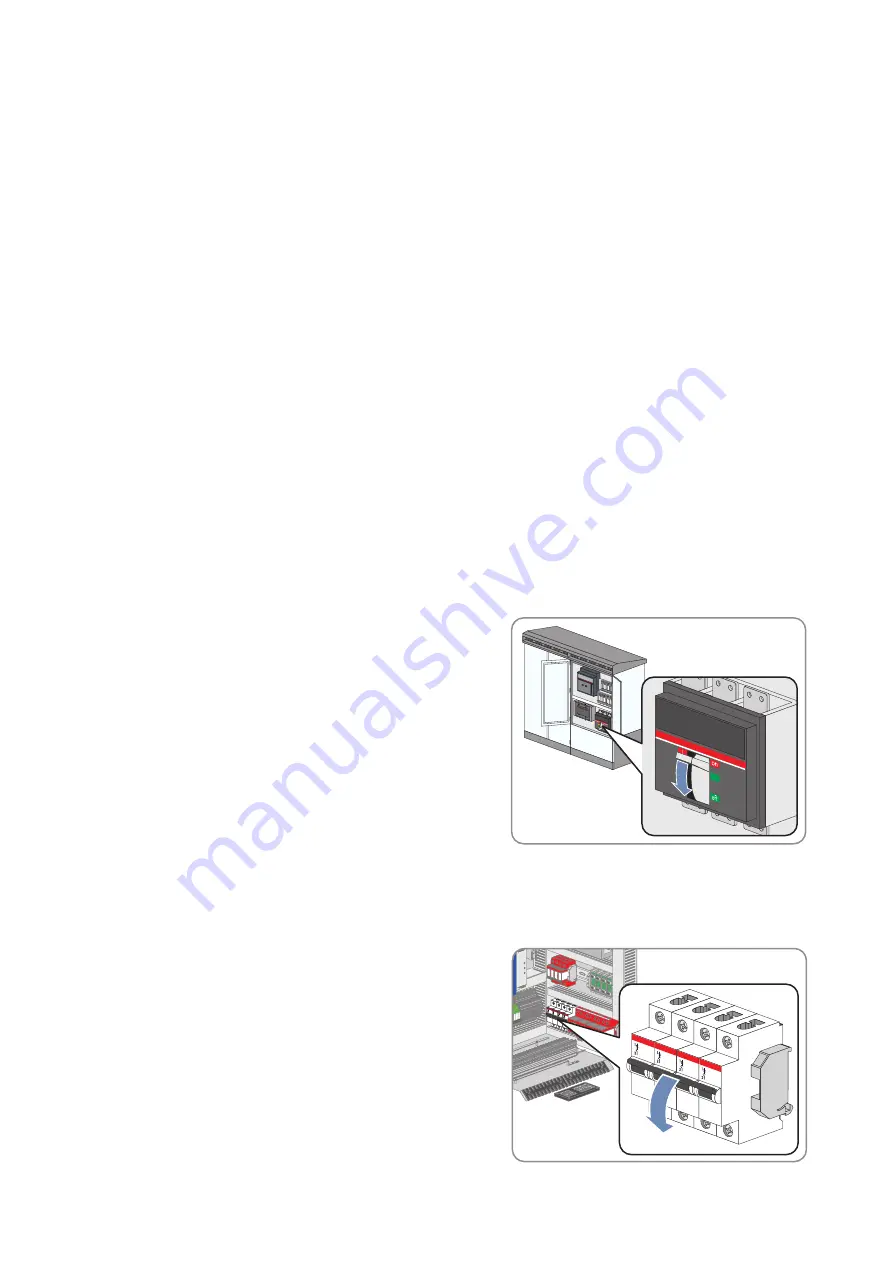
7.4
Disconnecting the Inverter
7.4.1
Switching off the Inverter
1. Turn the key switch to
Stop
.
2. Remove the key. This will protect the inverter from inadvertent reconnection.
3. Wait 15 minutes before opening the doors. This allows the inverter capacitors to discharge.
7.4.2
Disconnecting the DC Side
1. Switch off the inverter (see Section 7.4.1, page 100).
2. Disconnect all poles of the DC voltage in the DC main distribution or DC subdistribution (see documentation of the
main or subdistribution).
3. Ensure that the DC switchgear in the inverter is open.
4. Ensure that no voltage is present on the load side of the DC switchgear.
5. Cover or isolate any adjacent live components.
6. Remove the protective covers over the fuses.
7. Remove all fuses and disconnection blades from all fuse holders of the inverters. Use an LV/HRC fuse extractor.
7.4.3
Disconnecting the AC Side
1. Switch off the inverter (see Section 7.4.1, page 100).
2. Disconnect the DC side (see Section 7.4.2, page 100).
3. Disconnect the AC voltage of the MV transformer (see Section 7.5, page 101).
4. Switch off the AC disconnection unit in the inverter.
5. Ensure that no voltage is present.
6. Cover or isolate any adjacent live components.
7.4.4
Disconnecting the Supply Voltage and External Voltages
1. If the supply voltage is only to be disconnected upstream from
the circuit breaker, switch the circuit breaker of the supply
voltage off.
7 Disconnecting and Reconnecting
SMA Solar Technology AG
System Manual
MVPS22JP-SH-en-11
100
Summary of Contents for 1000-1SC
Page 257: ......
















































