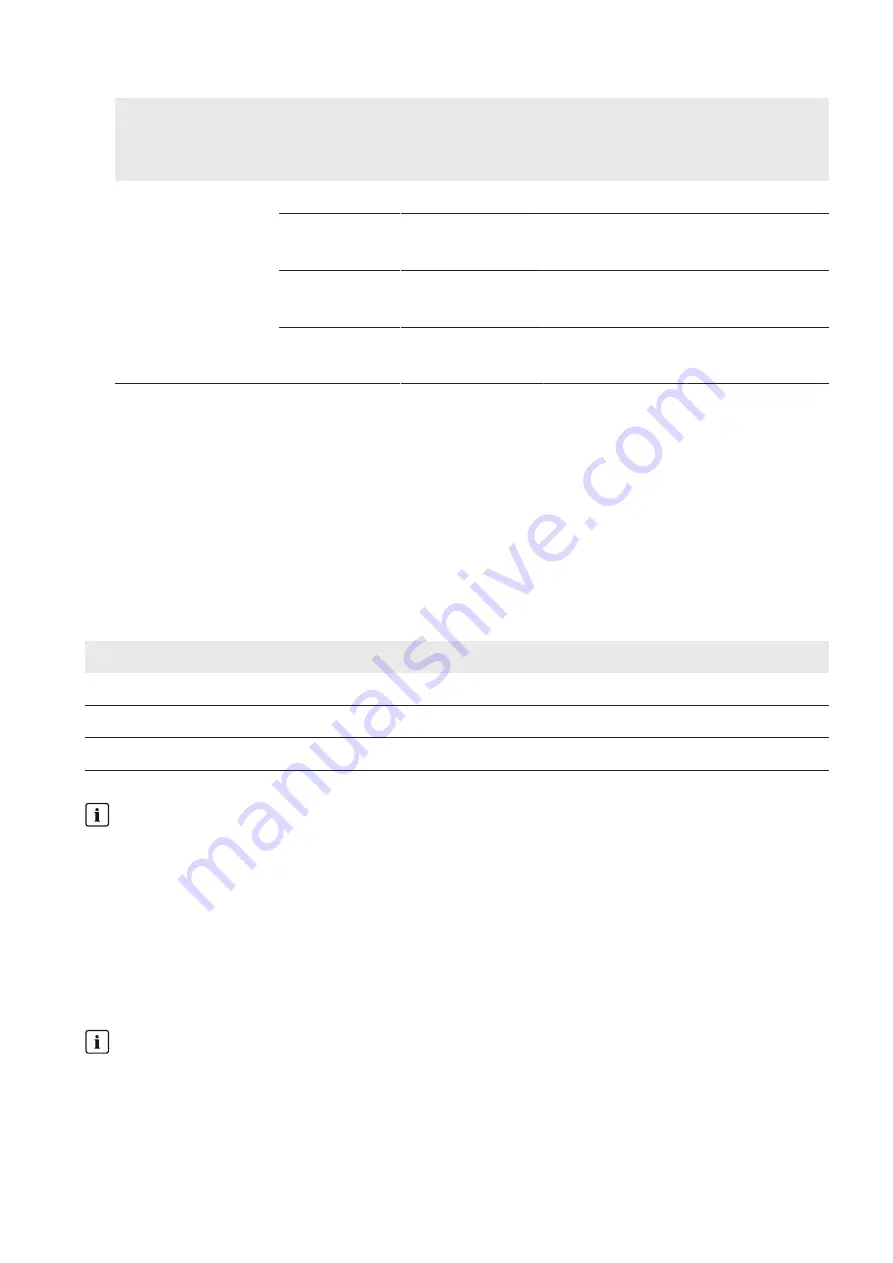
Medium-voltage
switchgear
Grid voltage
[kV]
Current on the high-voltage side of the MV transformer in-
cluding 10% overload [A]
1000 kVA
1260 kVA
1600 kVA
Manufacturer of the
medium-voltage
switchgear: Schneider
Electric
Type of the medium-volt-
age switchgear:
FLUSARC
Protective device: VIP
45
24.94
25.46
32.09
40.74
30
21.17
26.67
33.87
31.5
20.16
25.40
32.26
33
19.25
24.25
30.79
2. For order option "Grid protection", check the settings of the voltage and frequency monitoring relay and correct
them, if necessary (see documentation of the voltage and frequency monitoring relay).
3. For order option "Cascade control", set the time delay in the control device according to the specifications of the
grid operator (see documentation of the control device).
6.5.2
Configuring the Network Settings on the Computer
Before your computer can communicate with the inverter, you must set the computer to the network settings of the
inverter. The network settings include the IP address, subnet mask, gateway and DNS server address.
The communication interface of the inverter has three LAN interfaces to the connected nodes. The IP address to be
configured in your computer depends on whether the computer is connected to the service interface of the inverter, the
control network or the monitoring network.
Network
Default IP address
LAN1: Service interface of the inverter
192.168.100.2*
LAN2: Control network
172.24.1.51
LAN3: Monitoring network
172.16.1.51
* This IP address cannot be changed.
Administrator rights in the operating system
To commission the communication unit, you need to have the appropriate administrator rights to change the
network settings of the computer.
• Contact your network administrator if you are uncertain about administrator rights.
Procedure:
1. Note down the IP address of the computer.
2. Adapt the IP address of the computer to the address range of the communication unit.
6.5.3
Information on Integrating the Inverter into a Local Network
Protecting the local network from cyber attacks
• If the local network is to be accessible via the Internet, you can set up port forwarding via your router or
configure a VPN. Using a VPN is recommended.
• Protect the local network from cyber attacks by means of suitable safety measures such as setting up a
firewall and allocating secure passwords.
6 Commissioning
SMA Solar Technology AG
System Manual
81
MVPS22JP-SH-en-11
Summary of Contents for 1000-1SC
Page 257: ......
















































