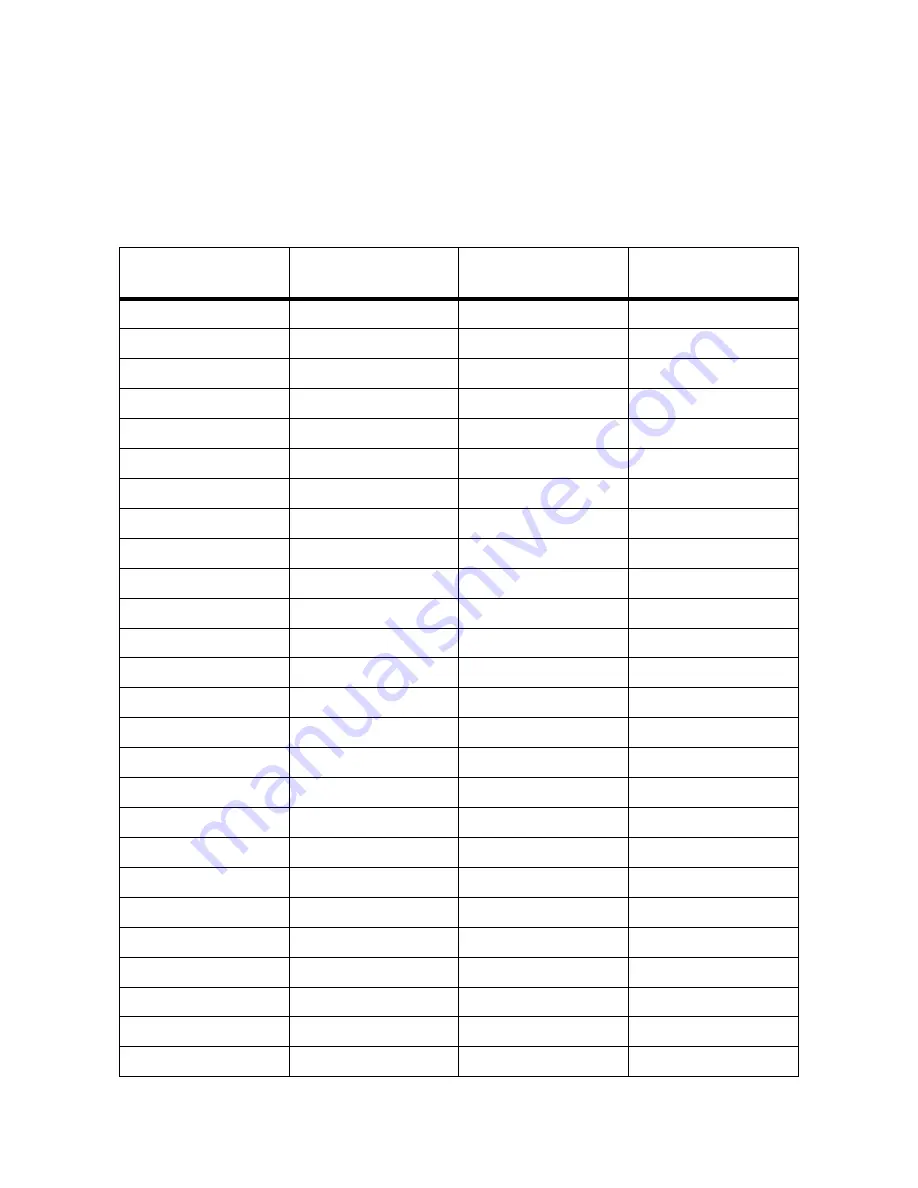
7 Commissioning
SMA America, LLC
48
SB3-5TLUS22-IA-en-12
Installation Manual
Possible Settings of the Rotary Switches
Here, you will find a list of possible rotary switch positions and which country data sets and display
languages are represented by each position.
Each country data set contains various operating parameters, which can be individually set according
to each country data set. The operating parameters can be read out using a communication product.
Rotary switch A
position
Rotary switch B
position
Country data set
Display language
0
0
Default settings
Default settings
0
1
Retained
English
0
2
Retained
German
0
3
Retained
French
0
4
Retained
Spanish
0
5
Retained
Italian
0
6
Retained
Greek
0
7
Retained
Czech
0
8
Retained
Korean
0
9
Retained
Portuguese
0
A
Retained
Dutch
0
B
Retained
Slovenian
0
C
Retained
Bulgarian
0
D
Retained
Polish
9
8
UL1741*
English
9
9
UL1741*
Spanish
9
A
UL1741*
French
C
0
Other standard
English
C
1
Other standard
German
C
2
Other standard
French
C
3
Other standard
Spanish
C
4
Other standard
Italian
C
5
Other standard
Greek
C
6
Other standard
Czech
D
0
Island mode 60 Hz
English
D
1
Island mode 60 Hz
German
Summary of Contents for 3000TL-US
Page 2: ......
Page 86: ......
Page 87: ......
Page 88: ...www SMA Solar com SMA Solar Technology SMA America LLC www SMA America com ...
















































