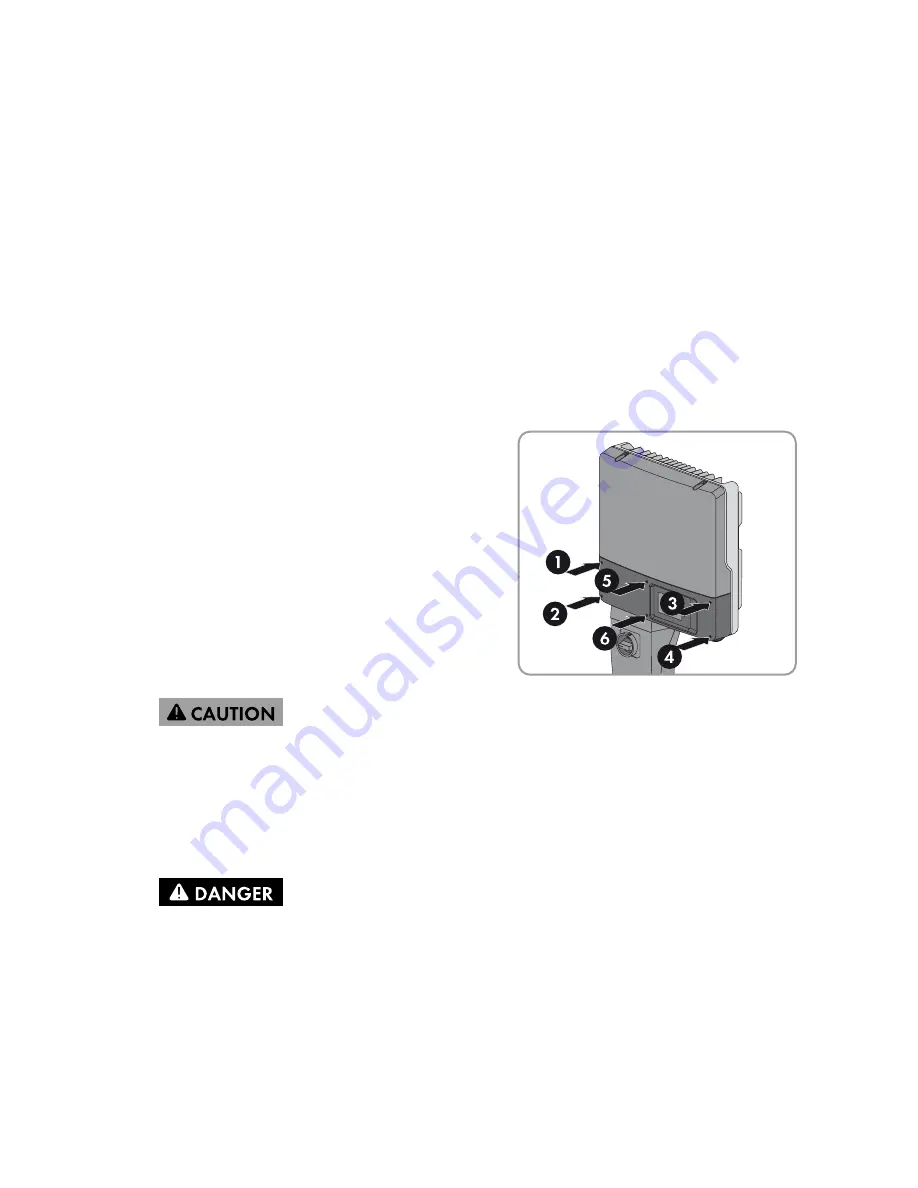
SMA America, LLC
12 Decommissioning
Installation Manual
SB3-5TLUS22-IA-en-12
75
12 Decommissioning
12.1 Disassembling the Inverter
1. Disconnect the inverter from any voltage sources (see Section 10).
2. Disconnect the DC Disconnect from voltage sources (see Section 10.1).
3. Remove the AC output cable from the inverter.
4. If the SPS module is connected, remove the output cable from the inverter.
5. If a data cable is connected, remove the data cable from the inverter.
6. If the Zigbee
®
antenna is connected, unscrew the antenna.
7. Disconnect the DC cable leading from the inverter to the DC Disconnect and pull it back into the
inverter.
8. Place the lower enclosure lid with the 6 screws on the
enclosure and tighten them using an Allen key (AF 3)
in the order 1 to 6 (torque: 18 in.-lb. (2.0 Nm)).
10. Loosen the screws of the DC Disconnect using an Allen key (AF 4) and remove the
DC Disconnect.
12. Remove all DC cables from the DC Disconnect.
9.
Risk of burns due to hot enclosure parts
• Wait 5 minutes for the enclosure to cool down and the residual voltage has been
drained.
11.
Danger to life due to electric shock when touching the DC cables and DC terminals
High voltages are present in the DC cables and DC terminals.
• Do not touch the DC cables and DC terminals.
• If present, switch off the external DC disconnecting switch or disconnect the PV module
plugs.
Summary of Contents for 3000TL-US
Page 2: ......
Page 86: ......
Page 87: ......
Page 88: ...www SMA Solar com SMA Solar Technology SMA America LLC www SMA America com ...














































