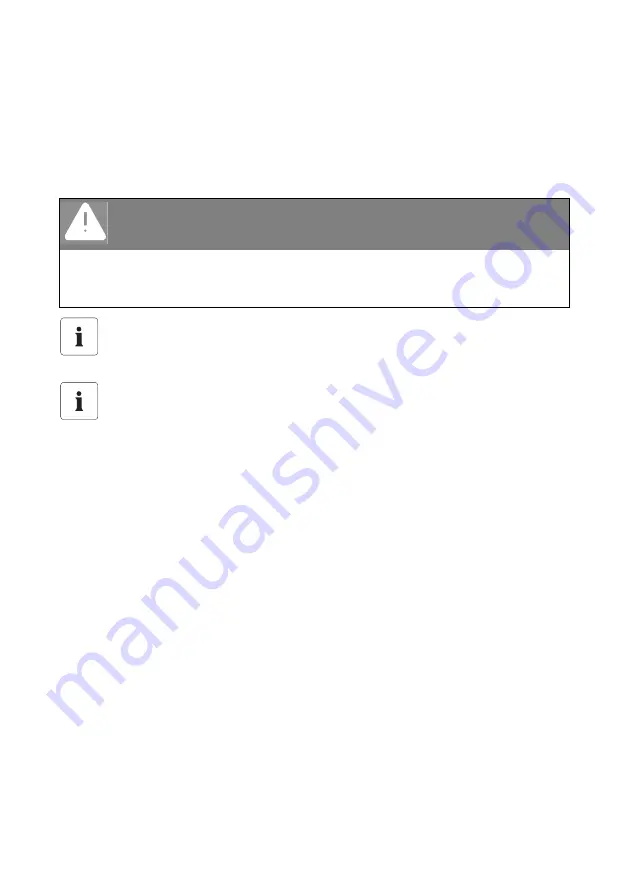
SMA Solar Technology AG
Activating and Deactivating the Backup System
Technical Description
SBU2200-TEN083320
95
11.3 Deactivation
To switch off the Sunny Backup 2200, proceed as follows:
1. Set the Sunny Backup 2200 to standby mode (see section 11.2 „Stopping“ (93)).
2. Push the DC stop button on the Sunny Backup 2200.
The Sunny Backup 2200 switches off.
11.4 Disconnecting the Device from Voltage Sources
1. Turn off the Sunny Backup 2200 (see section 11.3 „Deactivation“ (95)).
2. Remove the NH fuse from the BatFuse A.01.
The Sunny Backup 2200 is disconnected from the battery.
3. Disconnect the Sunny Backup 2200 from all AC voltage sources.
4. Check to see if the Sunny Backup 2200 has been safely disconnected from all voltage sources.
5. Wait at least 15 minutes.
The capacitors discharge and the voltage in the device drops down to a safe level.
6. The Sunny Backup 2200 is completely free of voltage.
7. You can now open the device.
DANGER!
Danger to life due to high voltages.
The Sunny Backup System S is switched off! Voltage is still present in the Sunny Backup
2200 (both DC and AC sides).
• Disconnect the Sunny Backup 2200 from any voltage sources.
Information
The only way to ensure that all internal meter readings/values are saved is to follow this
shutdown sequence.
Wait before restarting the device
Wait at least 30 seconds before restarting the device. This wait is necessary to ensure that
the Sunny Backup 2200 functions properly.
















































