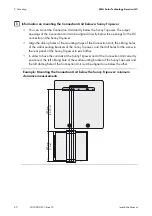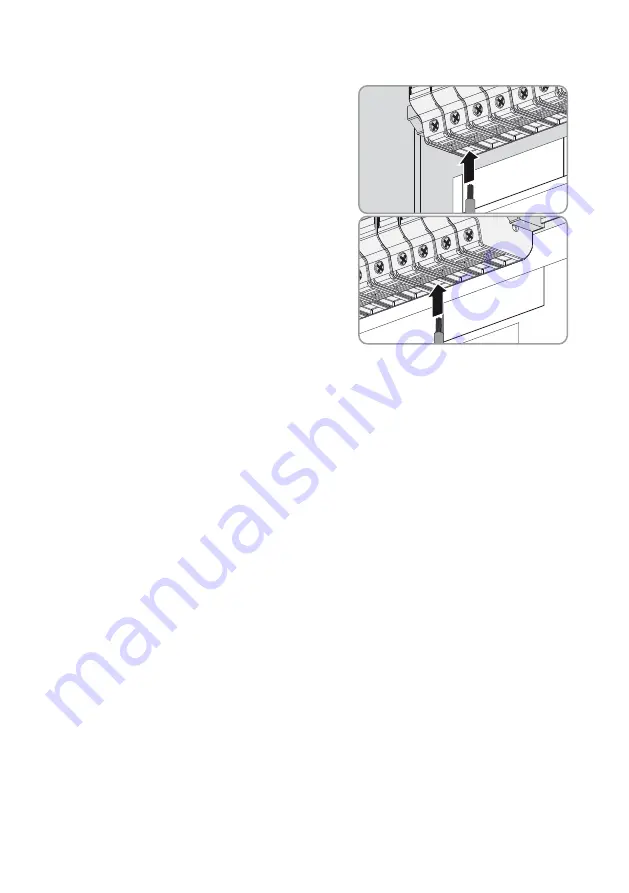
6 Electrical Connection
SMA Solar Technology America LLC
32
CU1000-US-11-IA-en-13
Installation Manual
5. Check the positive DC cables for correct polarity
and connect them to the terminals with the plus sign
(
+
).
6. Tighten the screw terminals with a screwdriver
(Philips size: 2) (torque: 30 in-lb (3.4 Nm)).
7. Check the negative DC cables for correct polarity
and connect them to the terminals with the minus
sign (
−
).
8. Tighten the screw terminals with a screwdriver
(Philips size: 2) (torque: 30 in-lb (3.4 Nm)).
9. Ensure that all conductors are securely in place and
cannot be detached by pulling.
6.6 Connecting the Output Cables
Additionally required material:
☐ Cables for connecting the Connection Unit to the inverter.
☐ If the DC switch-disconnector should be protected against restarting, a padlock can be used.
Cable requirements:
☐ The DC output cables must be designed in accordance with the installation requirements
applicable on site and for temperatures of +194°F (+90°C).
☐ Cable type: copper wire
☐ Use only solid or Class B or C stranded wire.
☐ Conductor cross-section: 12 to 1 AWG (single conductor), 12 to 4 AWG (two conductors)
Padlock requirements:
☐ The material must be non-corrosive and weather-proof.
☐ The shackle of the padlock must be hardened.
☐ The lock cylinder must be secured.
Requirements:
☐ The conduits must be correctly connected to the Connection Unit (see Section 6.3).
☐ The DC switch-disconnector must be switched
OFF
and the lid must be dismantled.
A+
A+
A−
Summary of Contents for CU 1000-US-11
Page 1: ...CU1000 US 11 IA en 13 Version 1 3 CA US Installation Manual SMA CONNECTION UNIT 1000 US...
Page 2: ......
Page 6: ...General Warnings SMA Solar Technology America LLC 6 CU1000 US 11 IA en 13 Installation Manual...
Page 44: ...www SMA Solar com SMA Solar Technology SMA Solar Technology America LLC www SMA America com...